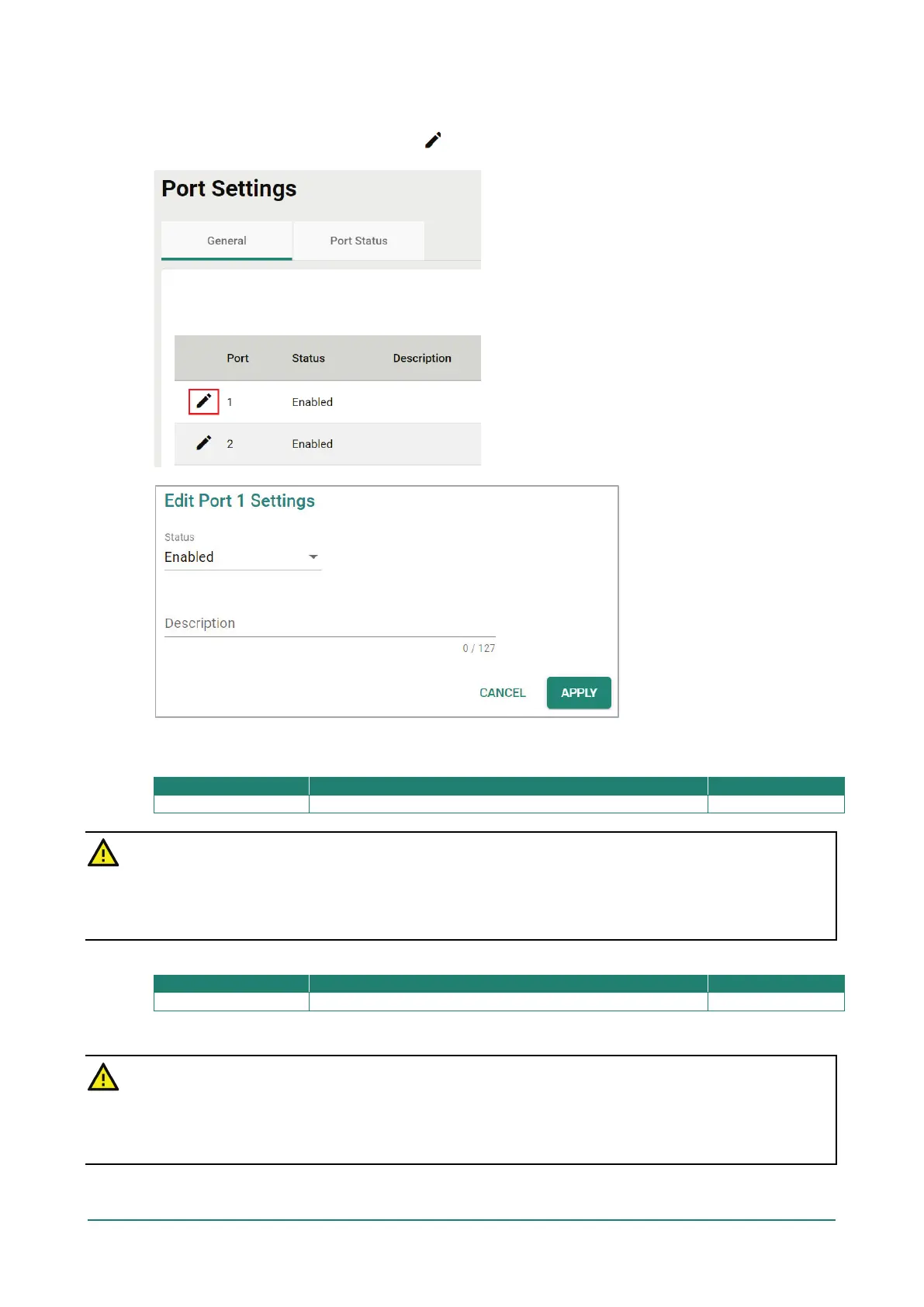General Settings
Click General tab first, then click the Edit icon on the port you want to configure.
Configure the following settings:
Status
Enable or disable the port.
ATTENTION
The AWK-1151C Series only has one LAN port (LAN1). If this port is disabled, the device will become
inaccessible. The port can only be re-enabled via the console port or by resetting the device to factory
default settings using the reset button.
Description
Enter a description for the port.
When finished, click APPLY.
ATTENTION
When both LAN1 and LAN2 are enabled, only one LAN port should be used as an uplink. The other LAN
port may be used to connect other Ethernet based devices such as IP cameras. Be careful NOT to connect
both LAN ports as uplinks to a switch simultaneously to prevent switching loops.