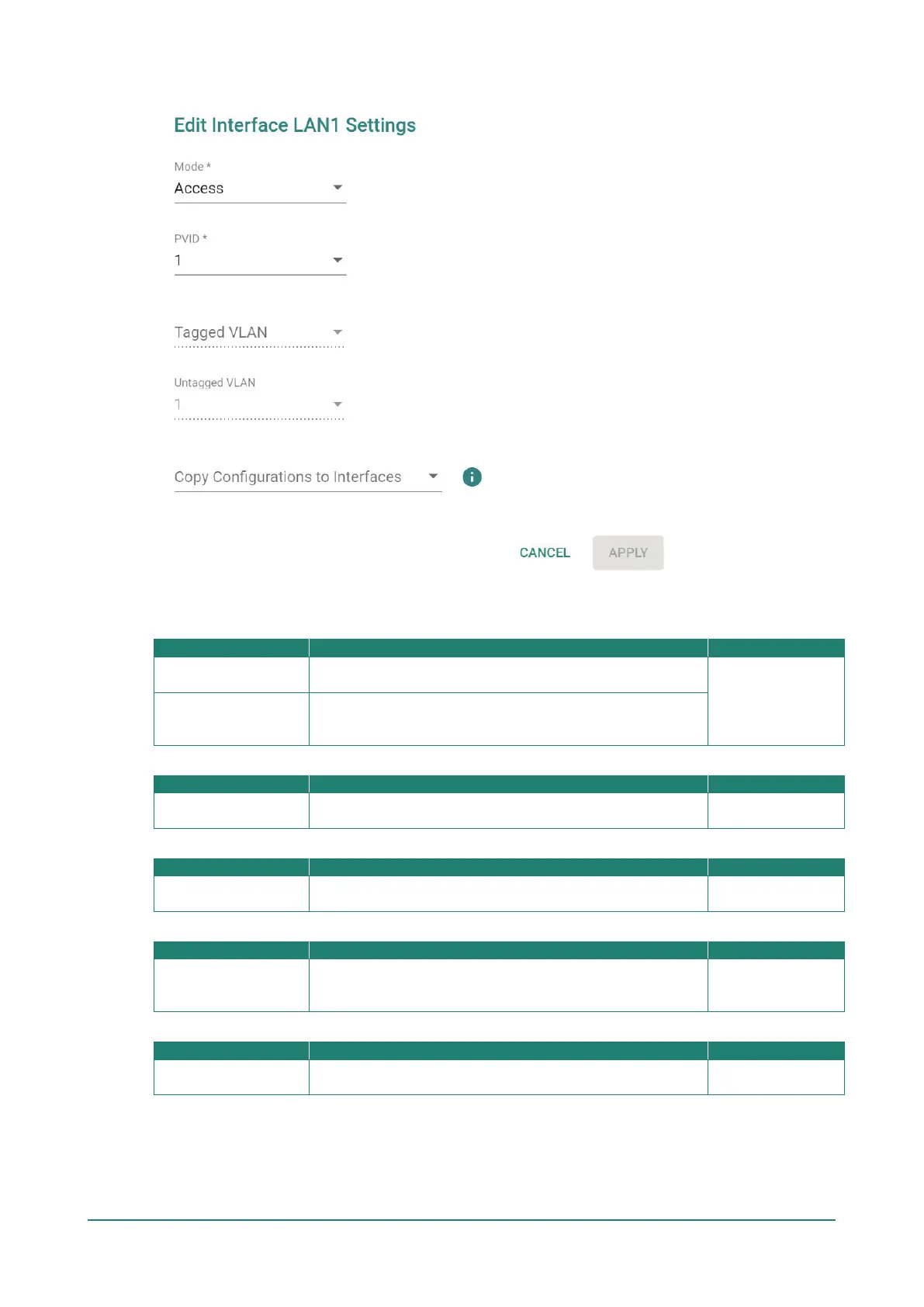Configure the following settings.
Mode
Access
Access mode is used if the port is connected to a single
device, without tags.
Access
Hybrid
Hybrid mode is used if the port is connected to another Access
802.1Q VLAN-aware switch or another LAN that combines
tagged and untagged devices.
PVID
1 to 4094
Set the default VLAN ID for untagged devices connected to the
port.
1
Tagged VLAN
1 to 4094
If the port type is set to Hybrid, specify the VLAN ID for
tagged devices that connect to this port.
None
Untagged VLAN
VID range from 1 to
4094
If the port type is set to Hybrid, specify the VLAN ID for
tagged devices that connect to this port and the tags that
need to be removed in egress packets.
1
Copy Configurations to Interfaces
Interface
Select the interface to copy the configuration of this interface
to.
None
When finished, click APPLY.