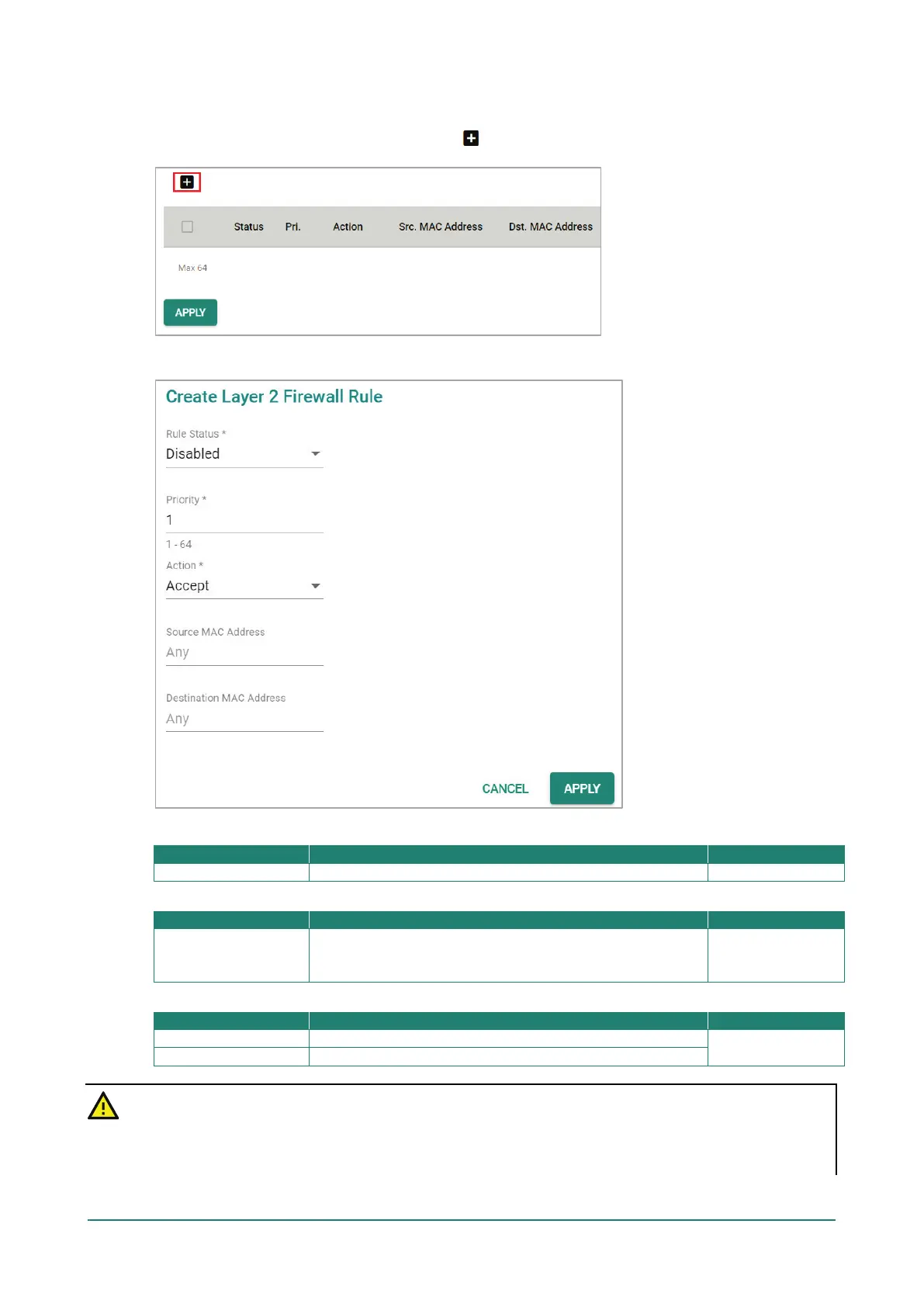Add a New Layer 2 Firewall Rule
To add a new Layer 2 firewall rule, click the Add icon.
Configure the following settings:
Rule Status
Enable or disable the Layer 2 firewall rule.
Priority
1 to 64
Specify the priority for this rule. A lower number represents a
higher priority. Rules with a higher priority
enforced first.
1
Default Action
Packets that match the policy rule will be allowed.
Accept
Packets that match the policy rule will be denied.
ATTENTION
Be careful when configuring the packet filtering function:
If the default action is set to Drop and all rules are disabled, all packets will be allowed.