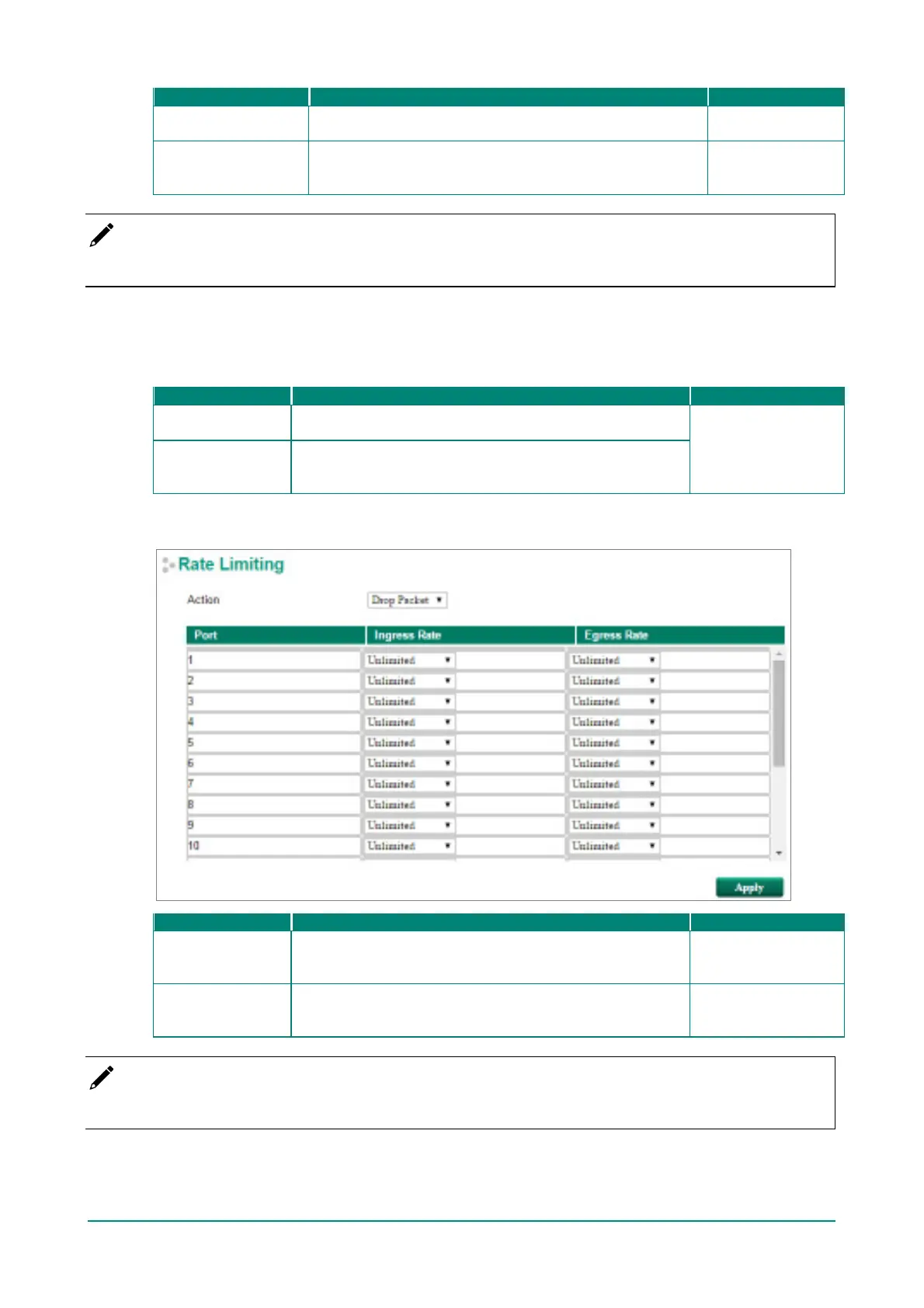Moxa Managed Ethernet Switch (UI_2.0_FW_5.x) User Manual
Duration (1-65535
seconds)
When the ingress packets exceed the ingress rate limit, the
port will be disabled f or a certain period.
30 seconds
Ingress (frame per
second)
Select the ingress rate (f ps) limit f or all packets f rom the
f ollowing options: Not Limited, 4464, 7441, 14881, 22322,
Unlimited
NOTE
The Port Disable f unction of Rate Limiting is f or broadcast packets only.
Type 3
For Type 3, the Action setting on the Rate Limiting page can be set to Drop Packet or Port Disable.
Action
Drop Packet
Set the max. ingress/egress rate limit f or ingress/egress
packets
Port Disable
When the ingress packets exceed the ingress rate limit, the
port will be disabled f or a certain
period. During this period, all
packets f rom this port will be discarded.
Rate Limiting: Drop Packet
Ingress rate (% of
max. throughput)
Select the ingress rate limit (% of max. throughput) f or all
packets from the f ollowing options: Not Limited, 3%, 5%,
10%, 15%, 25%, 35%, 50%, 65%, 85%
Egress rate (% of
max. throughput)
Select the egress rate limit (% of max. throughput) f or all
packets f rom the f ollowing options: Not Limited, 3%, 5%,
10%, 15%, 25%, 35%, 50%, 65%, 85%
NOTE
The Drop Packet f unction of Rate Limiting is f or multicast packets and broadcast packets.