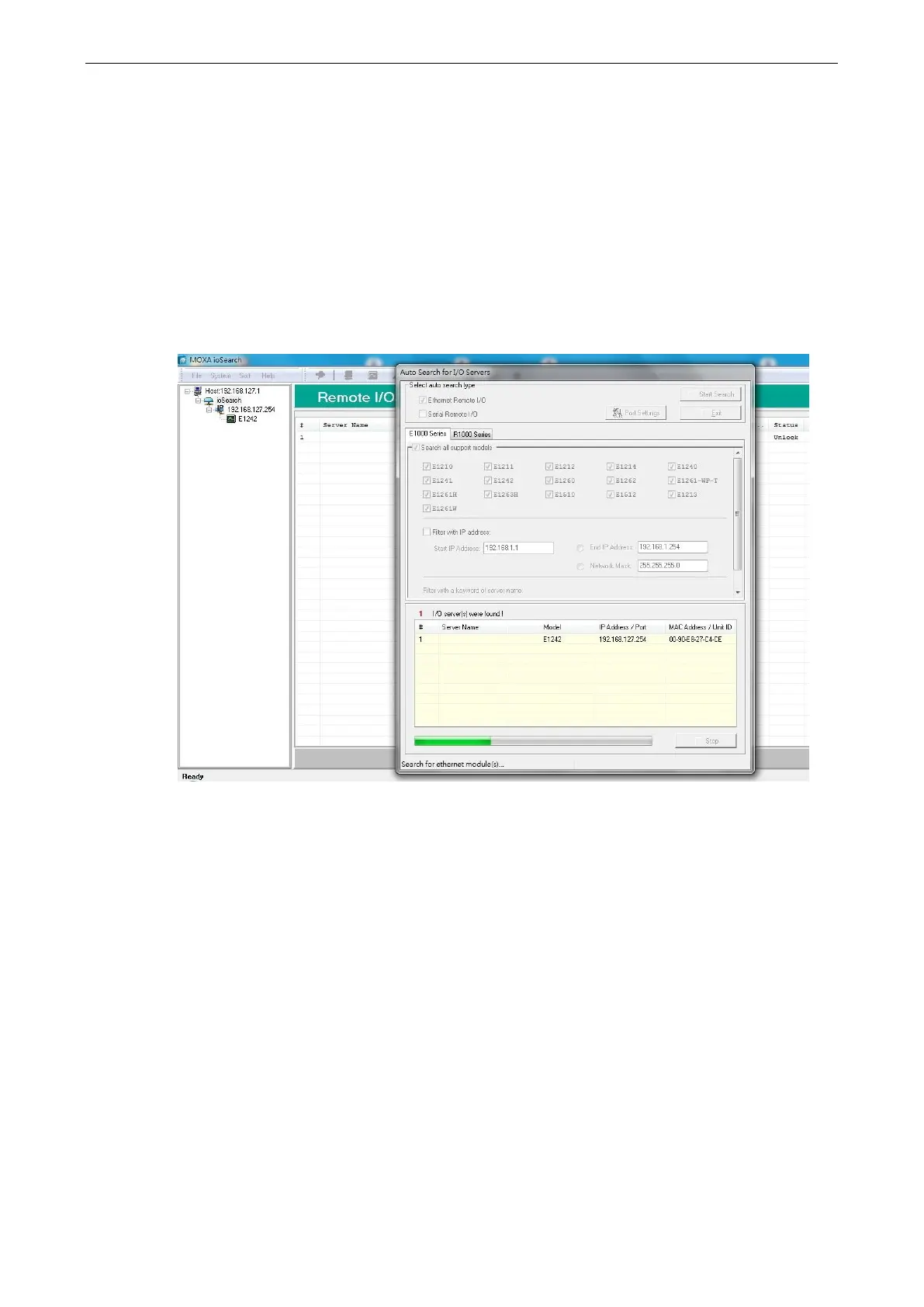ioLogik E1200 Series Initial Setup
ioSearch™ Installation
ioSearch™ is a search utility that helps the user locate ioLogik E1200 devices on the local network. Find the
ioSearch™ utility in the Document and Software CD under Software ioSearch, or download the latest
version from Moxa’s website.
1. Installing from the CD: Insert the Document and Software CD into the host computer. In the root
directory of the CD, locate and run SETUP.EXE. The installation program will guide you through the
installation process and install the ioSearch™ utility. You can also install the MXIO DLL library separately.
2. Open ioSearch: After installation is finished, run ioSearch™ from Start Program Files MOXA IO
Server Utility ioSearch.
3. Search the network for the server: On the menu bar, select System Auto Scan Active Ethernet
I/O Server. A dialog window will pop up. Click Start Search to begin searching for the ioLogik E1200.
If multiple ioLogik E1200 units are installed on the same network, remember that each unit has the same
default IP address. You will need to assign a different IP address to each unit to avoid IP conflicts.
Load Factory Default Settings
There are three ways to restore the ioLogik E1200 to factory default settings.
1. Hold down the RESET button for 5 seconds
2. Right-click on the specific ioLogik device in the ioSearch™ utility and select Reset to Default
3. Select Load Factory Default from the web console
