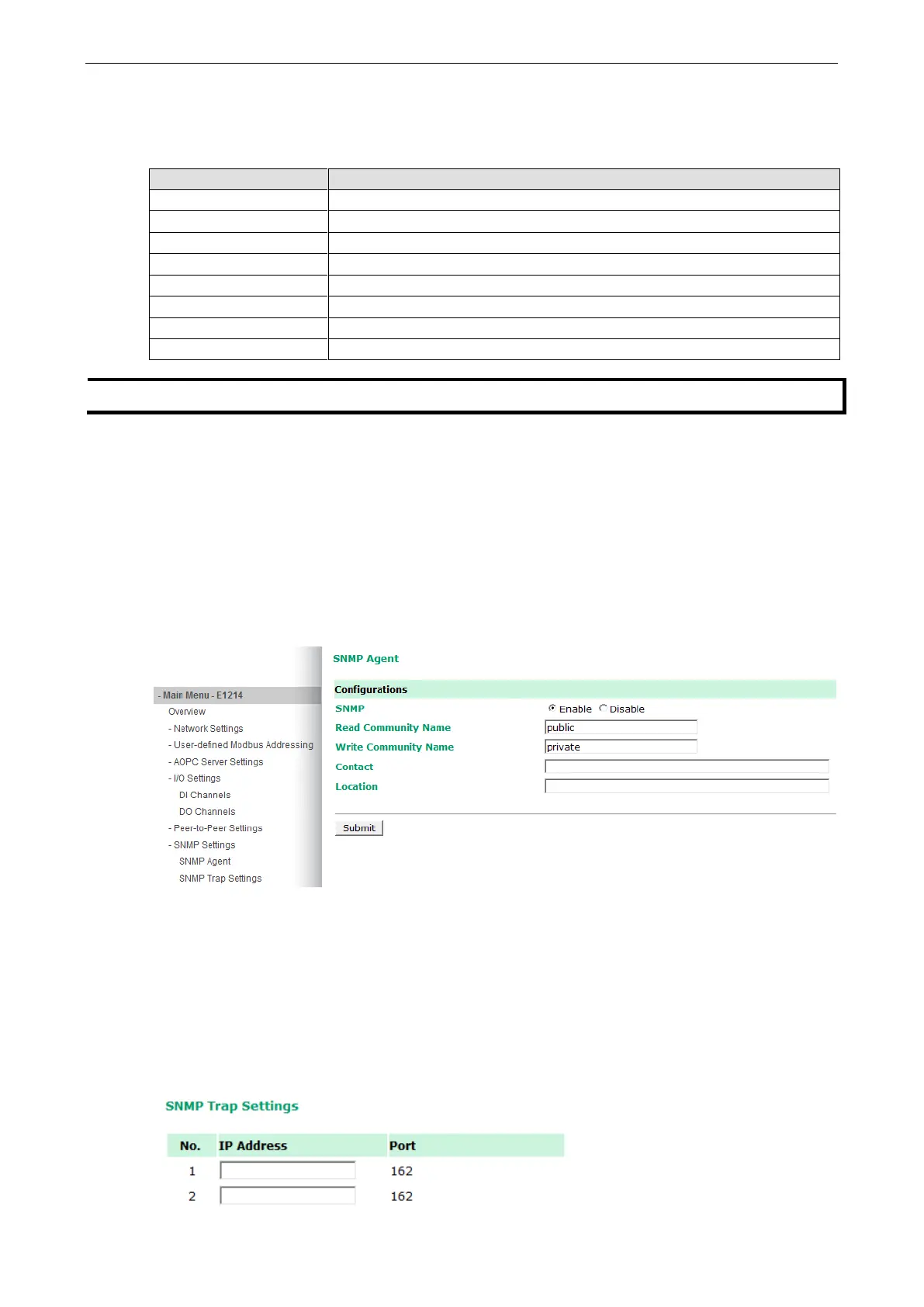ioLogik E1200 Series Using the Web Console
Private Trap
The ioLogik E1200 series remote I/O provides the following private trap triggers:
Sends SNMP trap when DI status changes.
Sends SNMP trap when DI status changes.
Sends SNMP trap when Relay status changes.
Sends SNMP trap when AI reaches preset burn-out value.
Sends SNMP trap when AI reaches preset value.
Sends SNMP trap when AO reaches preset value.
Sends SNMP trap when RTD reaches preset value.
Sends SNMP trap when TC reaches preset value.
Using SNMP
Moxa has provided the ioLogik E1200 MIB file for easier analysis of SNMP data.
SNMP Agent
You can enable SNMP under SNMP Settings SNMP Agent. SNMP is used to monitor the network and I/O
devices with SNMP network management software. Use these fields to enable SNMP and set the read and write
community names, contact, and location for SNMPv1 and SNMPv2c.
SNMP Trap Settings
On the SNMP Trap Settings page, you can enable SNMP and configure SNMP traps.
SNMP Trap Server
The SNMP Trap function sends an SNMP trap to up to two IP destinations. If both IP addresses are configured,
it will send to both addresses simultaneously when an SNMP trap is triggered.
You will need to load the correct MIB file to use Moxa’s private SNMP traps.
