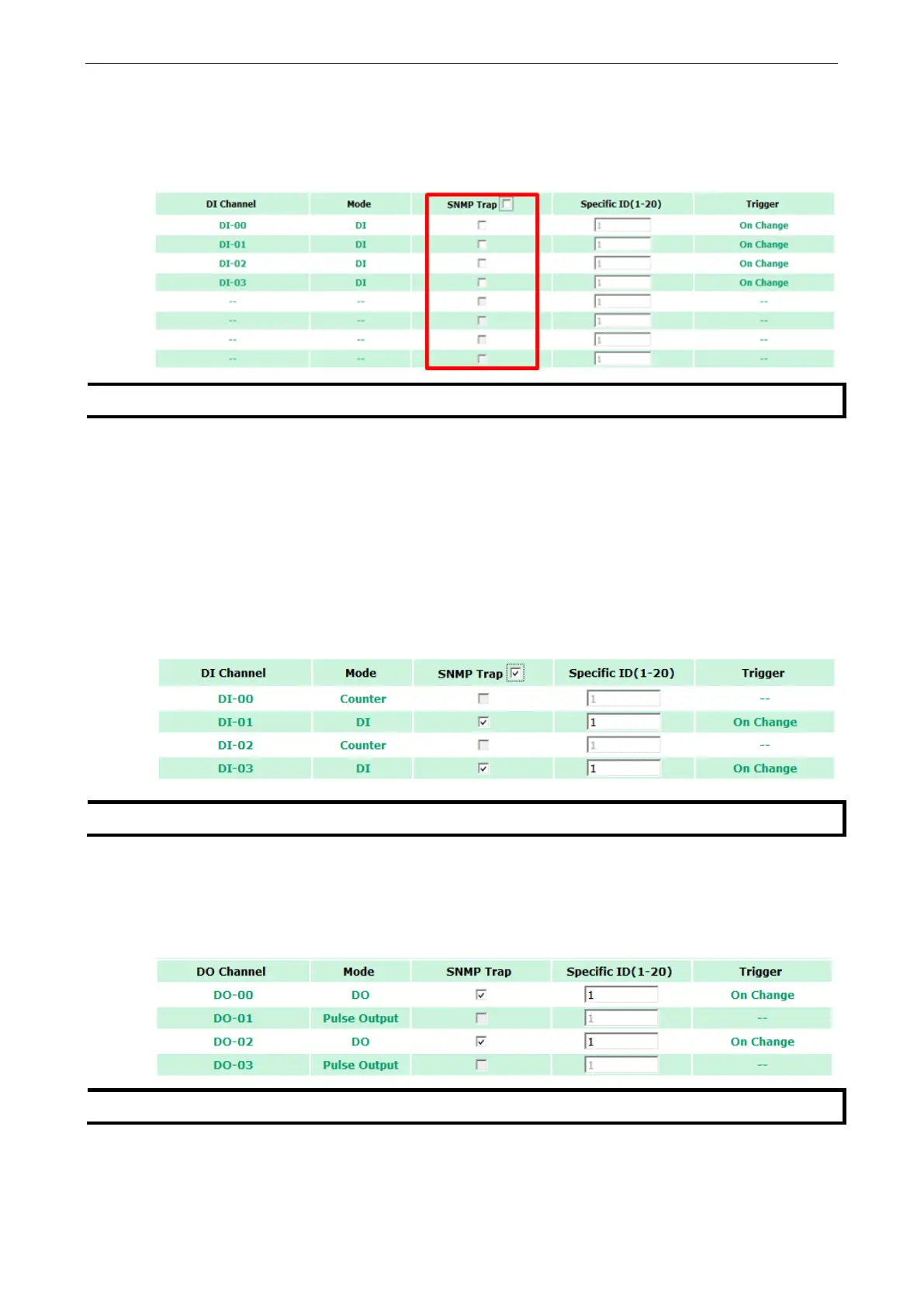ioLogik E1200 Series Using the Web Console
SNMP Trap
Enable Channel SNMP Trap by clicking on the SNMP Trap box, and then select the channel you would like to
enable.
SNMP is not supported while using the peer-to-peer function.
Specific ID
The Specific ID (trap number) can be any number between 1 and 20. (You may need to consult with your
network administrator to determine how the trap numbers are used and defined on the network.)
Digital Input / Counter Trap Settings
For a digital input, the trap is triggered by the On Change function. When there is a change in the DI channel,
the SNMP will send a trap to the SNMP Server.
SNMP Trap does not support the counter trap function.
Digital Output / Pulse Output Trap Settings
For digital output, the trap is triggered by the On Change function. When there is a change in the DO channel,
the SNMP will send a trap to the SNMP Server.
SNMP Trap does not support the Pulse Output trap function.
