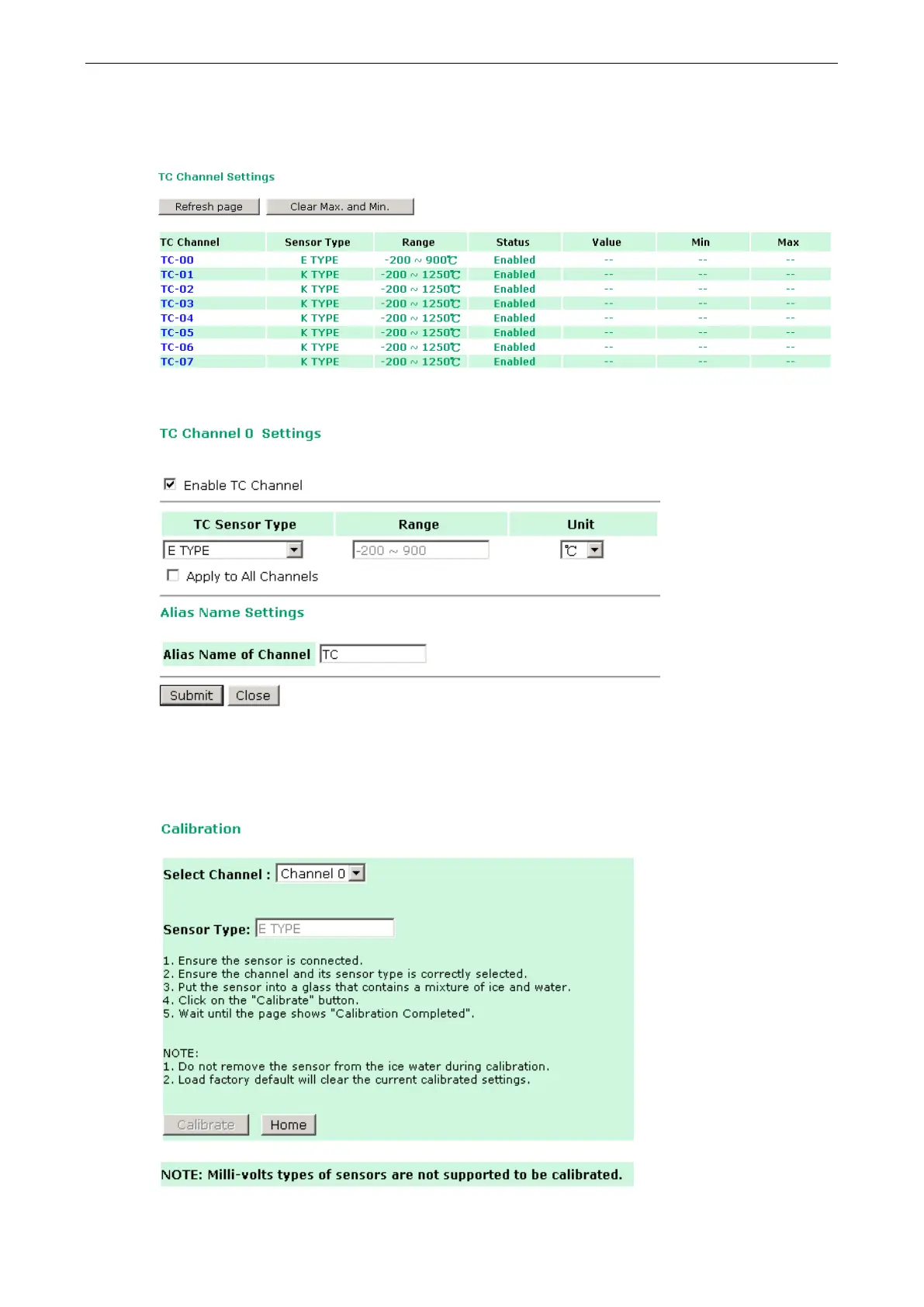ioLogik E1200 Series Using the Web Console
TC Channels
The current status of each TC (Thermocouple) channel can be viewed on the TC Channel page.
Click on a specific channel to enable or disable the TC channel. Select the Enable TC Channel checkbox and
then select the sensor type that meets the physical attachment to the ioLogik E1200.
The ioLogik E1200 allows you to calibrate the temperature sensors. In each channel configuration section,
follow the instructions and click the Calibrate button to start the TC sensor calibration. Each calibration
requires about 30 seconds per channel.
