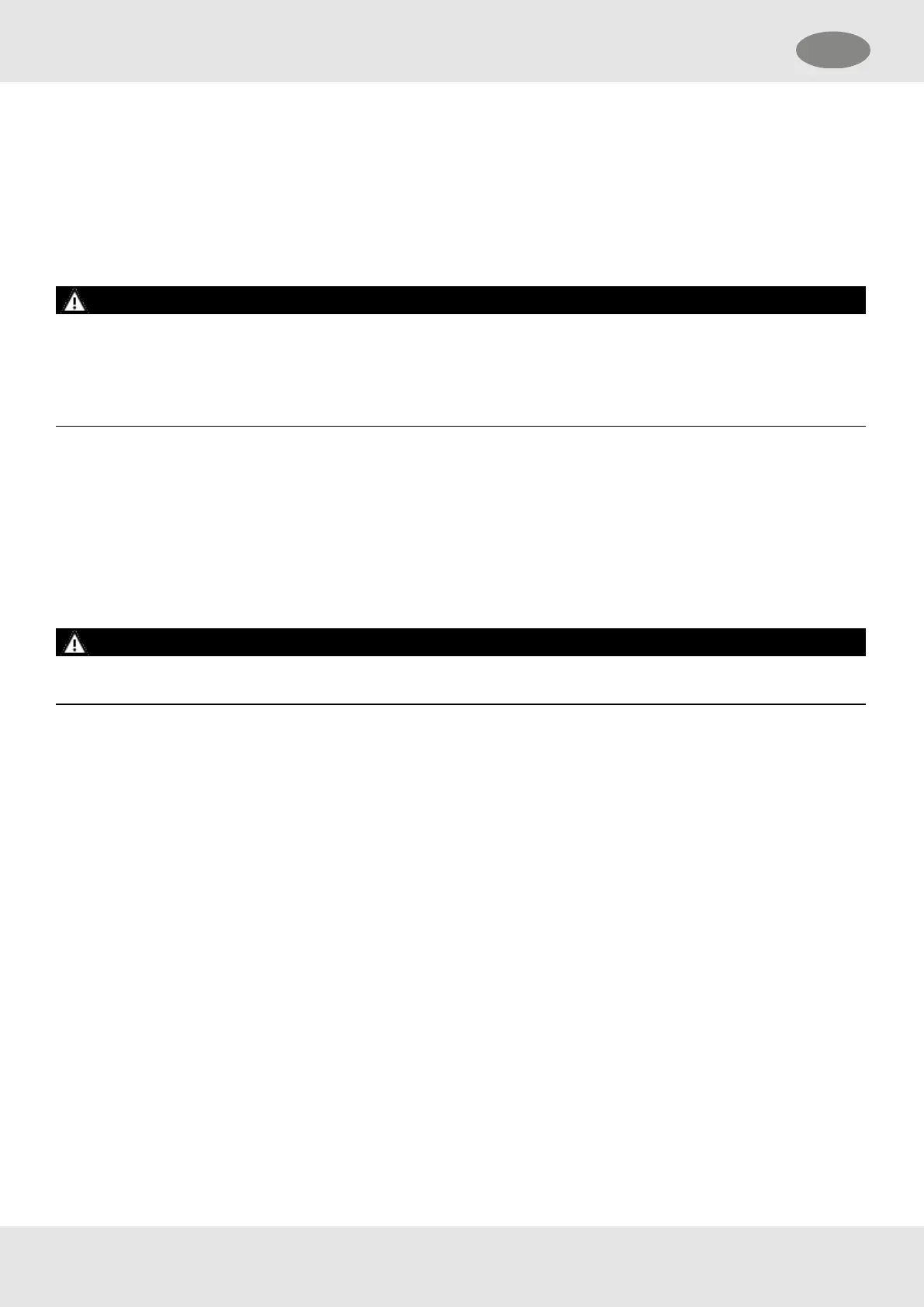3 Before Use
Before using the Entry Control Board (ECB) in a risk area, test the functioning of the device in a safe place.
Check for any damages.
Make sure that the ECB is charged.
3.1 Charging the Device
WARNING!
Risk of Explosion: Do not charge the ECB where an explosive atmosphere may be present.
Use only the MSA provided charging cord.
The batteries must be charged at an ambient temperature of 0 to +50°C.
Failure to follow these warnings can result in serious personal injury or death.
1. Connect the charging device to mains supply.
2. Connect the charging adapter to the ECB power connector.
The ECB is charging indicated by a battery symbol on the display.
3.2 Setting Up the Clocks
3.2.1 Setting up the ECB Clock
WARNING!
Risk of Explosion: Do not remove or replace batteries where an explosive atmosphere may be present.
Failure to follow this warning can result in serious personal injury or death.
Before first use:
1. Open the battery compartment on the back of the housing
a. Remove the 2 screws using a Phillips PH1 screwdriver.
2. Remove the battery protective strip.
If the time is not displayed, replace the batteries as described in chapter 8.2 .
3. Close the battery compartment.
a. Tighten the 2 screws using a Phillips PH1 screwdriver.
To set the clock:
1. Press the Set button for about 3 seconds.
The hour indicator flashes.
2. Select the number by using the up and down arrow buttons.
3. Press the Set button.
The minute indicator flashes.
4. Select the number by using the up and down arrow buttons.
13
3 Before Use GB