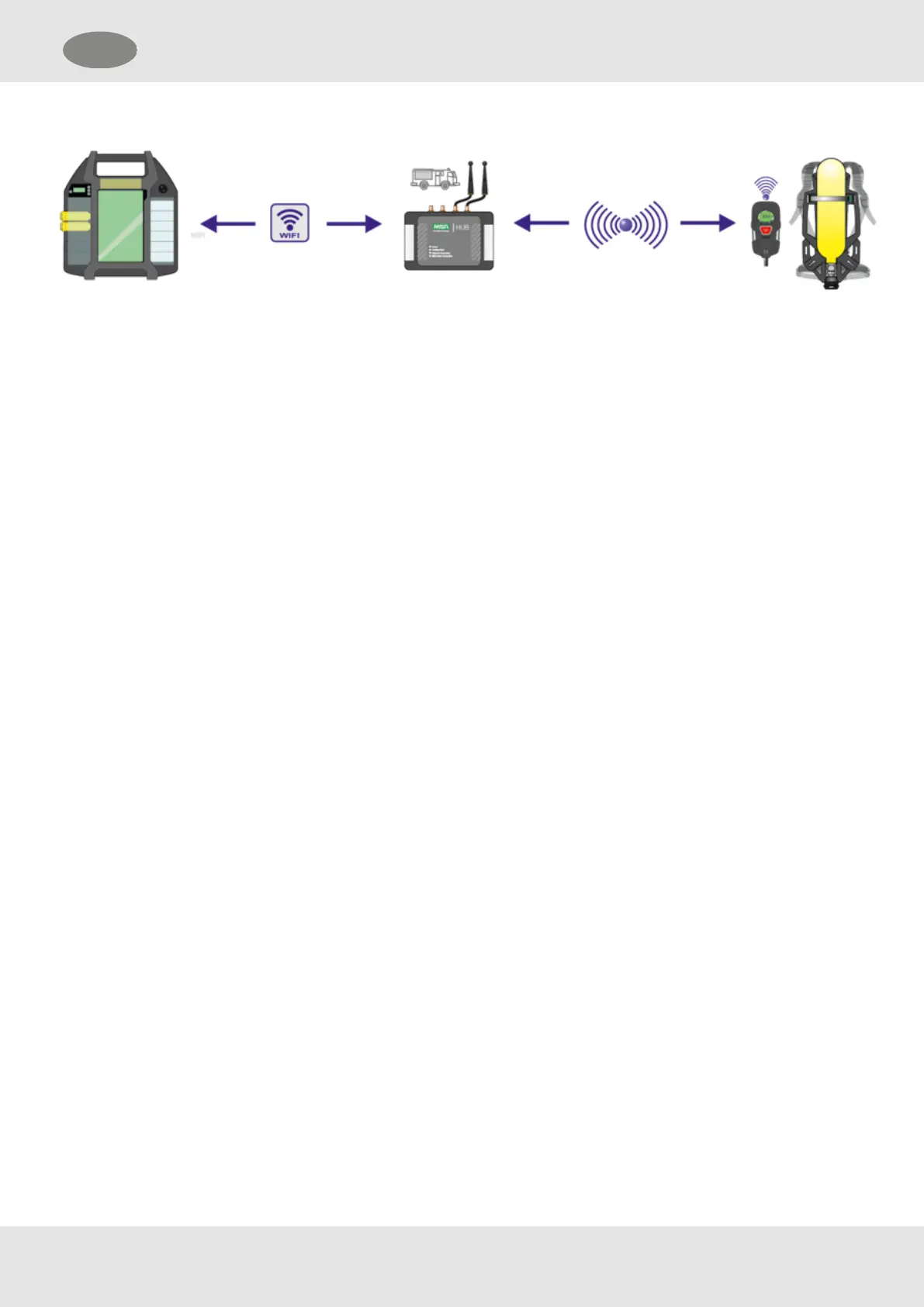2.8 Setting Up the Telemetry System
First of all, the MSA HUB needs to be configured through the A2 Software. The HUB provides a default network for the
A2 Software to access. Default login data are to be found in the inside of the HUB housing.
When the network is created, the Entry Control Board (ECB) can be connected to the HUB via wireless internet
connection. ECB and HUB should be connected prior to the use in emergency. Therefore, the connection can be
established faster, e.g. when driving to the incident scene. On arrival, the SCBAs have been pressure checked during
the drive as well and the Entry Control Point (ECP) can be defined. The Entry Control Officer (ECO) writes incident
information in the incident information fields on top of the ECB. Once the BA wearers are ready, they present
themselves at the ECO and their SCBAs are registered in the ECB using the tally (with safety key attached) from the
Control Modules. The ECO checks the pressure of the respective BA wearer and writes the information (name,
pressure, start time) on the tally. The tally is then read in the tally reader, confirmed with a sound from the tablet
computer, and put into the first tally slot. The SCBA information appears in the aligned bar on the display.
All other BA wearers are logged in the same way, using the next free tally slot. Teams with at least 2 members have to
be created – the ECB automatically displays an option to create a new team or to add a member.
The teams receive their orders from the ECO and go to the location written on the right inscription fields of the ECB.
The wireless transmissions over longer distances between the HUB and the Control Module can be extended using the
MSA Repeaters via Long Range Radio (LRR) connectivity. It can be used as a system of up to four repeaters.
After return, the BA wearers are turning off the SCBA, one by one. The logoff is handled automatically on the ECB, the
SCBAs only turn off when the logoff on the ECB is completed.
The ECB is ready for the next incident.
2.9 Display Overview
The default display shows all registered BA wearers and their SCBA information.
To navigate through the menus and actions, use fingers or a touch pen.
10
GB 2 Description