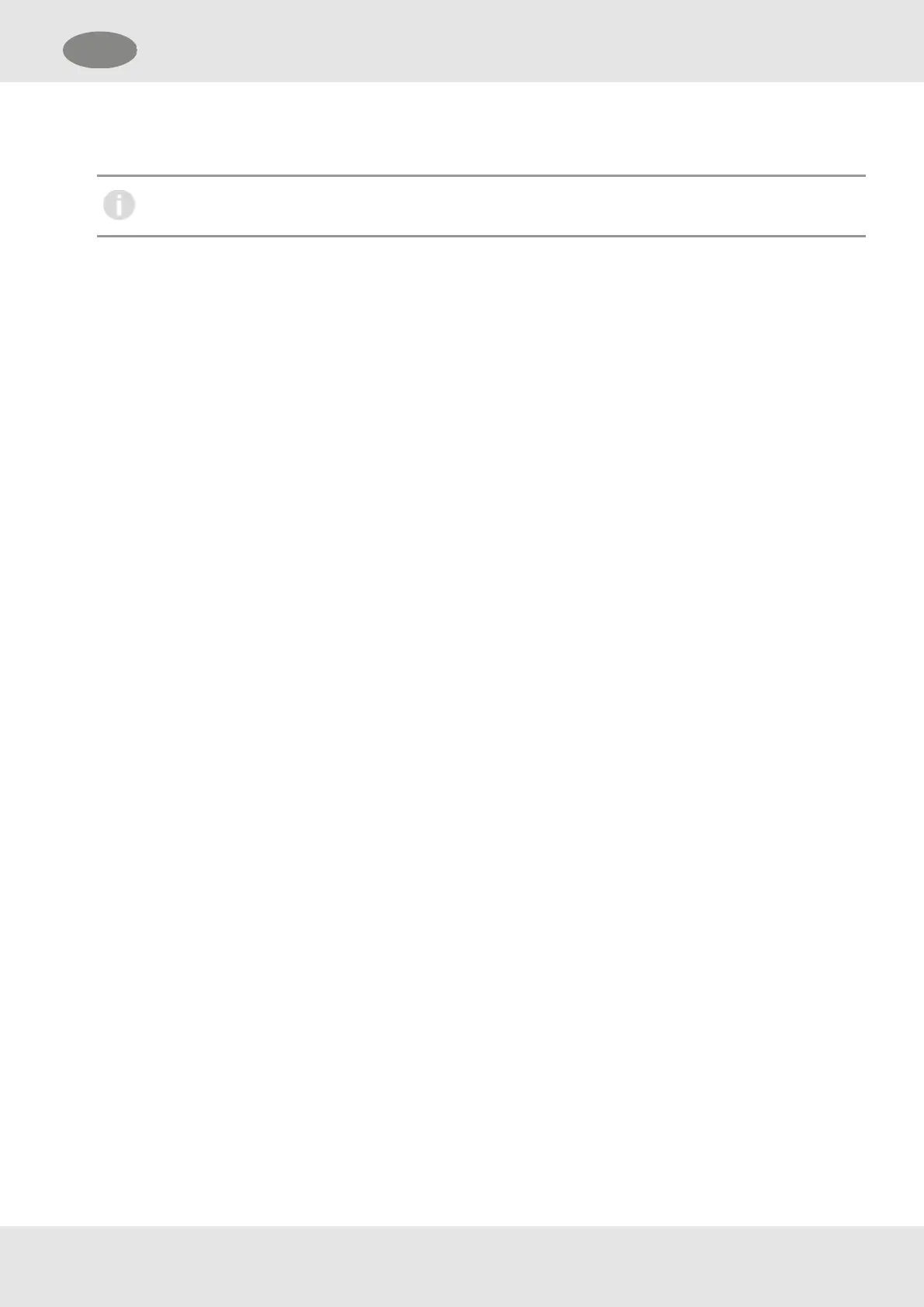5. Press the Set button.
The clock is set up.
The background light automatically turns off after 1 hour.
3.2.2 Setting Up the Tablet Clock via Designated Menu Items
The summer and winter time is adjusted automatically when setting the date.
1. Turn on the ECB.
a. Press the power button for about 5 seconds.
The Entry Control Board app starts automatically.
2. Leave the Entry Control Board app.
a.
Tap on the v and o symbol of the tablet computer simultaneously.
3. Open the tablet settings.
4. Under System settings, select Date & Time.
5. Tap on Select time zone.
6. From the list, choose the time zone.
7. Save the changes.
8. Close the dialog.
The tablet clock is set up.
3.3 Pre-Setup: Connection to the Telemetry System
The Entry Control Board (ECB) has to pre-setup to connect to a MSA HUB infrastructure. Once this connection has
been configured via WiFi, the ECB does not have to be reconfigured. It reconnects automatically to the provided network
of the MSA HUB. The integrated long range radio of the MSA HUB is automatically discovered within the monitoring
app. Each MSA HUB allows to connect a maximum of 3 WiFi clients.
14
GB 3 Before Use