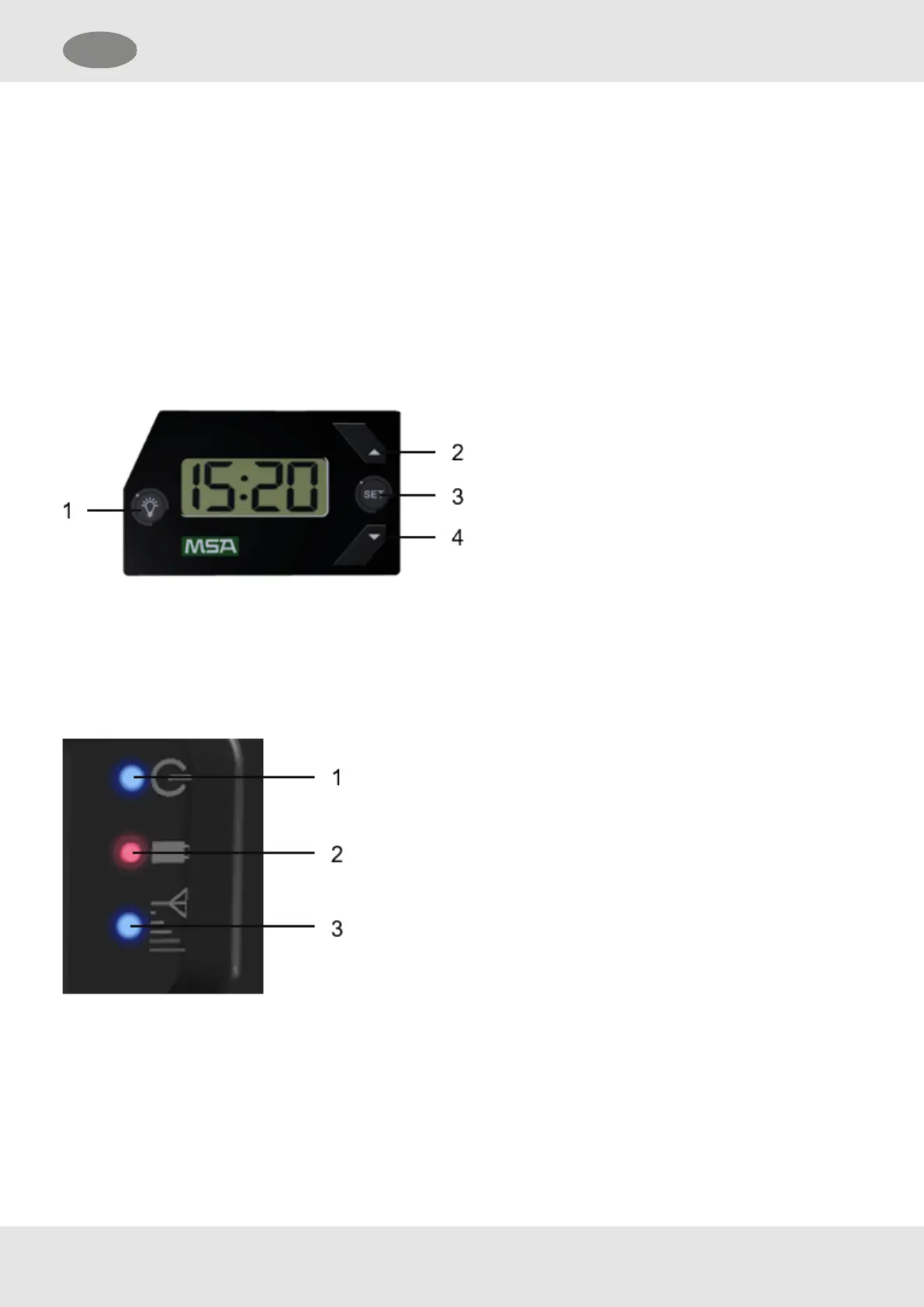The ECB is equipped with a battery-powered digital clock. The tablet computer is charged via the 2-Pin charging
adapter.
Status LEDs on the right top of the display indicate the power, battery and network connection status of the ECB. Green,
yellow and red colour bars indicate the pressure state of the connected BAs and yellow and red background colours
indicate warning and alarm notifications.
The tallies are read in the tally reader and then stored in the numbered tally slots during operation. Further information
can be written on the inscription field aligned with the china marker. To remove written text, a cleaning cloth is included.
The tripod adapter combined with an individual tripod can be used to position the ECB at the incident scene, whereas
the shoulder strap allows the user to carry the ECB leaving the hands free.
2.3 Digital Clock
The digital clock is independent from the display clock due to an own power supply.
1 Light button 3 Set button
2 Up button 4 Down button
2.4 Status LEDs
The status LEDs indicate the power, battery and network connection status of the ECB.
1 Power LED
2 Battery LED
3 Network Connection LED
8
GB 2 Description