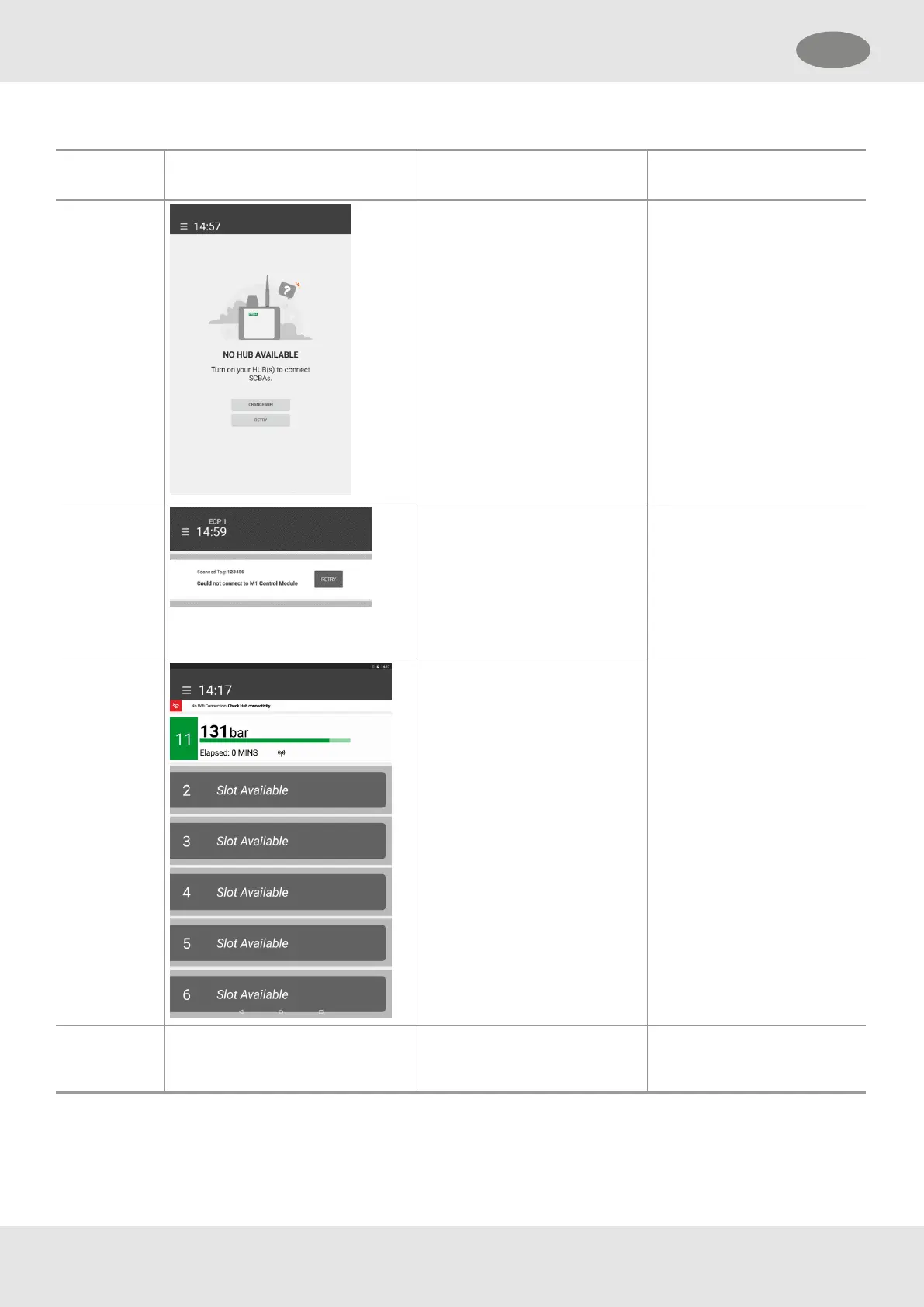6 Troubleshooting
Condition Display Description Action of the Entry
Control Operative
Connection
between ECB
and HUB fails
When trying to connect the ECB
to a HUB, no available HUB can
be found.
Restart the MSA HUB. If the
condition persists, tap on
CHANGE WIFI to search for
the correct network.
Wrong tally
information
The ECB cannot read the tally
information. The connection
between ECB and Control
Module is not possible.
Tap on RETRY.
If the condition persists:
l re-write or replace the
tally.
l check the functioning of
the Control Module
Connection to
HUB lost
There is no WiFi connection
available.
Check the connectivity of the
HUB.
App crash The app is no longer operable. Send the debug log to the
customer service, refer to
chapter 6.1 .
6.1 Sending Debug Logs to the Customer Service
1. Leave the Entry Control Board app.
49
6 Troubleshooting GB