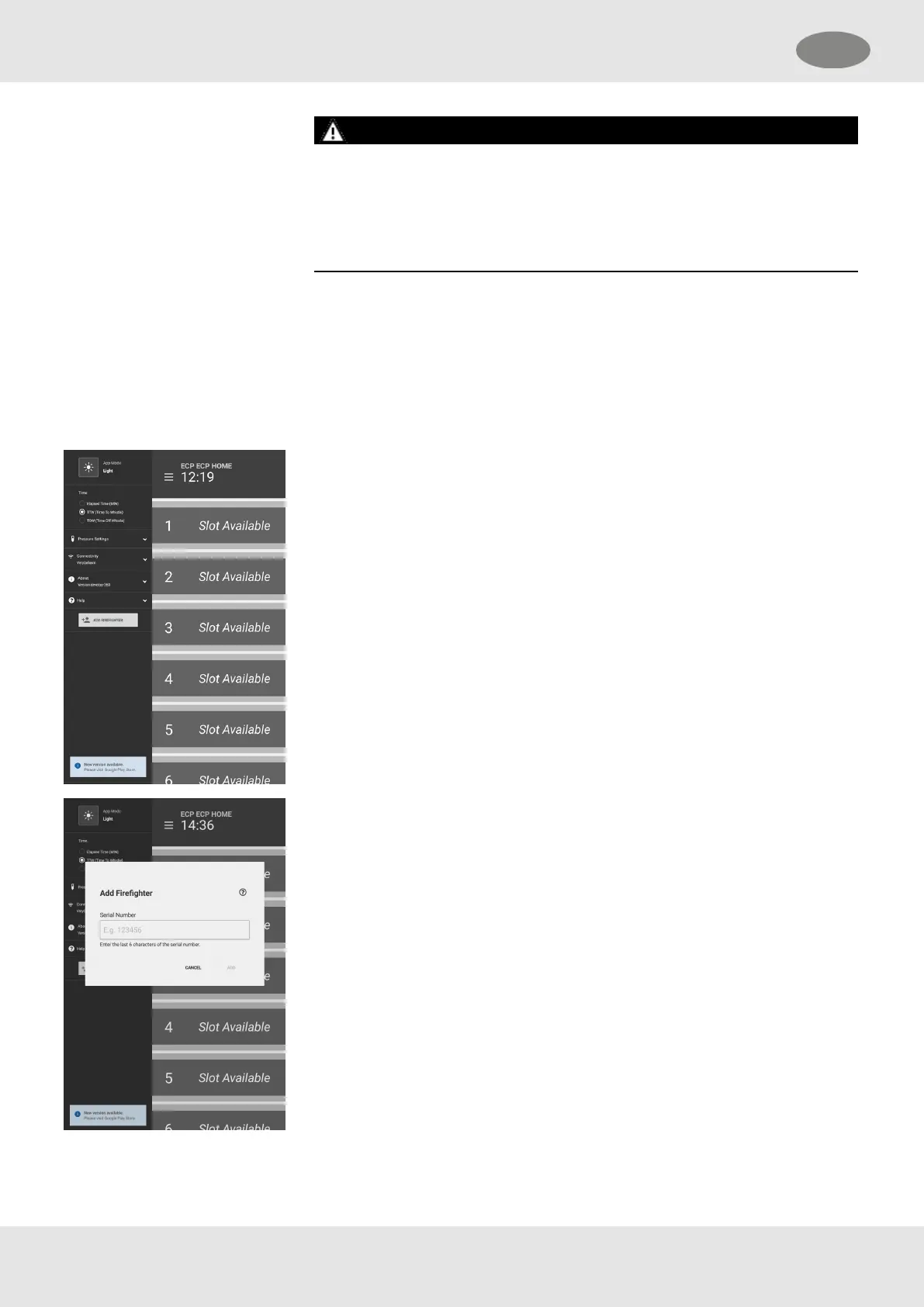WARNING!
Tallies must be placed into tally slots from top to bottom in the same order in
which they are scanned into the tally reader. Placing tallies into the tally slots out
of order will result in a mismatch between the tallies and the BA data shown on
the ECB.
Failure to follow this warning can result in serious personal injury or
death.
7. If needed, write further information on the inscription field.
8. Repeat for any further tally.
NOTE: If more than 6 BA wearers are entering the incident scene from the
same ECP, set up another ECB.
4.8.3 Adding BA Wearers Manually
1. Select top left menu.
2. Press add fire fighter.
35
4 Use GB