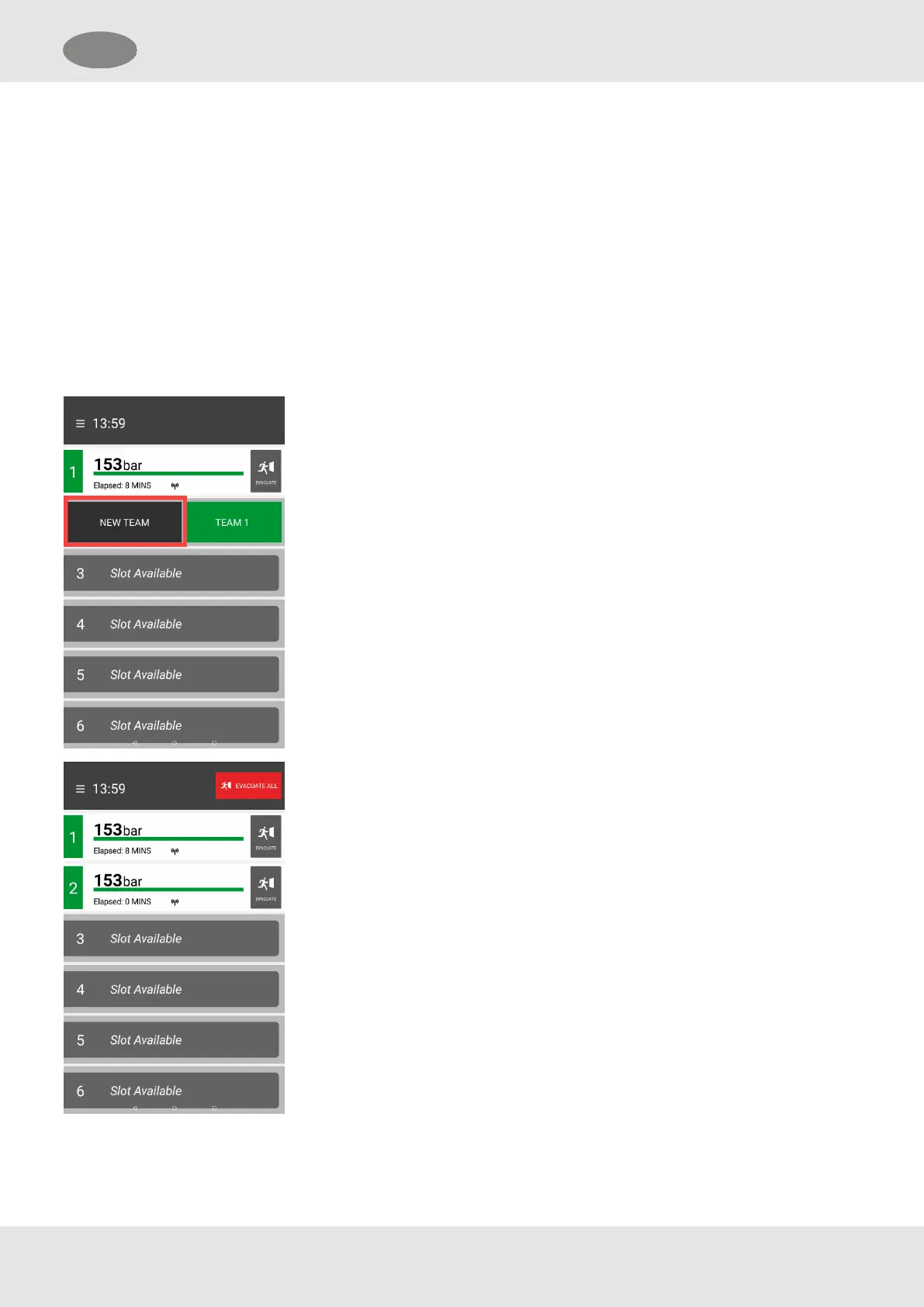7. If needed, write further information on the inscription field.
8. Repeat for any further tally.
NOTE: If more than 6 BA wearers are entering the incident scene from the
same ECP, set up another ECB.
4.8.2 Assigning to a New Team
1. Open the compressed air cylinder of the BA wearer.
2. Pull the safety key from the Control Module of the BA wearer.
3. Write the BA wearer information on the tally: name, current pressure level
and current time.
4. Put the tally into the tally reader.
The next available bar on the ECB display turns into a team choice.
5. Select New Team.
The BA wearer is assigned to the new team.
When the BA wearer opens the pressure cylinder, the bar on the ECB
display changes into a display of the current operating data:
○ The cylinder pressure that is automatically transmitted via long
range radio after successful login
○ The displayed times (TTW/TOW/Elapsed time)
○ The radio connection status
6. Place the tally into the next available tally slot.
34
GB 4 Use