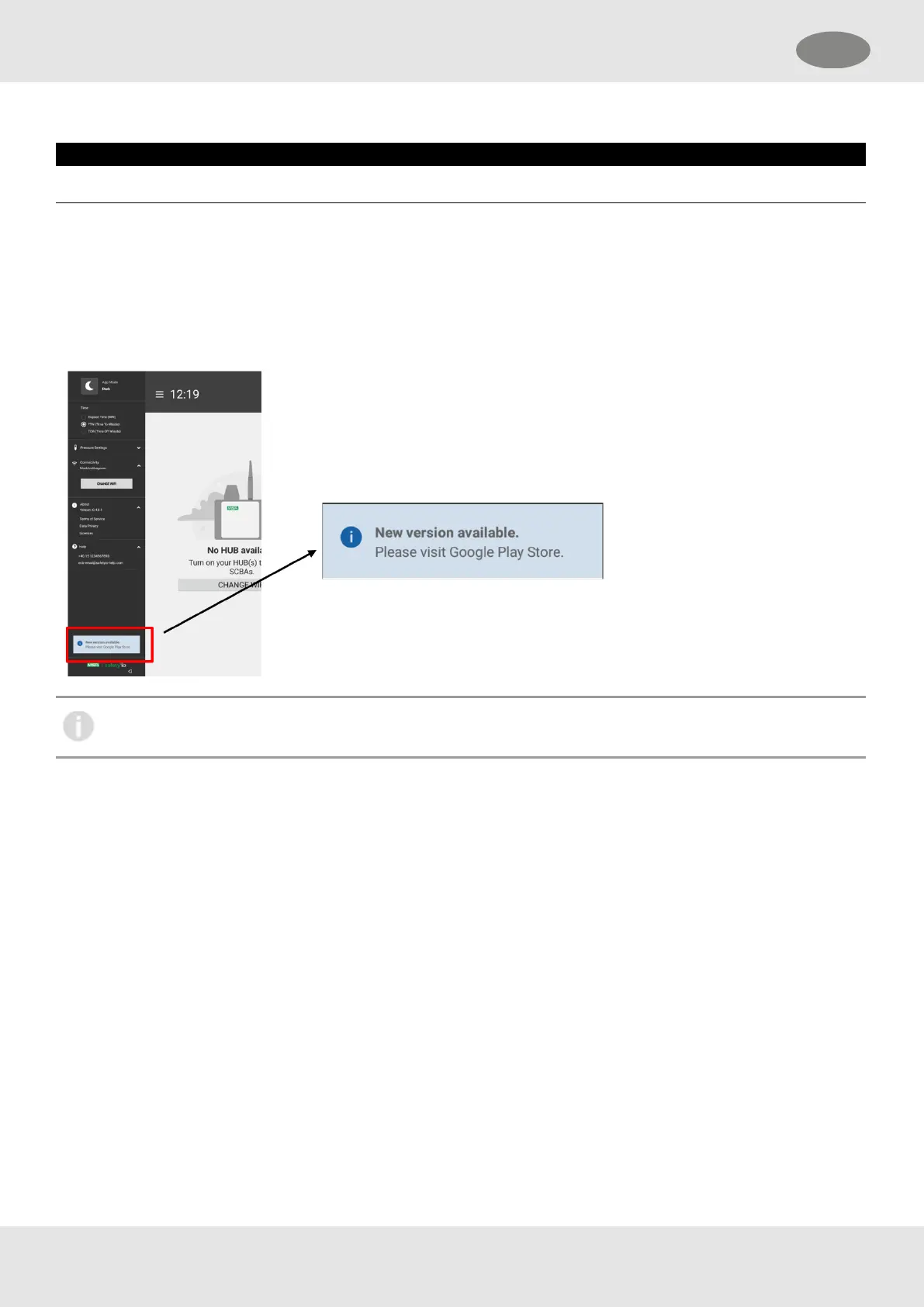8.3 Cleaning
NOTICE
Do not use alcoholic detergents to clean the ECB. Otherwise, the device or any parts of the device may be damaged.
Periodically clean the device with a damp cloth and soapy water.
Only for cleaning the whiteboard inscription fields and the tally, use petroleum ether.
8.4 Software Update
In case there is a new update for the Entry Control Board app available, the following notification will be visible in the
app:
To get automatic update notifications, a Google Play Store account has to be added to the tablet settings.
The update cannot be performed through the app, so the following procedure is necessary.
55
8 Maintenance GB