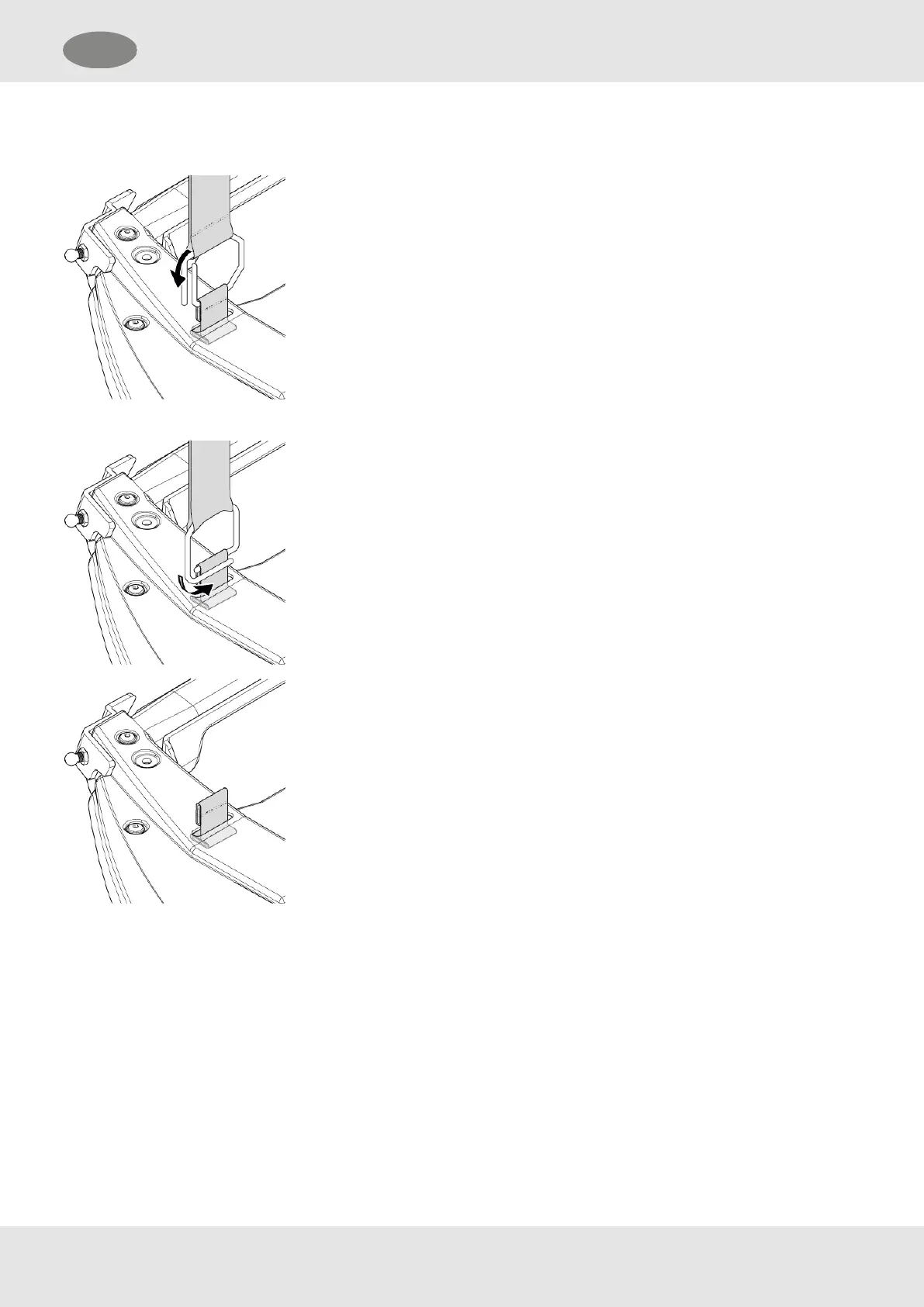To remove the shoulder strap:
1. Rotate the metal ring between the connection strap and the shoulder
strap.
2. When reaching the end of the metal ring, pull out the loop of the
connection strap.
3. Repeat for the other end of the shoulder strap.
The Shoulder strap is removed from the ECB.
To re-attach the shoulder strap, follow the steps to remove the strap in reversed order.
10.2 Tripod Adapter
The tripod adapter can be ordered to position the Entry Control Board (ECB) at the Entry Control Point (ECP). An
individual tripod is needed to fix the ECB tripod adapter.
60
GB 10 Installing Accessories