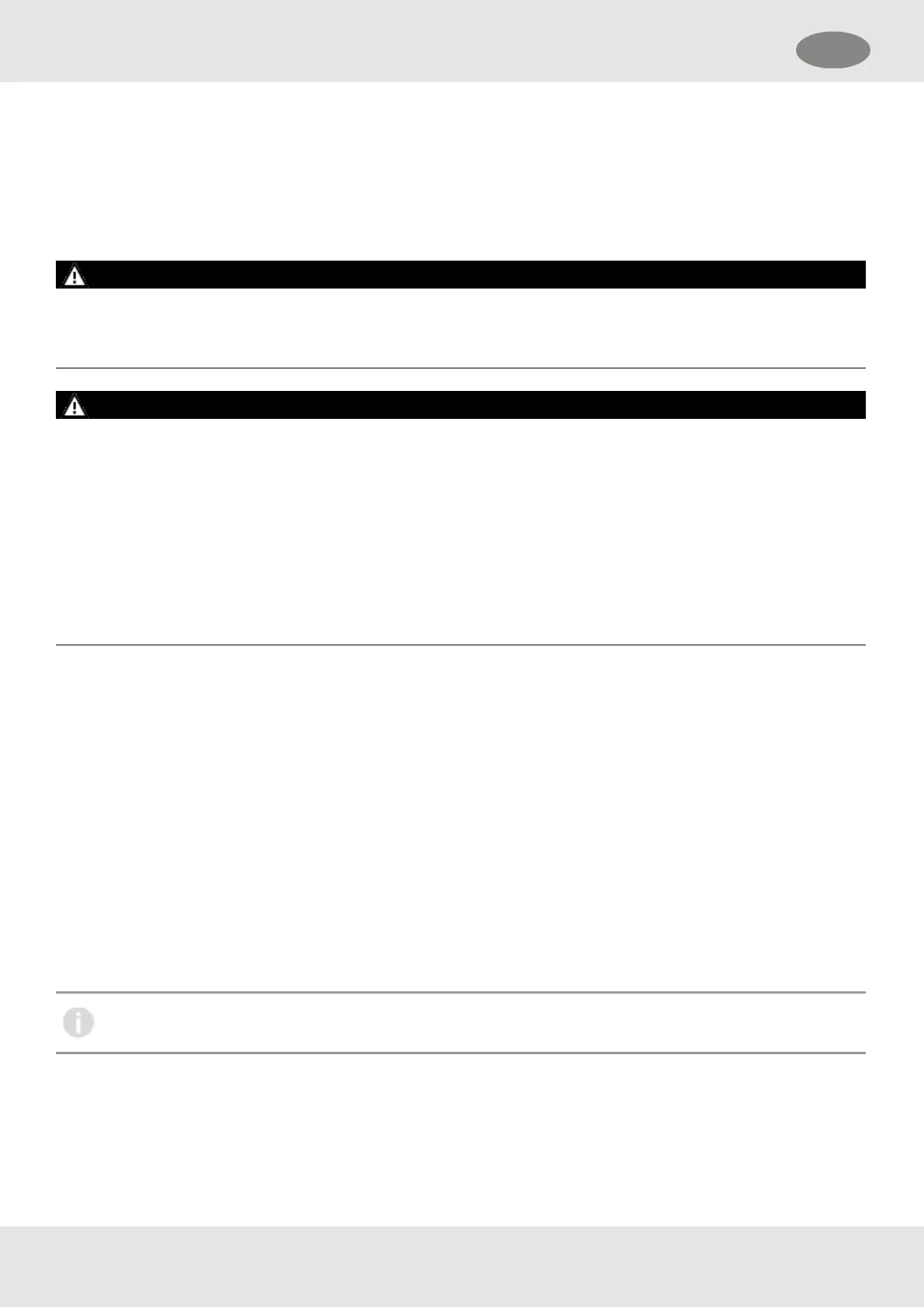4 Use
At the incident scene, it is necessary to define the Entry Control Officer (ECO) who is responsible for establishing the
Entry Control Point (ECP).
The ECO needs to set up and operate the ECB in an appropriate position, check and set up the ECB clock, prepare the
functional checks of the BAs and log on all BA wearers committed into the risk area.
WARNING!
Do not use the ECB in explosive areas.
The batteries must be charged at an ambient temperature of 0 to +50°C.
Failure to follow this warning can result in serious personal injury or death.
WARNING!
l Wireless Operation is dependent upon signal availability of the wireless service(s) necessary to maintain the
communication link. Loss of wireless signal will prevent communication of alarms and other information to linked
devices. Take appropriate precautions in the event a loss of wireless signal occurs.
l Introduction of obstructions (for example vehicles or walls) between ECB and the HUB after deployment can
prevent connection to the network. Selection of ECB location and worksite controls must be used to prevent
introduction of obstructions.
l Be aware of the potential for limited penetration of radio signals into buildings and structures below-ground. Either
make other arrangements or put contingencies in place, to ensure the safety and effectiveness of communications
with the BA teams.
Failure to follow these warnings can result in serious personal injury or death.
4.1 Turning On/Off
To save the battery life, the Entry Control Board should be turned off when not in use.
To turn on:
1. Push the green power button on the right side of the board for at least 5 seconds.
The board is turned on.
To turn off:
1. Push the green power button on the right side of the board for at least 3 seconds.
A window pops up.
2. Tap on Power Off.
The board is turned off.
If a restart is necessary, follow the screen procedure to restart the device.
4.2 Synchronizing the Manual and Tablet Clock
Set the ECB and tablet clock so they display the same time. See chapter3.2 for setting the clocks.
4.3 Connecting the Entry Control Board to MSA HUB
When already set up, the ECB automatically connects to the known network provided by the MSA HUB.
19
4 Use GB
