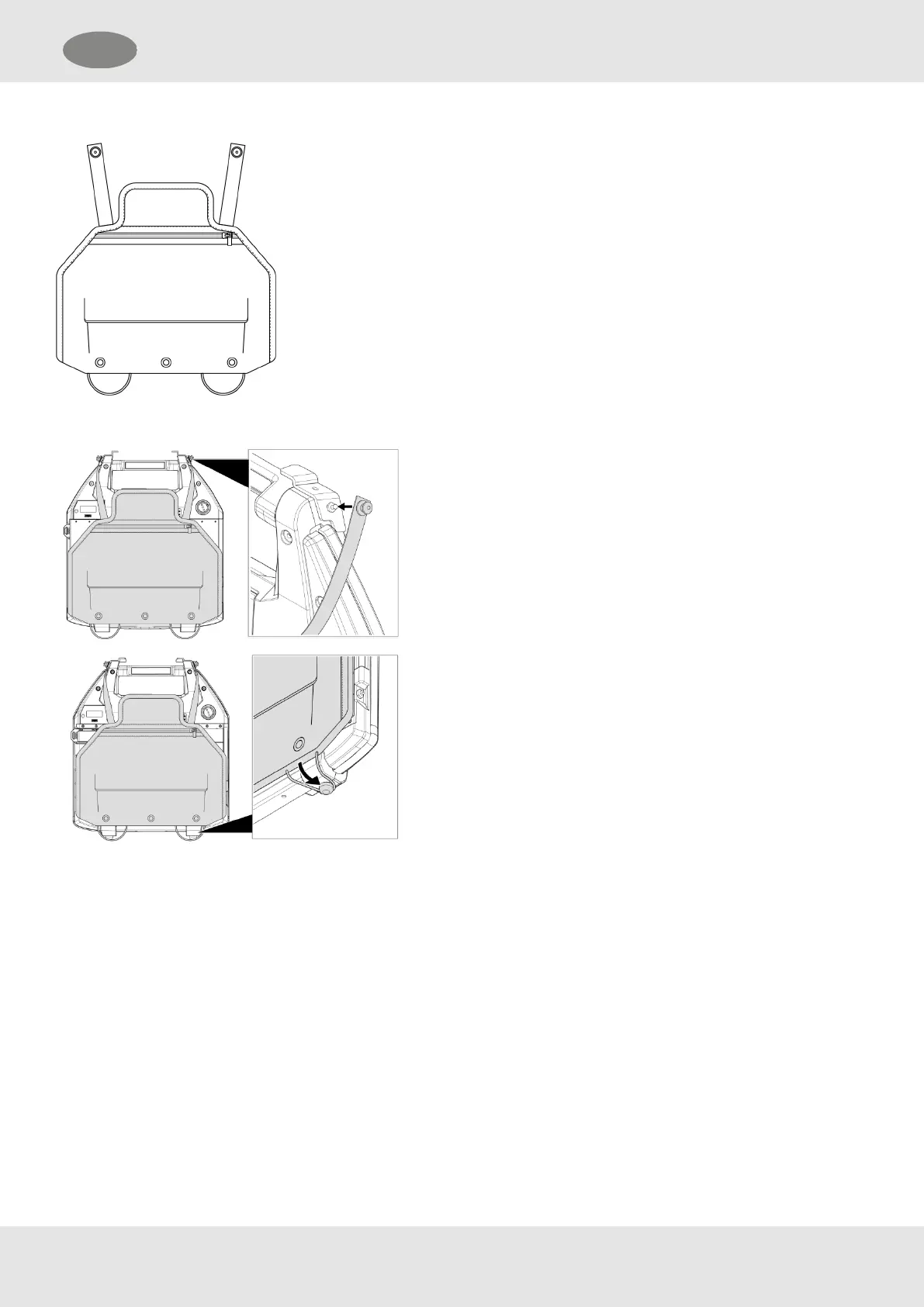Figure 3 ECB pouch
To attach as a protection pouch:
1. Lay the pouch over the ECB front.
2. Attach the two snaps to the relating counterparts on the
ECB handle.
3. At the bottom of the pouch, put the two elastic straps over
the supporting feet of the ECB housing.
The pouch is attached to the ECB.
The pouch is designed to function as a sun or rain protection as well.
62
GB 10 Installing Accessories