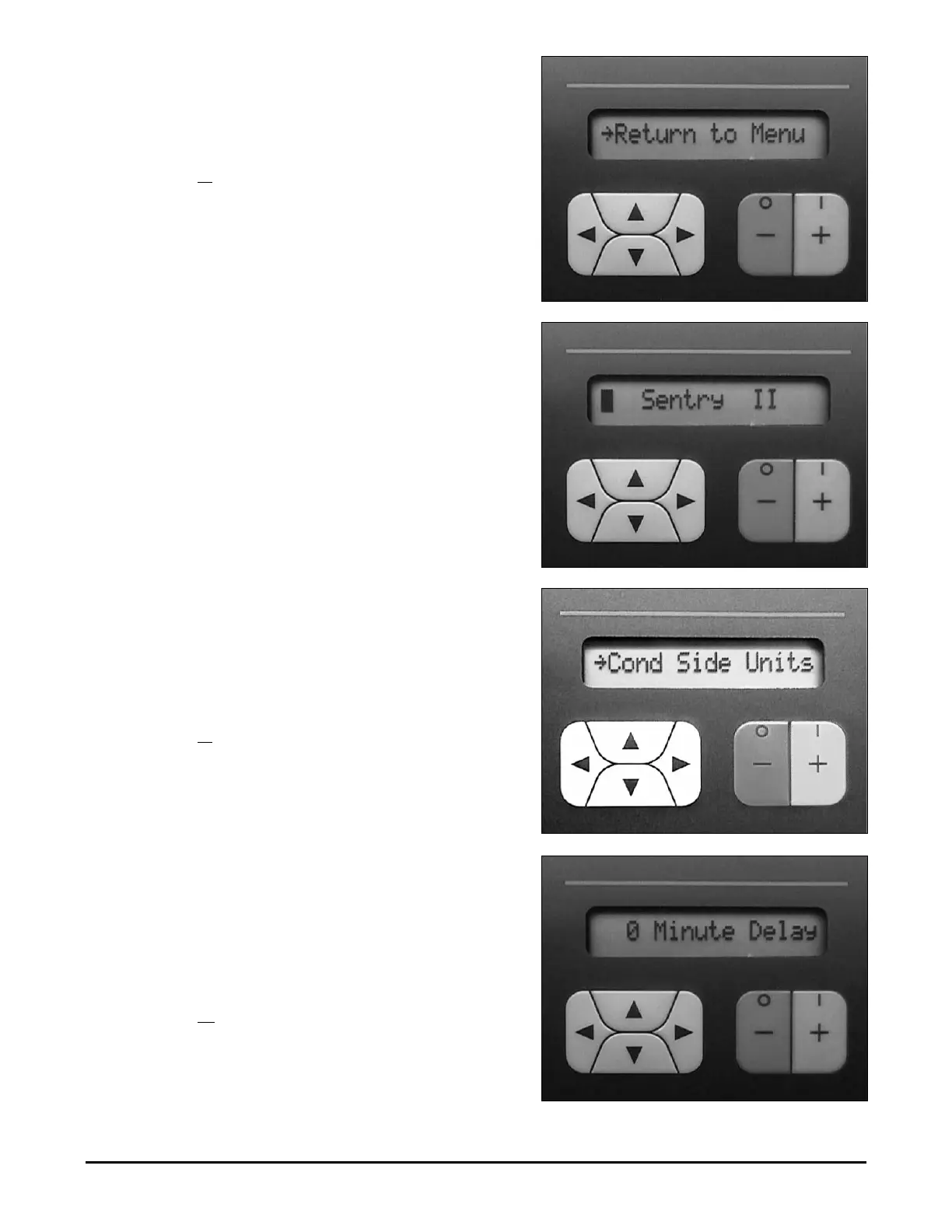10. Press the key to enter the selected
“Bottom Unit Time Delay.”
The MTA will display:
➞ RETURN TO MENU
11. Press the ✚ key to return to the main menu.
The MTA will display:
SENTRY II
12. Press the ▼ key, scrolling past the previous
programmable selection, to the next option,
“Side Unit(s) Delay.”
The MTA will display:
➞ Cond Side Units
13. Press the ✚ key to display the current time
delay setting—0-120 minutes.
The MTA will display the current time delay
selection:
xx Minute Delay
Sentry II with Auto-Dosing Assembly Operating Instructions 44 Effective April 1, 2000
▲