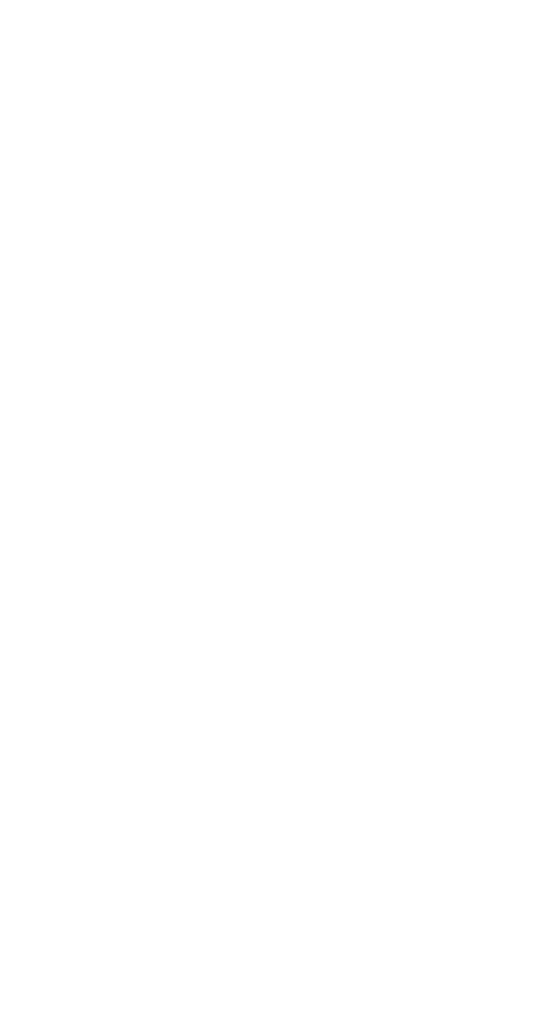40 Part Number STH034 3/12
MenuConnect
MenuConnect is used to create recipes for your Blend-
In-Cup (BIC) machine. The software is easy to use,
versatile and limited only by your imagination. You will
quickly master the basics and be making all types of
drinks quickly and efficiently. After the recipes are
created, they are copied to a usb drive and transferred
to the Blend-In-Cup machine.
Start-Up Procedures
LOADING RECIPES
Plug in the Flash drive (above upper left corner of
screen). From the Main Menu select Manager. Type in
the password and select the green check. Select the
down arrow to navigate to the next screen. Select
Updates. Select Recipes. Select the UPDATE
RECIPES FROM USB icon. Verify the version to be
loaded is correct, and select the green check. Screen
will display status and then UPDATE COMPLETE.
ASSIGNING FLAVORS
From the Main Menu select Manager. Type in the
password and select the green check. Select
Configure Slots. Select Slot Flavor. Select a slot you
want to assign a flavor to. Select Assign Flavor.
Choose from the list of flavors. Continue to select slots
and flavors until you’re finished. Select the Red X.
Select the return arrow twice to return to the Main
Menu.