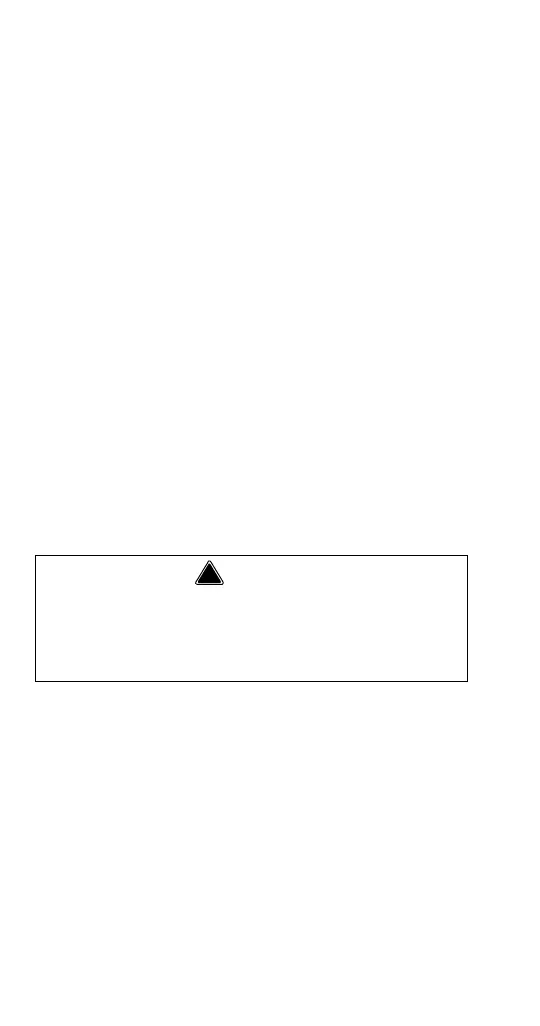36 Part Number STH034 3/12
Step-by-Step Installation
1. Visually inspect the exterior of the package and
skid or container. Any damage should be noted
and reported to the delivering carrier immediately.
2. If damaged, open and inspect the contents with
the carrier.
3. In the event that the exterior is not damaged, yet
upon opening there is concealed damage to the
equipment, notify the carrier. Notification should
be made verbally as well as in written form.
4. Request an inspection by the shipping company
of the damaged equipment. This should be done
within 10 days from receipt of the equipment.
5. Check the lower portion of the unit to be sure legs
or casters are not bent.
6. Also open the compressor compartment housing
and visually inspect the refrigeration package. Be
sure lines are secure and base is still intact.
7. Freight carriers can supply the necessary damage
forms upon request.
8. Retain all crating material until an inspection has
been made or waived.
9. Inspect behind the BIC for electrical outlet
location, CO
2
, and water hose fittings and shutoff.
10. Check voltage at outlet dedicated for BIC.
11. Connect 230-240V 50 hz models to the potential
equalization system.
12. Plug unit in and allow base to start cooling, up to a
five minute delay in start-up is normal.
The mass of this appliance will allow it to move
uncontrolled on an inclined surface. Adequate
means must be provided to prevent uncontrolled
movement at all times.