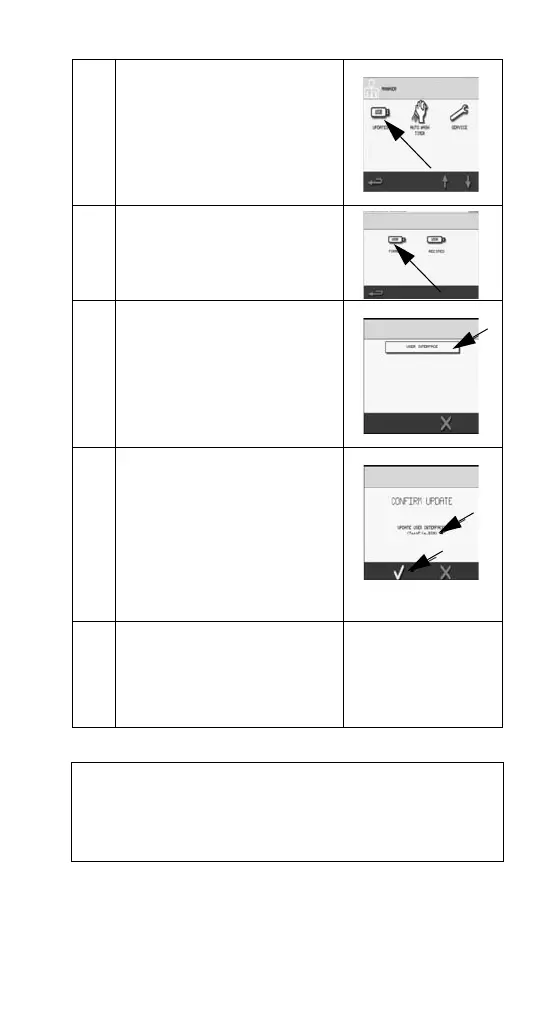Part Number STH034 3/12 89
6 Press the UPDATES Icon.
7 Press the FIRMWARE
Icon.
8 Press the USER
INTERFACE Icon.
9 Verify version to be loaded
is correct, and press the
Green Check.
10 Firmware will show status
of update as a percentage,
and screen will display
“UPDATE COMPLTE”
when finished.
You must CYCLE POWER to the unit after a
firmware update before the firmware will take
effect.