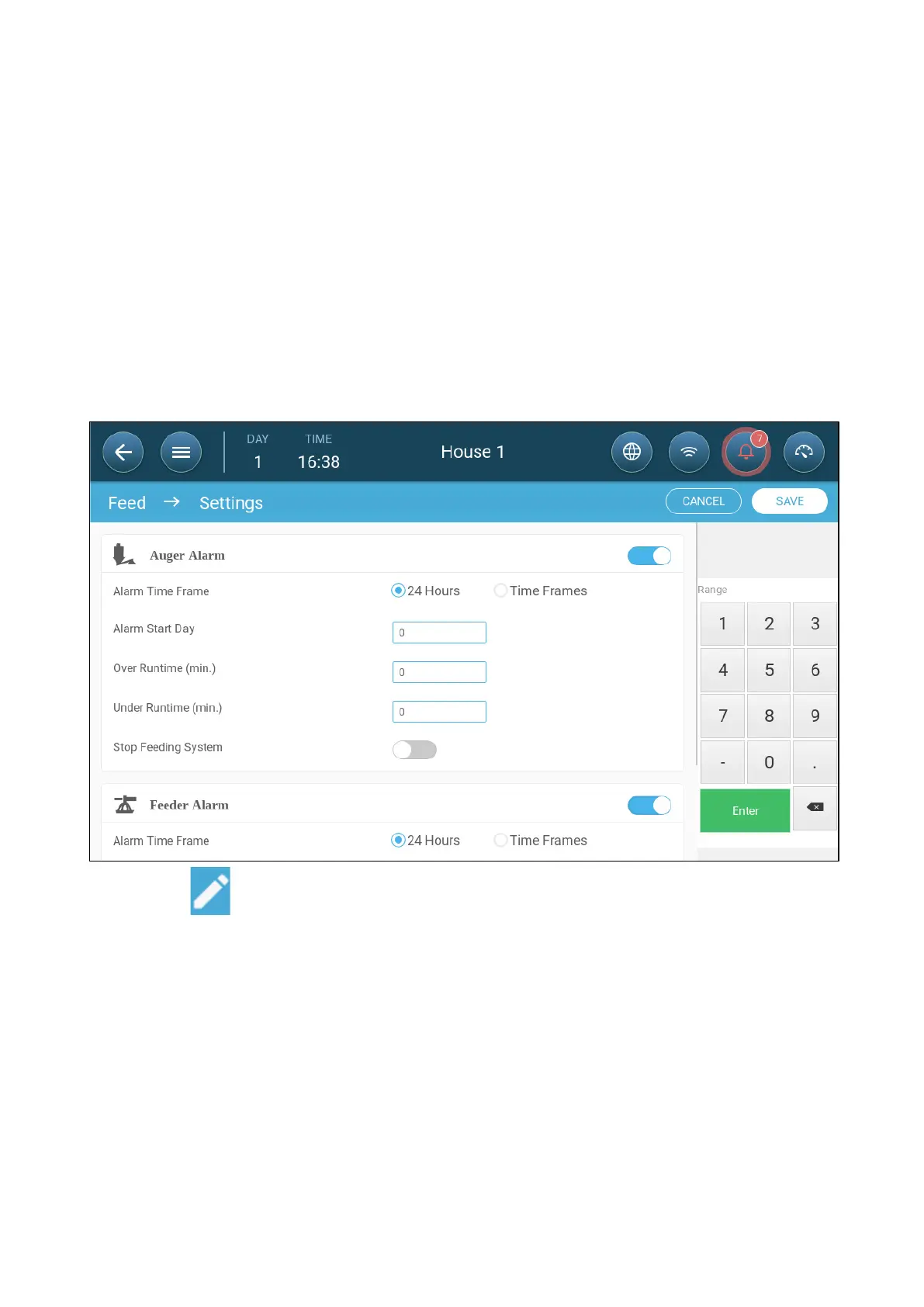© Munters AB, 2020 145
3. Define:
o
Day tab: This defines the growth day at which the program runs until the next defined
day. Define up to eight days.
o
Time Frame: Define the period in which the feeders and augers are active:
Specific time frames define the start and stop time for each device via the input
parameters defined in Feeding Devices, page 76.
o
Define up to eight time frames.
o
Times frames must be in consecutive order (beginning to end of the day).
o
Do not overlap time frames. If time frames are overlapped, the latter frame
is ignored.
24 hours a day.
4. If required, go to Control > Feed > Settings to set the alarms. Enable the alarms.
5. Click and define the feeder and auger:
o
Alarm Time Frame: Define the period in which the feeders and auger are active, 24 hours
a day or specific time frames.
o
Alarm Start Day: The growth day on which the controller begins to send alarms.
o
Over/Under Runtime: If the feeders and auger run more or less (respectively) than these
times, the controller sends an alarm.
Auger overtime alarm: The augers operate when the hoppers switch transmit a
signal to distribute feed. The augers cease operating when hoppers are full. If the
run time exceeds the user defined run time, the auger active sensor (Defining the
Auger Active Sensors, page 78) should generate an alarm.
Auger under-time alarm: Under time alarms occur when the auger motor has been
off for longer than the under time parameter.