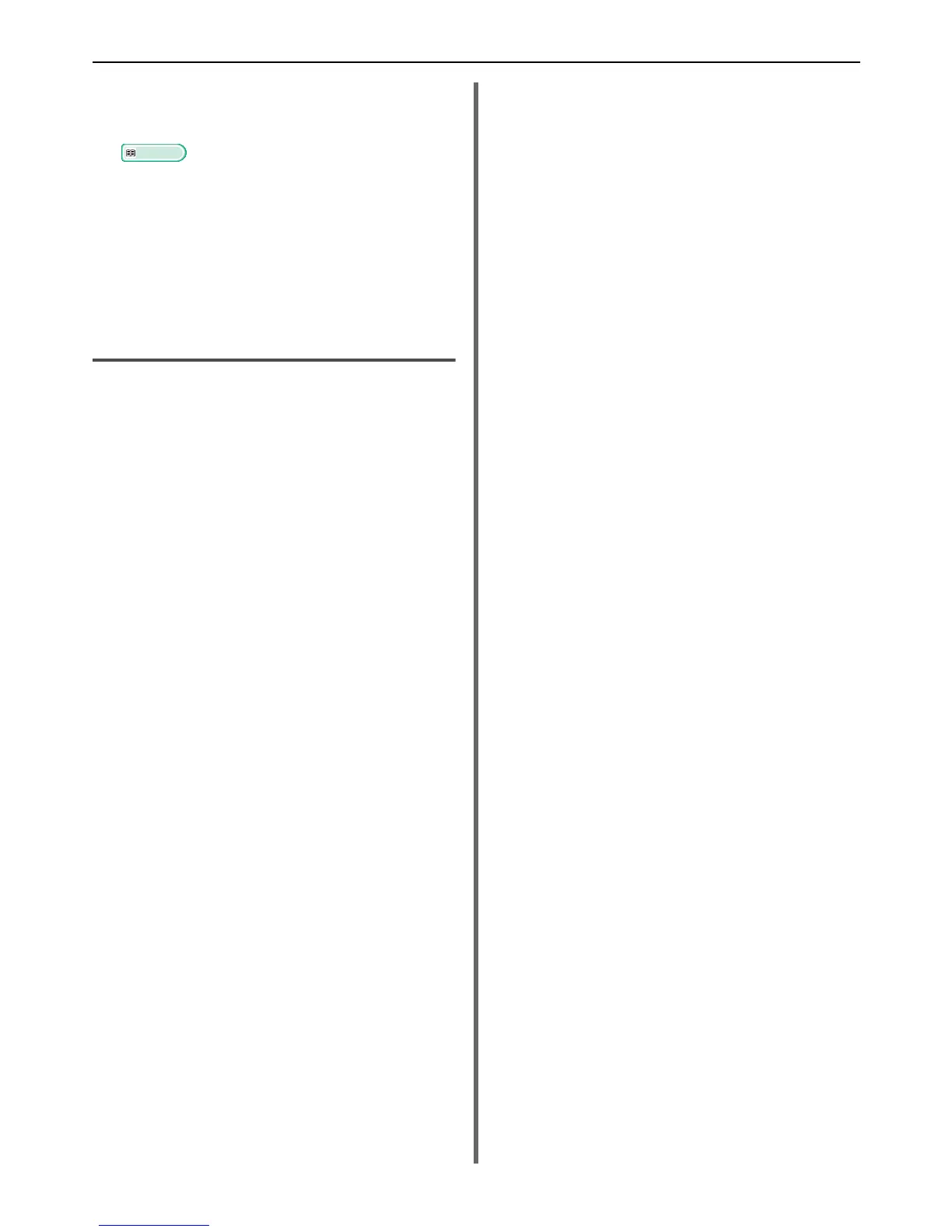Windows Utilities
- 112 -
For Windows PS Drivers
1
Launch the printer properties screen.
Reference
"Launch the Utility" P. 111
2 Select the [Device Settings] tab.
3 Click on [Get installed options
automatically] and then click on
[Setup].
4 Click [OK].
Uninstall the Utility
1 Click on [Start], and then select
[Control Panel]>[Add or Remove
Programs].
2 Select [Network Extension] and click
on [Remove].
3 Follow the instructions on the screen and
complete the uninstallation.
