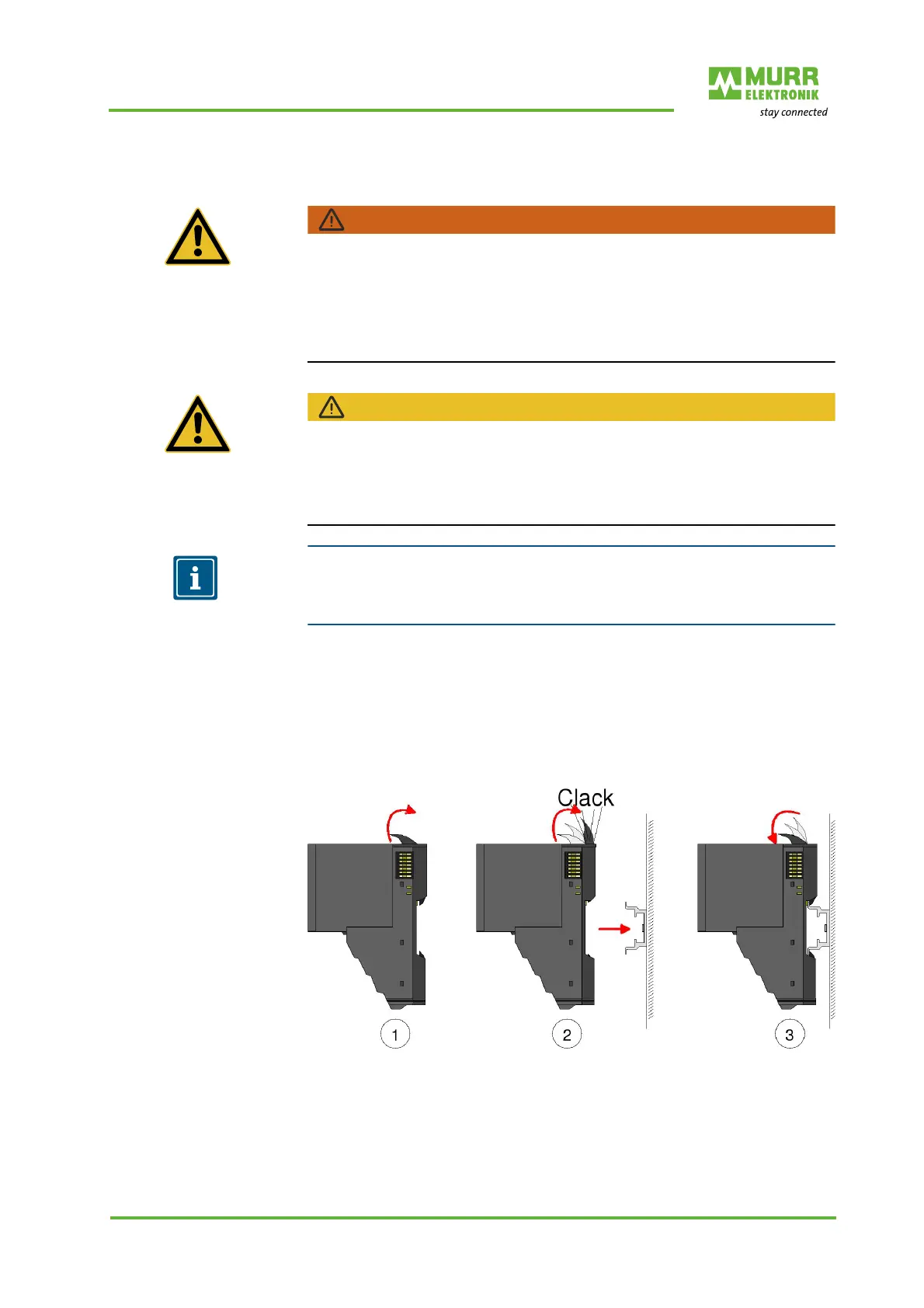Mounting
User manual 57106_hdb_en_13 23 / 94
6.2 General notes
WARNING!
Danger due to electric current!
Device and environment in the switch cabinet may carry lethal voltages.
Before carrying out any work, make sure that the device and environment
are disconnected from the power supply.
Observe the relevant safety regulations when handling live devices.
Ensure that only qualified personnel mount and install this module.
CAUTION!
Power module and bus interface as well as power and terminal module
each form one unit!
Separating destroys the modules.
Do not separate power module and bus interface or power and terminal
module!Disconnecting destroys the modules.
NOTE
You can mount the modules individually or as a whole block on the DIN rail.
For block installation, please observe the following: All locking levers must be
open.
The individual modules are mounted directly on a DIN rail. Electronics and
power supply are connected over the backplane bus.
Conditions:
Max. number of plug-in modules: 64
Max. total current of the electronics supply: 3 A
A power module Art.-No. 57131 extends the current for the electronics (refer
to section 8.8 Using power modules, Seite 47).
Fig. 6-4: Installing the module
