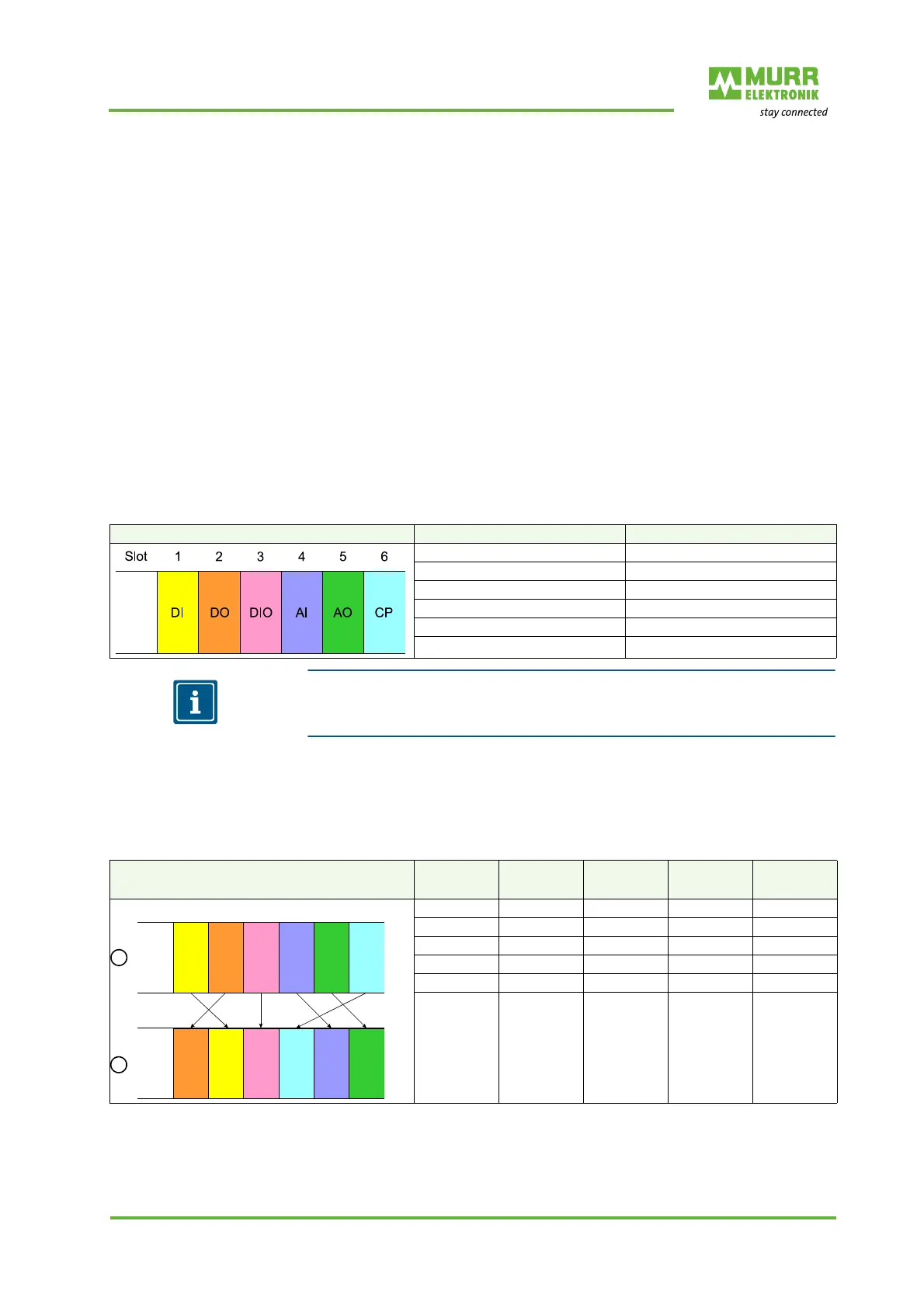PROFINET IO
User manual 57106_hdb_en_13 75 / 94
Creating a configuration data record
In the machine application, create a storage area for the configuration data
record, which can be manipulated by the user program and transmitted to
the PROFINET IO device. You can achieve this, for example, via an MMI
in a protected area.
Create the configuration by defining the deviation of the actual from the
nominal configuration in the data record 0x7F for the current hardware ex-
tension.
Transmitting the configuration data record
Transmit this data record by means of a write command to the PROFINET
IO device.
The PROFINET IO device stores the configuration permanently. The con-
figuration is applied after the next restart.
11.6.5 Configuration examples
11.6.5.1 Nominal configuration
Example application
NOTE
The FMM configuration always refers to the port (slot) of the nominal configu-
ration.
11.6.5.2 Hardware variants
Starting from the nominal configuration, the following examples show you how
the FMM values for the hardware variants can be determined.
Variant 1 Same type and number of modules but swapped slots
SlotSoll Module
1DI
2 DO
3DIO
4AI
5AO
6CP
(1): Nominal configuration
(2): Actual configuration
Slot
Nominal
Module
Nom-
inal
Slot
Actual
Module
Actu-
al
FMM
1DI DO2
2 DO DI 1
3DIO DIO3
4AI CP 4
5AO AI 6
6CP AO4
1
2
PN
Slot
PN
DI
1
234
56
DI
DO
DO
DIO
DIO
AI
AI
AO
AO
CP
CP
