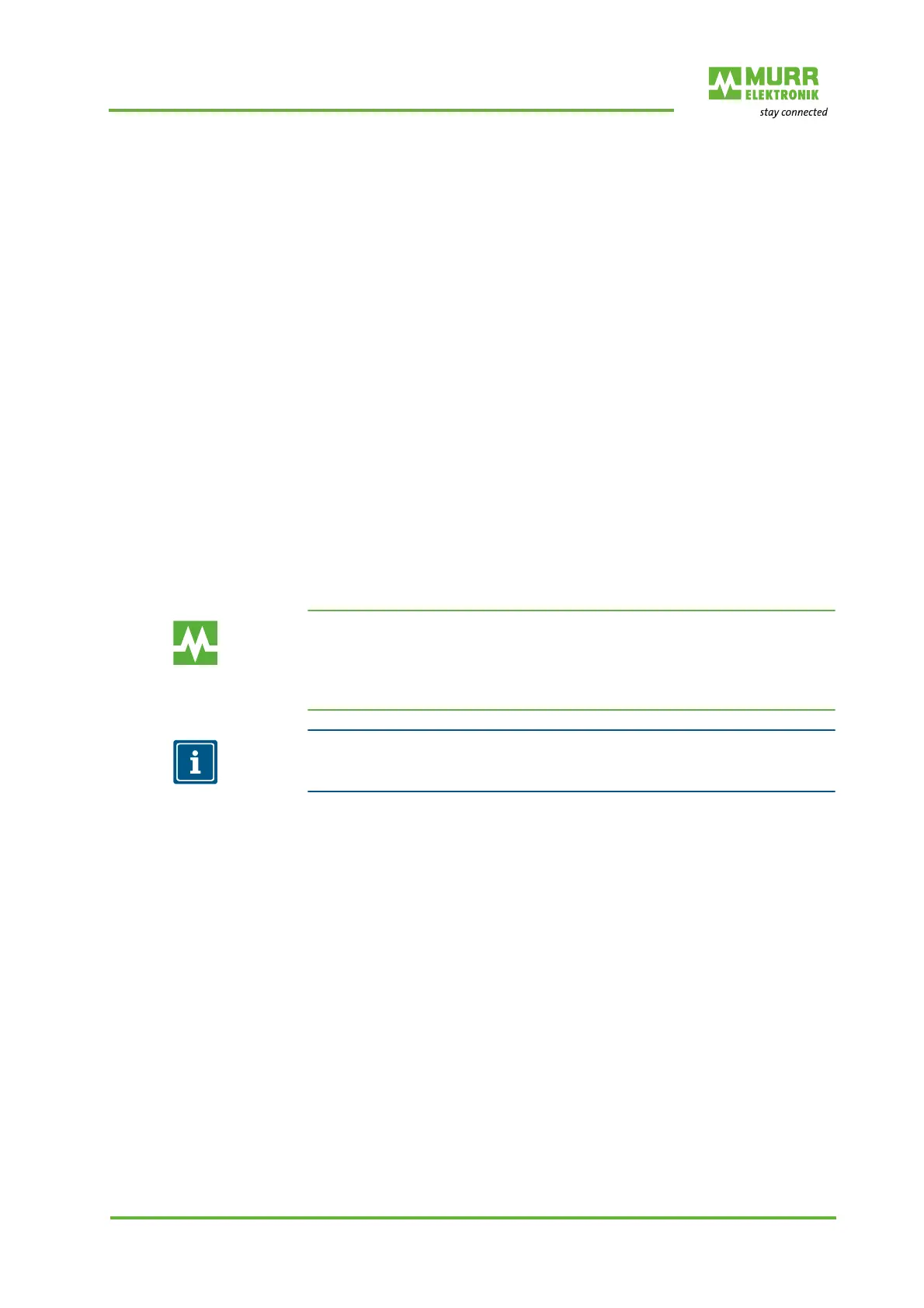PROFINET IO
User manual 57106_hdb_en_13 65 / 94
11.4 Planning
General information Plan the system as hardware configuration in your PROFINET planning tool,
for example Siemens SIMATIC Manager.
Assign the corresponding IO device to your IO controller. Using the PROF-
INET address assign the module directly. The address has to be set before
that in the IO device by means of the address switch and in the Properties of
the IO device.
By integrating the corresponding GSDML file, the IO device is indicated as
Murrelektronik 57106
(PROFINET IO Other field devices I/O Cube20S system Murrelek-
tronik 57106).
GSDML file To configure a device-IO connection, you receive a GSDML file for each
PROFINET bus node of the CUBE20S system. The GSDML file includes all
Cube20S modules in form of XML data.
This file can be found in the download area of www.murrelektronik.de.
Installing the GSDML file
Install the GSDML file in your configuration tool.
More details on the installation of the GSDML file are given in the manual
of the configuration tool.
Correctly select the PROFINET IO devices made available within the GSDML
file.
In case of restrictions regarding the compatibility, the valid hardware version
is always included in the device name of the hardware catalog (e.g.: 57106
PROFINET Device >= HW 04).
NOTE
Structure and contents of the GSDML file are stipulated by the standard IEC
61158.
Example
Siemens SIMATIC Man-
ager
After installation of the GSDML file, you will find the IO device in the hardware
catalog under:
PROFINET IO
Other field devices
I/O
Murrelektronik_Cube20S
Murrelektronik 57106
Issuing device names For the PROFINET controller to identify a PROFINET device, you have to as-
sign a corresponding device name to the PROFINET device. This name must
alway be identical to the device name in your project!
For device name specification the PROFINET IO device 57106 has an ad-
dress switch.
Switch position 0
PROFINET compliant (IEC 61158-6-10, IEC 61784-2)
PROFINET name (device name) resp. IP address parameter come from
the Flash memory.
The device name can be selected freely.
