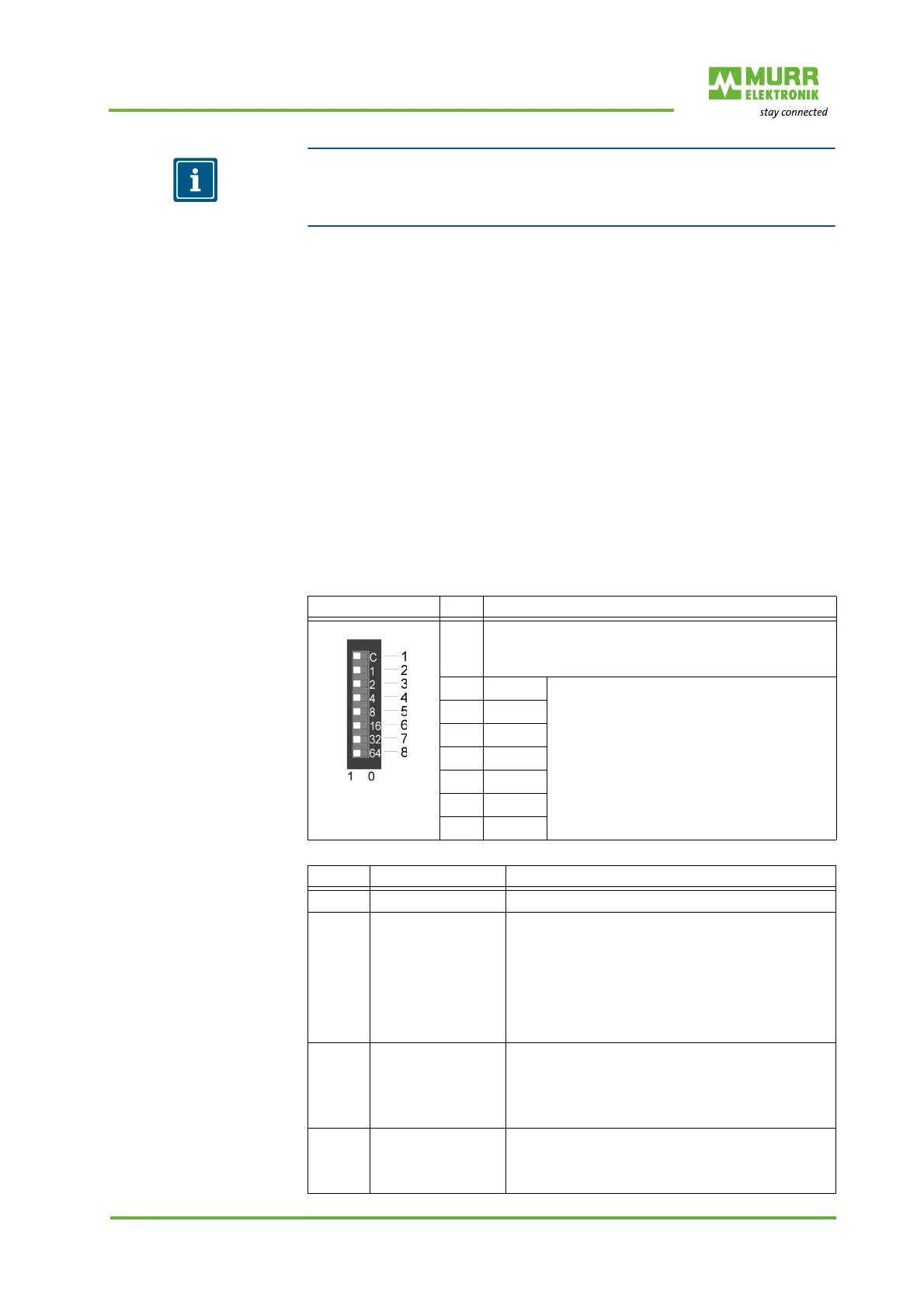PROFINET IO
User manual 57106_hdb_en_13 66 / 94
NOTE
For the PROFINET controller to find the PROFINET device, you must assign
device name resp. the IP address to the PROFINET device by means of ini-
tialization.
Switch position 1 ... 127
PROFINET name (device name):
Murrelektronik57106-xxx
with xxx = decimal value of position 2 ... 8 (20 ... 26)
Specify a PROFINET name in your project in the Properties of the PROF-
INET IO device.
Set this name using the address switch.
If necessary, specify the IP address parameter.
Address switch Set at the address switch:
address usage
PROFINET names
Please note:
A PROFINET name must be assigned only once on the bus!
Changes at the address switch become effective only after PowerOn or
Reset!
The PROFINET name set at the address switch must be identical to the
device name in your project!
Important switch posi-
tions
Address switches Pos. Description
1 DHCP client
0 = deactivated
1 = activated
22
0
= 1
PROFINET name:
Murrelektronik57106-xxx
with xxx = decimal value of
pos. 2 ... 8
32
1
= 2
42
2
= 4
52
3
= 8
62
4
= 16
72
5
= 32
82
6
= 64
Pos. Switch position Behavior during restart
1 0 DHCP client is deactivated.
1 1 DHCP client is activated.
The IP address data are queried via DHCP.
The address data are not stored in the flash and
the first DHCP "offer" is used.
The DHCP client is deactivated as soon as the
first new IP settings have been received via
DCP or the first PROFINET connection has
been established.
2 ... 8 0
1
PROFINET compliant (IEC 61158-6-10, IEC
61784-2)
PROFINET name (device name) resp. IP ad-
dress parameter come from the flash memory.
The device name can be selected freely.
2 ... 8 [1 ... 127]
2
PROFINET name (device name):
Murrelektronik57106-xxx
with xxx = decimal value of position 2 ... 8 (20 ...
26)
