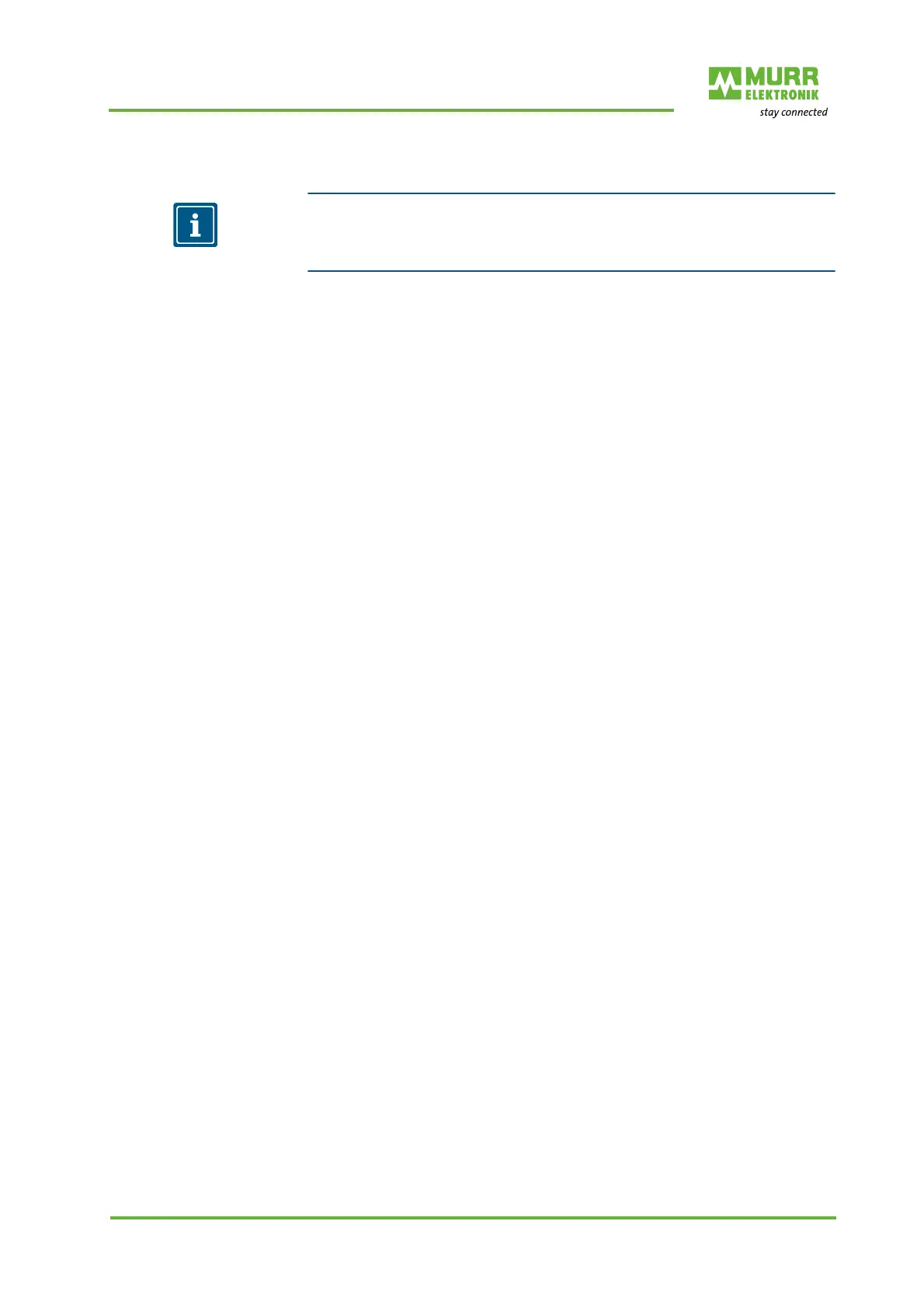PROFINET IO
User manual 57106_hdb_en_13 67 / 94
1: Pos. 2 ... 8, switch position 0
NOTE
For the PROFINET controller to find the PROFINET device, you must assign
the device name or the IP address to the PROFINET device by means of an
initialization (see below: initialization - assigning a device name).
2: Pos. 2, switch position 1 ... 127
Specifying the PROFINET name
Specify a PROFINET name in your project in the Properties of the PROF-
INET IO device.
Set this name using the address switch.
If necessary, specify the IP address parameter.
Initialization - Assign-
ing a device name
If all switches of the address switch at the PROFINET IO device are set to 0,
proceed as follows to transfer the name from your project to the flash memory
of your PROFINET IO device.
Initialization with Siemens SIMATIC manager
All switches at the address switch of the PROFINET IO device are at 0.
1 | Perform PowerOn.
2 | Load your project.
3 | Select your PROFINET IO controller.
4 | Select Target system > Edit Ethernet users.
5 | Click Search in Ethernet users.
All reachable users are listed.
6 | Select the PROFINET IO device with the suitable MAC address. The MAC
address can be found on the front side of the module.
7 | Click OK.
a) If the device name, however, starts with "57106...", not all switches of
the address switch are set to 0!
b) Please correct this.
8 | Specify the device name from your project under Issuing device name.
9 | Click Assign name.
The name is stored permanently in the flash memory of the PROFINET
device.
Reset to factory set-
tings
In Reset to factory settings you can delete the name.
Reset to factory settings with the Siemens SIMATIC Manager
1 | Start the Siemens SIMATIC Manager.
2 | Select Target system > Edit Ethernet users.
3 | Click Search in Ethernet users.
All reachable users are listed.
4 | Select the PROFINET IO device with the suitable MAC address.
5 | Click OK.
6 | In Reset to factory settings
, you delete the name in the flash memory by
clicking Reset.
