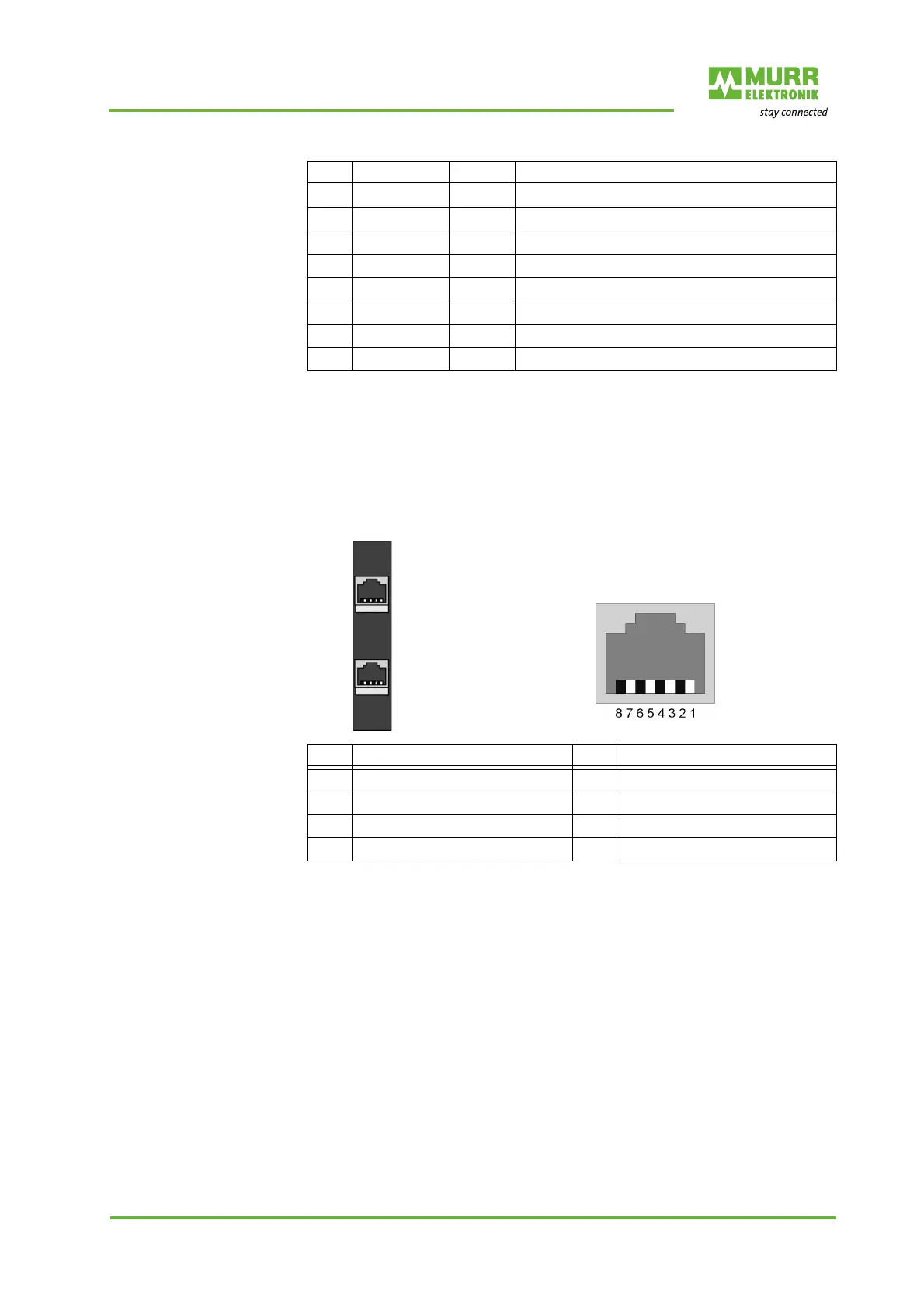Art.-No. 57106 PROFINET IO bus node
User manual 57106_hdb_en_13 52 / 94
Tab. 10-1: Assignment of connecting terminals
PROFINET RJ45
bus interface
A 2-port switch is integrated in the bus interface, it has the following properties:
Ethernet connection via 2 RJ45 sockets
Auto negotiation (negotiating the transmission parameters)
Auto crossover (if necessary, the send and receive lines are crossed au-
tomatically)
Tab. 10-2: Assignment of the PROFINET RJ45 socket
10.3.1 Address switch
Address switch Set at the address switch:
address usage
PROFINET names
Please note:
A PROFINET name must be assigned only once on the bus!
Changes at the address switch become effective only after PowerOn or
Reset!
The PROFINET name set at the address switch must be identical to the
device name in your project!
Pos. Function Type Description
1 --- --- Not used
2 24 V DC Input 24 V DC for power supply
3 0 V Input GND for power supply
4 Sys 24 V DC Input 24 V DC for electronics supply
5 --- --- Not used
6 24 V DC Input 24 V DC for power supply
7 0 V Input GND for power supply
8 Sys 0 V Input GND for electronics supply
RJ45 sockets P1 and P2 8-pole RJ45 socket
Pos. Assignment Pos. Assignment
1Transmit + 5GND
2 Transmit - 6 Receive -
3Receive + 7GND
4 GND 8 GND
