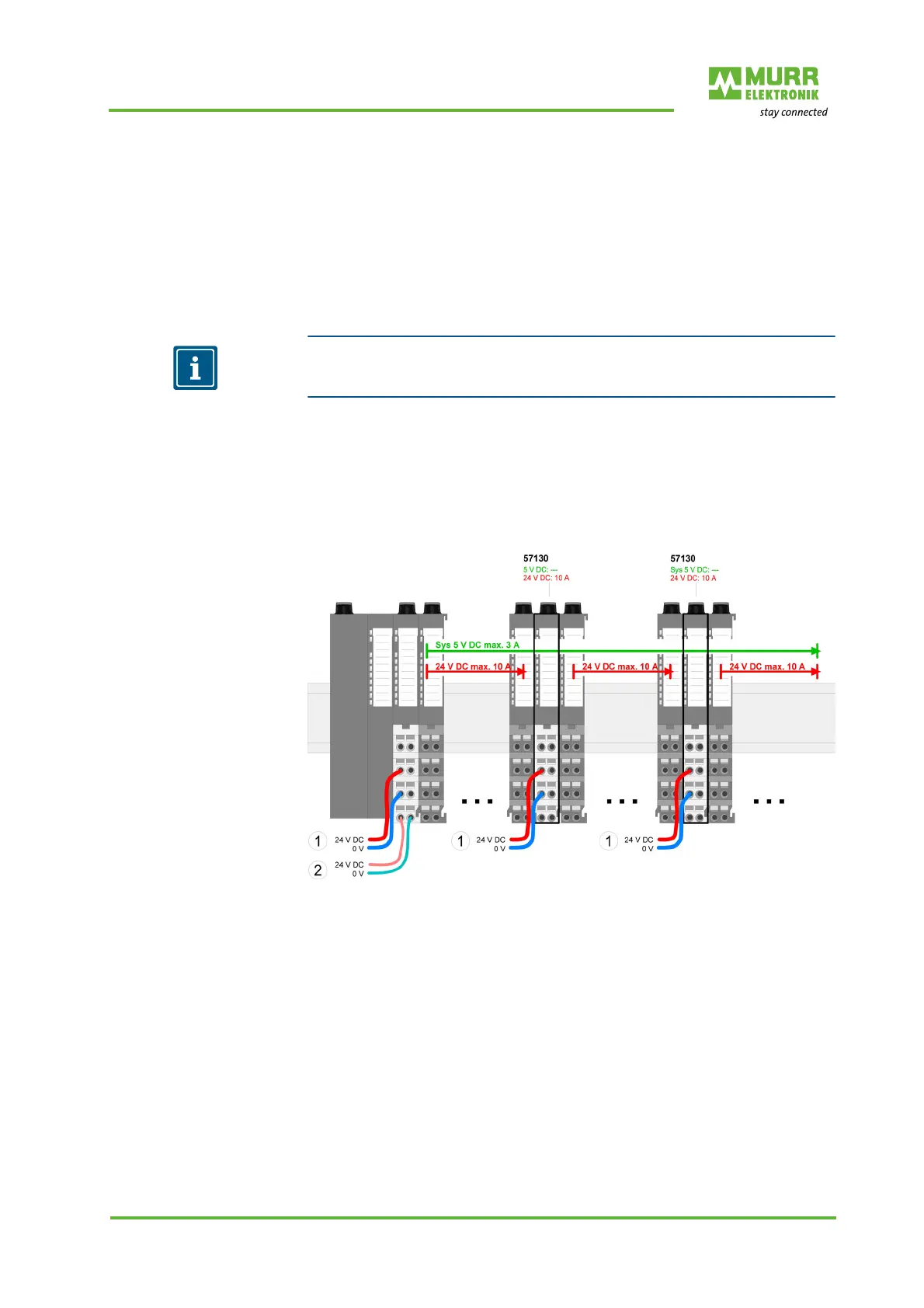Installation
User manual 57106_hdb_en_13 47 / 94
8.8 Using power modules
Status of the electron-
ics power supply
After switching on the Cube20S system, the RUN or MF LED lights up on ev-
ery module.
If the total current for the electronics supply exceeds 3 A, the LEDs are
no longer activated.
In this case, plug in the power module, art. no. 57131, between the expan-
sion modules.
NOTE
To guarantee power supply, the power modules can be used in any combina-
tion.
8.8.1 Power module art. no. 57130
Use the power module art. no. 57130:
If 10 A is no longer sufficient for the power supply.
If you want to have groups of different voltages.
Power module
Art.-No. 57130
Fig. 8-11: Power module Art.-No. 57130
1 24 V DC for power supply of I/O level (max. 10 A)
2 24 V DC for electronics supply, bus node and I/O level
8.8.2 Power module art. no. 57131
Using power module Art.-No. 57131:
If 3 A are not enough for the electronics supply on the backplane bus.
If you want to have groups of different potentials.
In addition, you will get a new voltage group for 24 V DC power supply with
max. 4 A.
