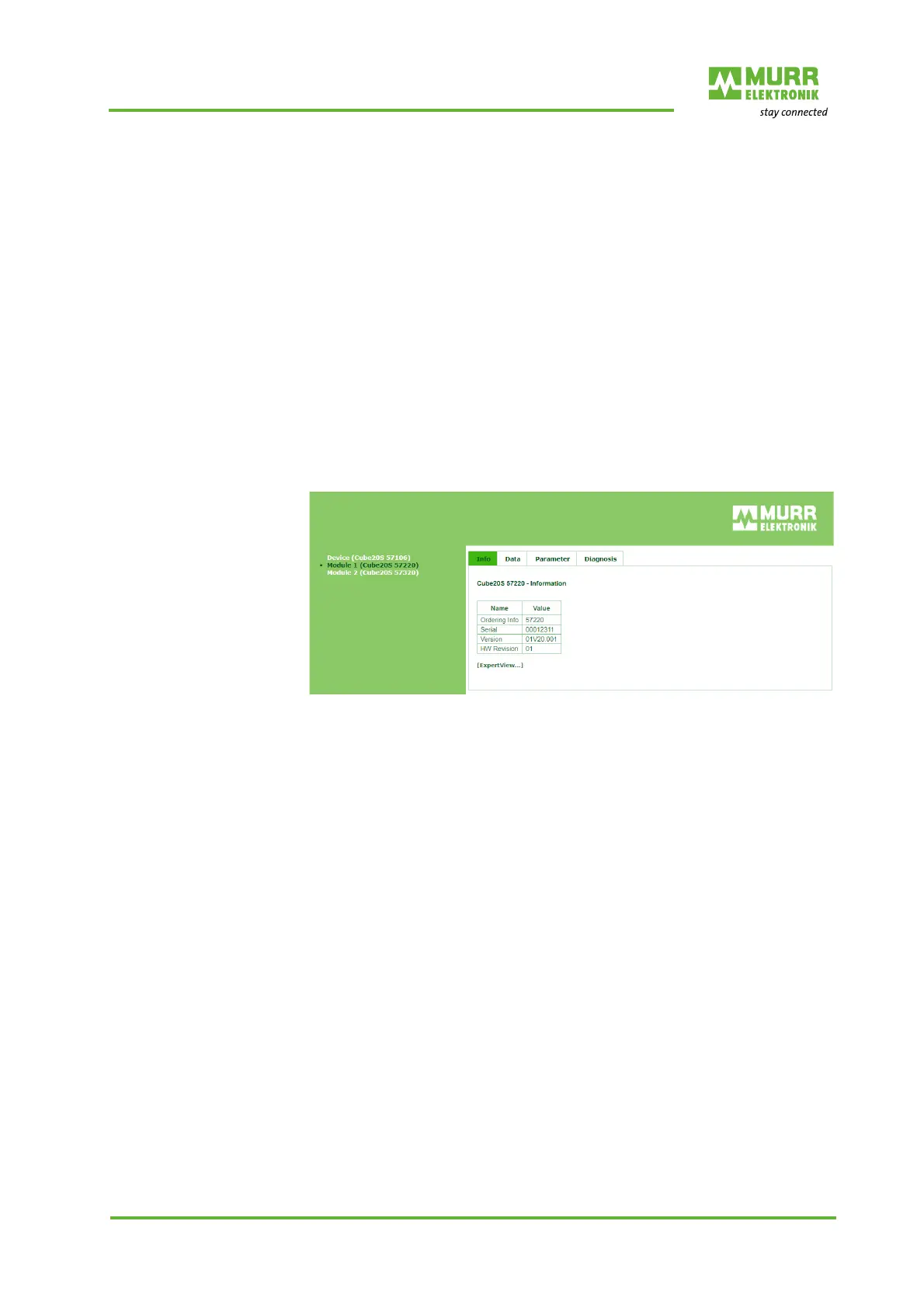PROFINET IO
User manual 57106_hdb_en_13 72 / 94
Info Info: The Info tab shows data of the PROFINET IO device.
Order No.
Serial number
Firmware version
Hardware version
Data The PROFINET IO device does not have any data.
Parameter This tab shows the current parameters of the PROFINET IO device.
Security On the Security tab, you can protect all functions for the write access to the
PROFINET IO device with a password.
IP This tab shows the current IP address data of the PROFINET IO device.
Firmware Use to this function to install a firmware update.
Murrelektronik will provide you with the respective firmware file.
11.5.4 Website if a module is selected
Fig. 11-3: Website if a module is selected
Info Info: The Info tab shows the data of the selected module.
Order No.
Serial number
Firmware version
Hardware version
Data Information about the status of inputs and outputs is shown under Data.
Parameter If available, the current parameters of the selected modules are shown.
