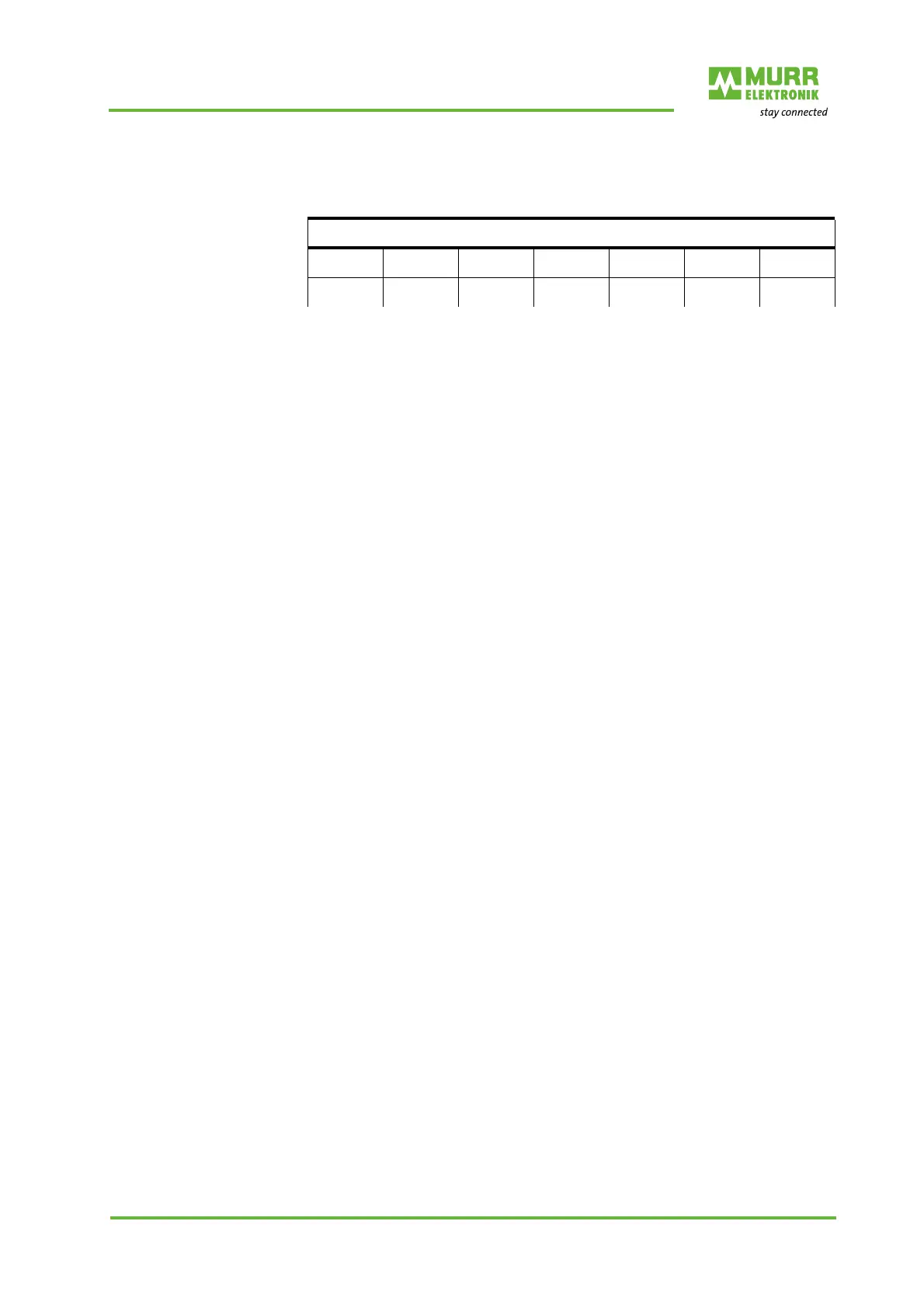PROFINET IO
User manual 57106_hdb_en_13 74 / 94
11.6.3 Data record 0x7F
The following values can be entered for the mapping:
0: The slot is empty.
1...64: The slot corresponds to the current hardware configuration (actual
configuration).
255: Virtual module - The module is not available in the actual configura-
tion.
Behavior of a virtual module:
The input range receives the value 0, independently of its size.
The writing of the output range has no effect.
The following data records can be read:
0x8028: Read Input Data - returns 0.
0x8029: Read Output Data - returns 0.
0xAFF0: IM0 data - Returns a name identified from the module ID.
To identify the virtual module, the name is composed of the first 3 char-
acters of the module type and the attachment "-XXXXX" (e.g. 031-
XXXXX). The SW/HW version is the version of the PROFINET IO de-
vice.
Other data records are acknowledged negatively. Establishing the con-
nection is not affected by this.
11.6.4 Start-up
This section describes how your control units with different hardware exten-
sion but the same hardware configuration are put into operation:
Planning
Plan your system with a hardware configuration with maximum extension
(nominal configuration).
Activating FMM
Activate FMM in the parameterization in the PROFINET IO device.
For further information on the parameterization, refer to 11.3.3 Access to
parameter data, Seite 63.
Define the mapping of the ports for the FMM via the data record 0x7F.
Activate the parameter Startup when nominal/actual configuration dif-
fer in the CPU.
Result:
The PROFINET IO device transmits the FMM mapping to the CPU during
commissioning.
Activate the automatic restart of the PROFINET IO device when a config-
uration is received. Otherwise it must be restarted manually.
Data record 0x7F
Byte0123...63
Mapping
