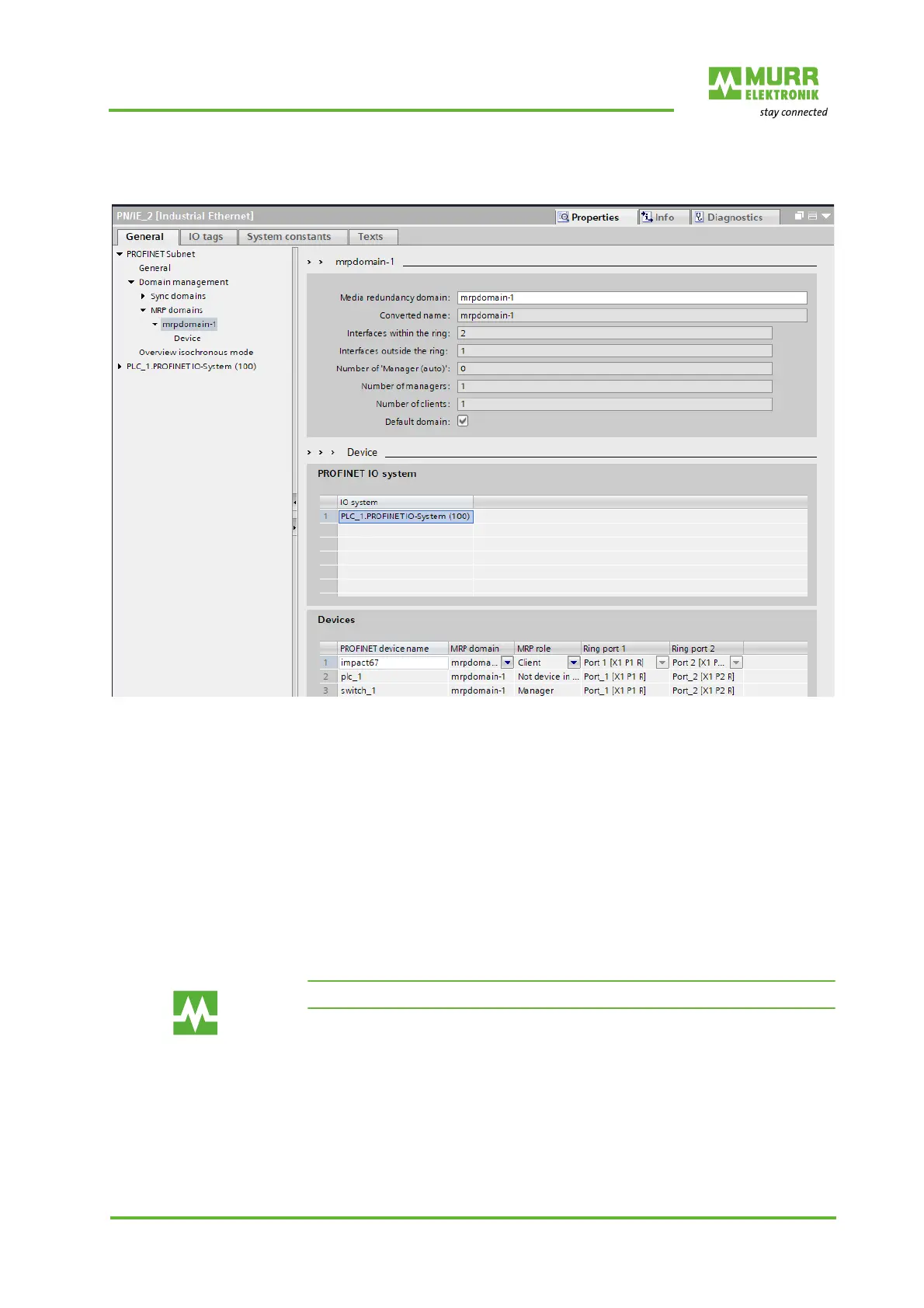Configuration/settings
User manual 55170_hdb_en_13 109 / 145
Setting up an MRP
domain
Fig. 8-39: Setting up an MRP domain
1 | Navigate to the menu item
Domain Management | MRP-Domains | mrpdomain-1
to obtain the overview of ring users.
2 | Assign the PROFINET Managed Switch to the IO controller.
3 | Save the created project.
4 | Click the PNIE subnet
The bus PLC_1.PROFINET IO-System (100) is displayed.
5 | Assign the IMPACT67 module to the IO controller.
All users of the ring configuration are listed under Devices.
For further information, refer to chap. 3.4 "Media redundancy"
