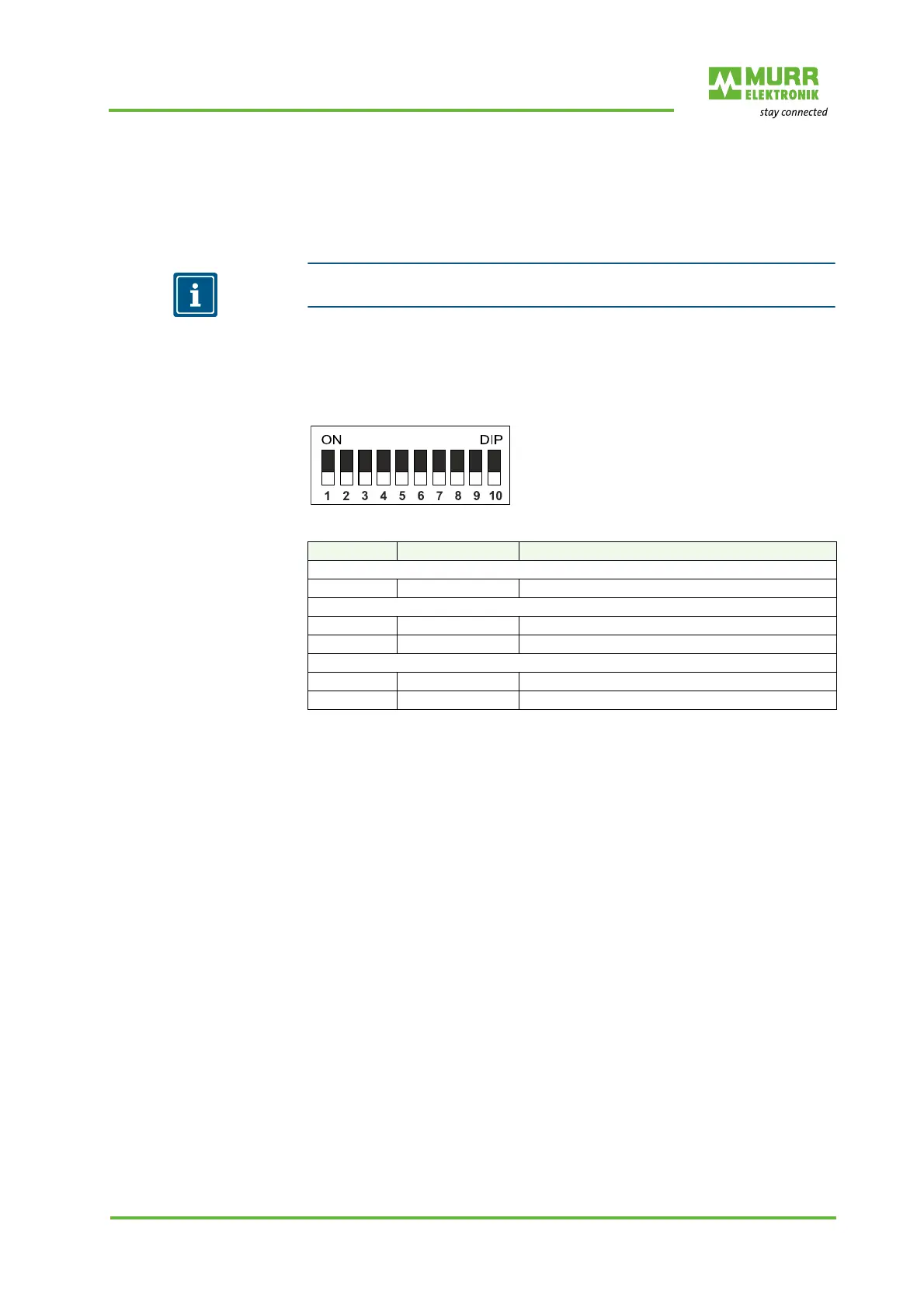Description
User manual 55170_hdb_en_13 27 / 145
3.6.4 DIP switch settings
NOTE
As-delivered: all switches are in the OFF position.
DIP switch Set the DIP switch to the desired function:
10-bit DIP switch
Function/bit Switch position Description
Reserved
1 ... 8 OFF Reserved
Deactivate web server
9 ON Web server off
OFF Web server on
Operating mode
10 ON Reset to factory settings
OFF Normal operation
