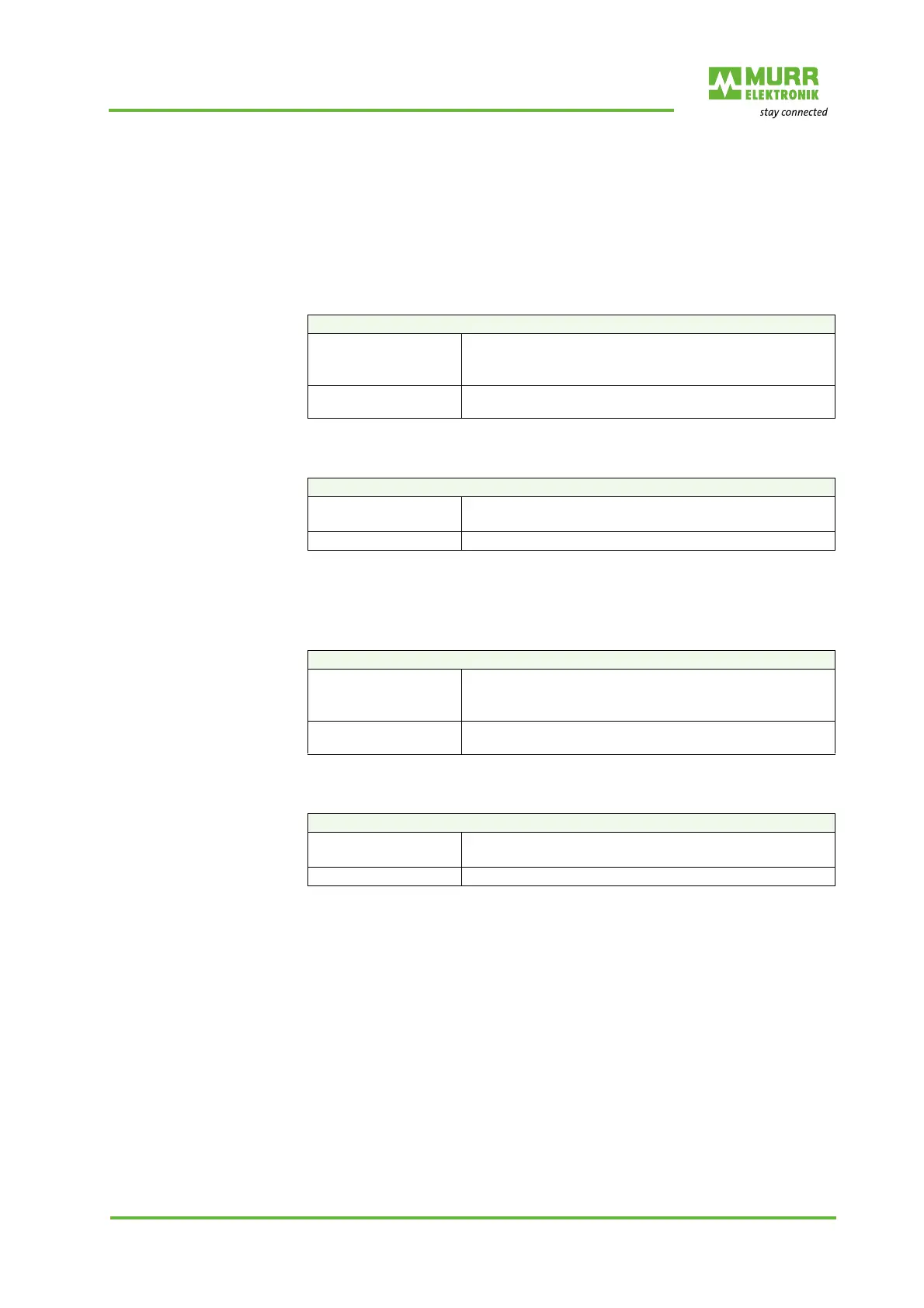Configuration/settings
User manual 55170_hdb_en_13 48 / 145
8 Configuration/settings
8.1 Module configuration
The hardware catalog allows you to paste and configure the individual IO-Link
ports and the virtual modules.
Tab. 8-1: Module configuration_standard modules
Tab. 8-2: Module configuration_Shared Device modules
The hardware catalog allows you to paste and configure the individual IO-Link
ports and the virtual modules.
Tab. 8-3: Module configuration_standard modules
Tab. 8-4: Module configuration_Shared Device modules
Standard modules
Device
Parameterization of the module
Read and write access to the digital IOs
Access to the system status
IO-Link master
Read and write access to the IO-Link
Devices/Ports
Shared Device modules
State
Reading access to the digital IOs only
Access to the system status
IO-Link state
Read access to the IO-Link devices/ports only
Standard modules
Device
Parameterization of the module
Read and write access to the digital IOs
Access to the system status
IO-Link master
Read and write access to the IO-Link
Devices/Ports
Shared Device modules
State
Reading access to the digital IOs only
Access to the system status
IO-Link state
Read access to the IO-Link devices/ports only
