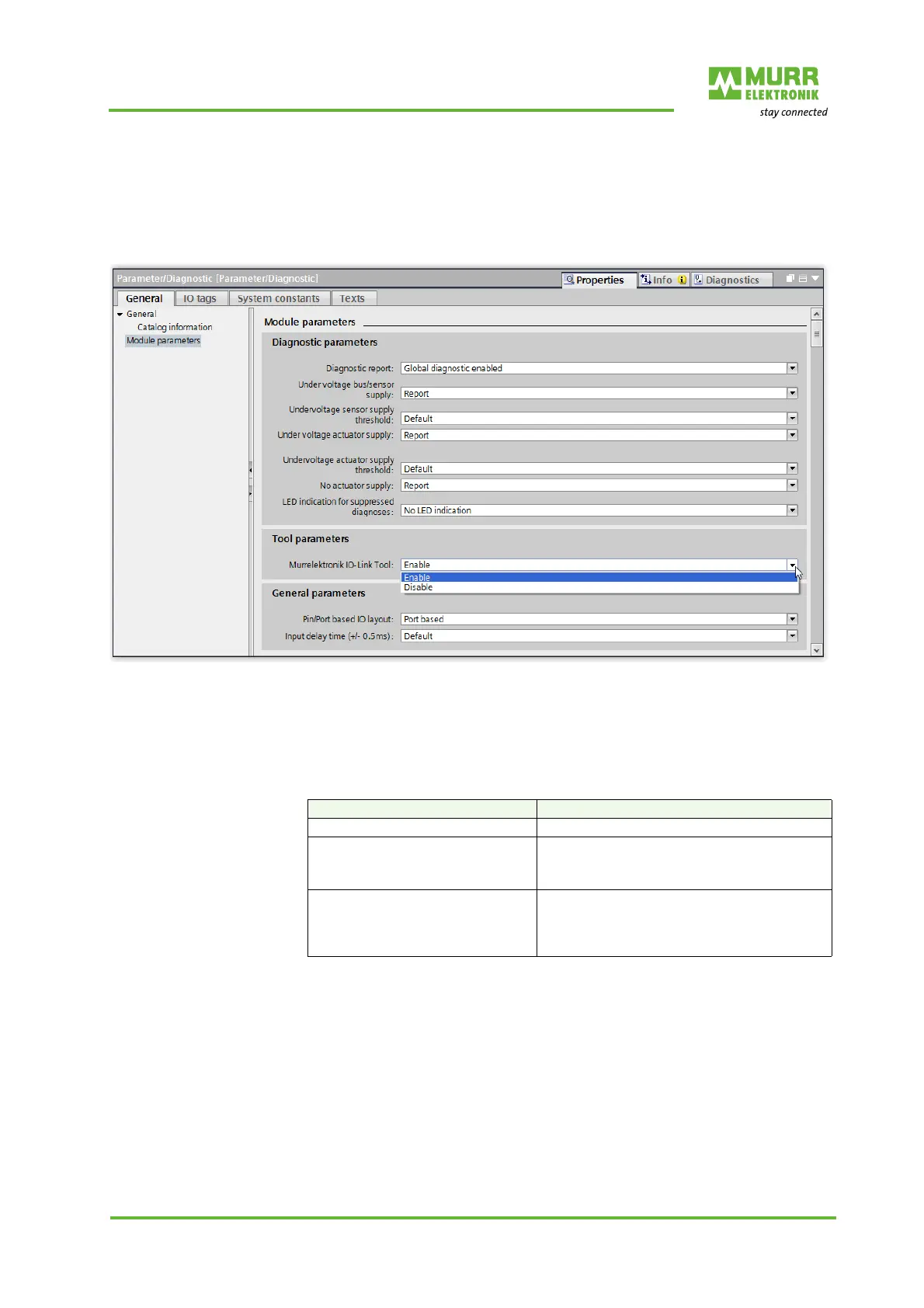Configuration/settings
User manual 55170_hdb_en_13 65 / 145
8.2.3 Tool parameters
Murrelektronik IO-Link
tool
Fig. 8-12: Murrelektronik IO-Link Tool enable/disable
Murrelektronik IO-Link device tool defines
whether the module can be accessed via the Murrelektronik IO-Link de-
vice tool.
Tab. 8-15: Murrelektronik IO-Link Tool enable/disable
Selection Meaning
D = Default
Enable D Access to the IO-Link devices/ports via the Mur-
relektronik IO-Link Tool is enable.
Disable Access to the IO-Link devices/ports via the Mur-
relektronik IO-Link tool is disable. The UDP port
needed for communication is closed.
