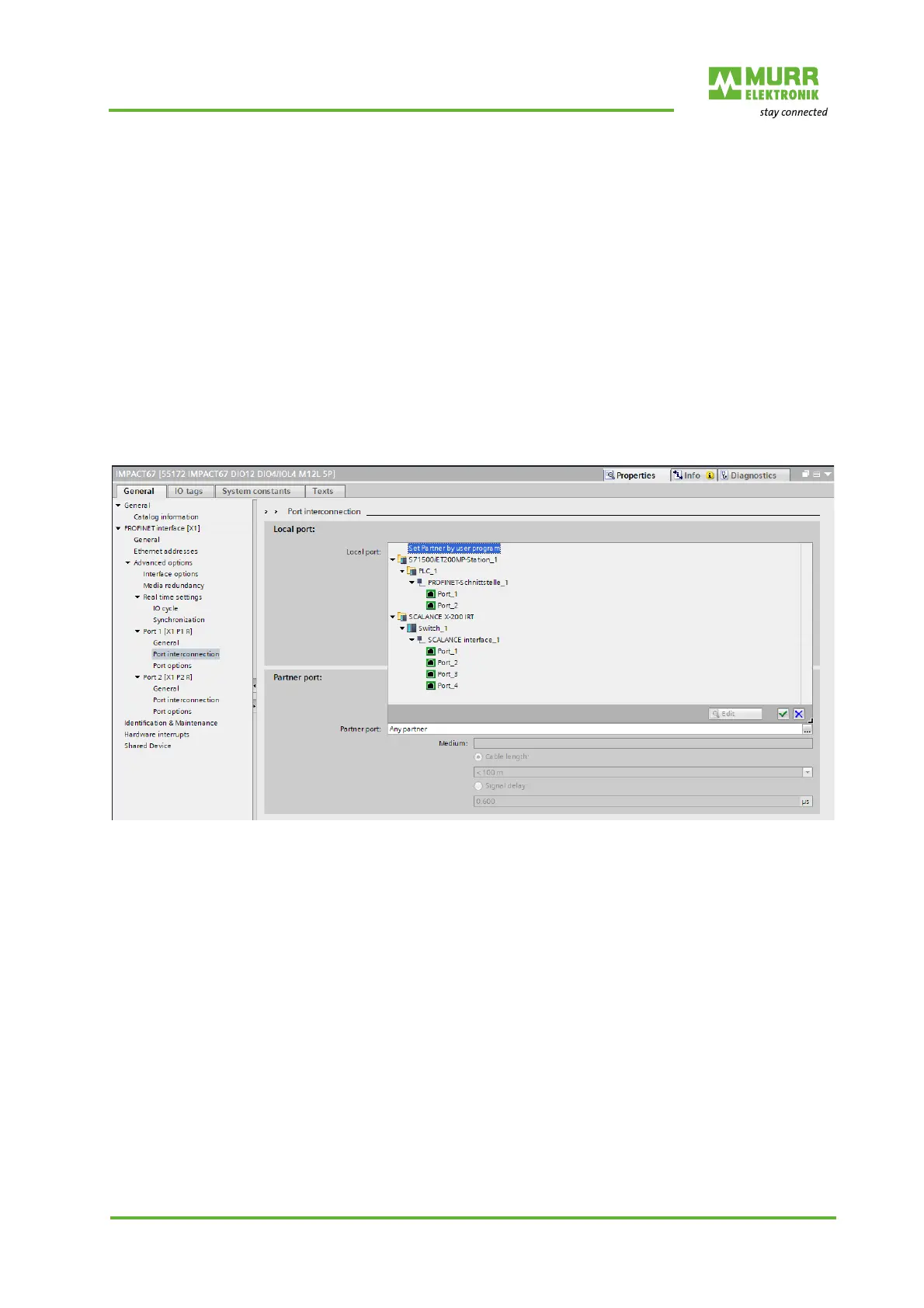Configuration/settings
User manual 55170_hdb_en_13 94 / 145
8.5 Basic setting
Setting the topology PROFINET offers a number of functions, diagnostic and maintenance options
based on the existing topology or utilizing knowledge of the topology.
All IMPACT67 devices support the topology setting and automatic topology
recognition by the engineering tool.
The section below describes how to set the topology for the IMPACT67 de-
vice.
Setting via connected neighboring devices is performed via ports X1 P1 and
X1 P2 representing the physical interfaces.
In the Port interconnection tab | Partner port | is a list of possible ports for
the devices available in the project is available via the Partner port menu
option.
Fig. 8-25: Setting the topology
