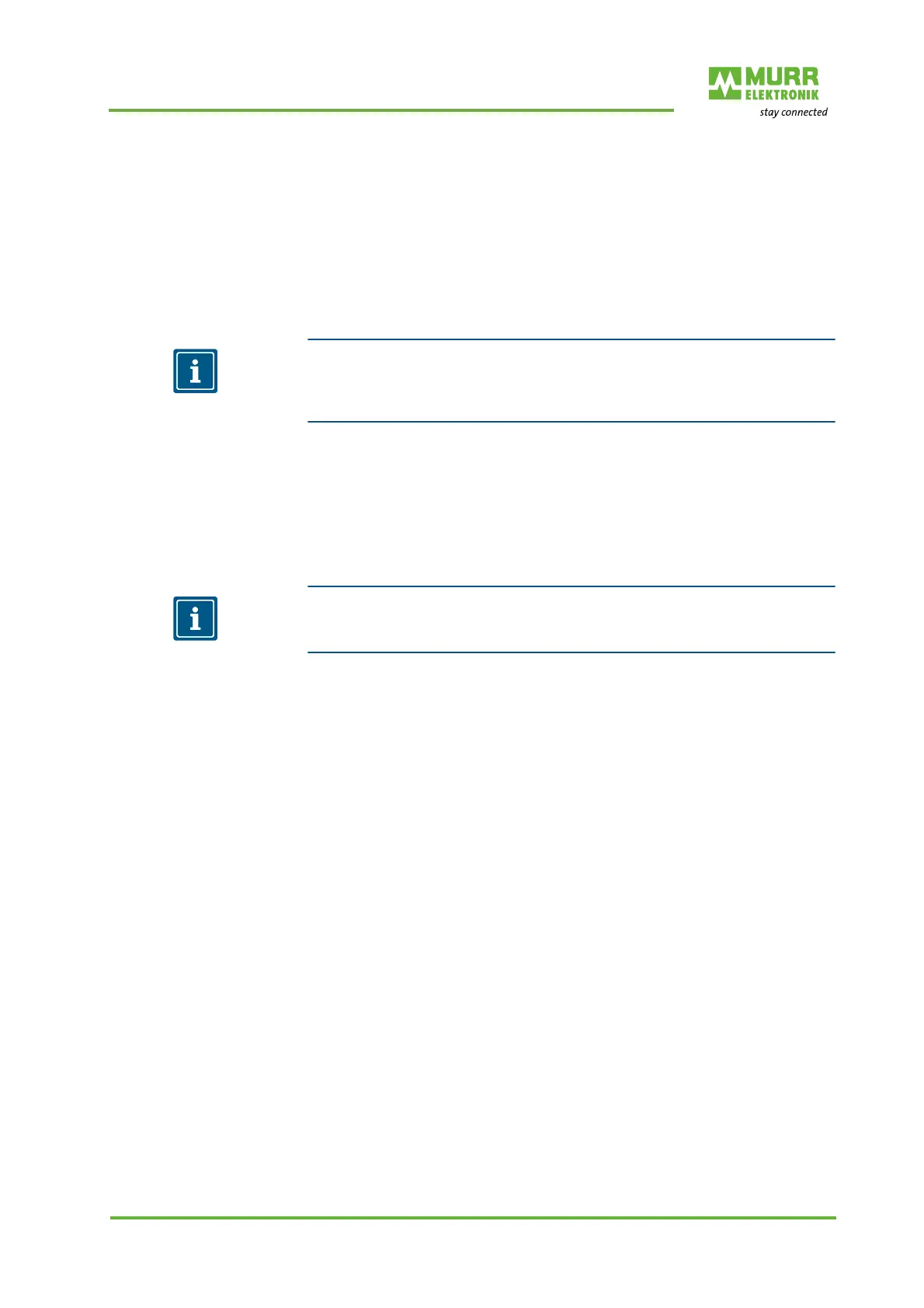Configuration/settings
User manual 55170_hdb_en_13 110 / 145
8.8 Isochronous real time (IRT) configuration
IRT The procedure regarding the configuration of the IRT operation can be found
in the engineering software manual.
In this document, a configuration example is described using the Siemens TIA
Portal engineering software. As a prerequisite for this communication type,
special hardware components capable of real time (IRT) are required.
NOTE
The module is no active participant in the IRT data exchange. It supports the
loss-free transmission of IRT telegrams for synchronized fieldbus devices in
the same Ethernet subnet.
Preparatory steps:
Create a project in the TIA Portal.
Add an IRT-capable control.
Add the IMPACT67 module.
Connect the PROFINET interfaces.
NOTE
Make sure that no media redundancy has been set
(see chap. 8.7 "Media redundancy (MRP) configuration").
