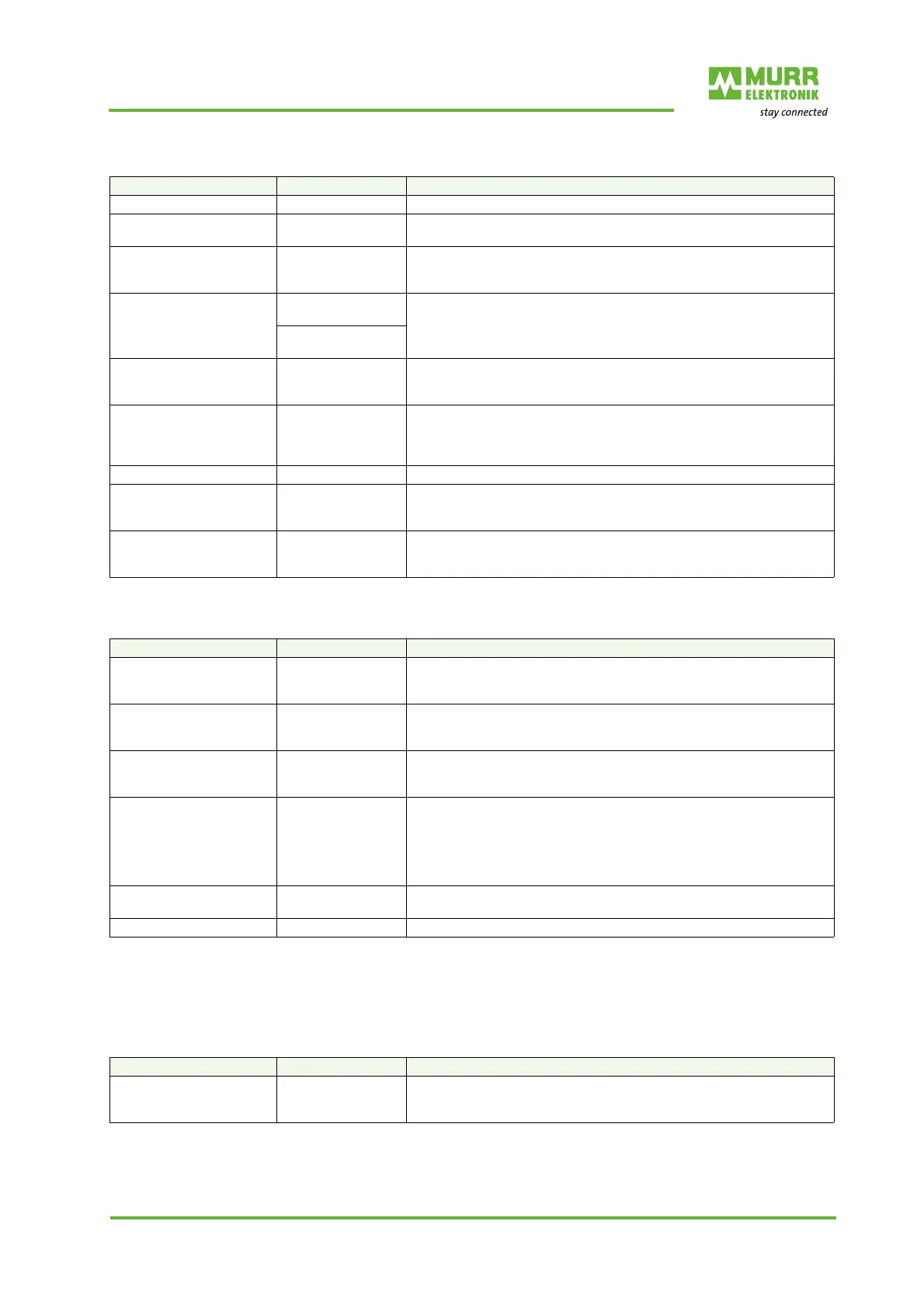Configuration/settings
User manual 55170_hdb_en_13 91 / 145
Input parameters
Tab. 8-36: IO_LINK_DEVICE input parameters
Output parameters
Tab. 8-37: IO_LINK_DEVICE output parameters
Input and output param-
eters
Tab. 8-38: IO_LINK_DEVICE input parameters and output parameters
Parameters Data type Description
REQ BOOL Positive edge: To initiate data transmission
ID HW_IO For S7-1200/1500
Hardware ID of the IO-Link communication module
DWORD For S7-300/400
Logical address of the IO-Link communication module
(module or submodule)
CAP DINT
(S7-1200/1500)
Client Access Point (CAP = 255)
INT
(S7-300/400)
RD_WR BOOL Read or write access
0: read
1: write
PORT INT Number of port at which the IO-Link device is operated.
Possible values: 0 ... 63
Port 0 IO-Link master module;
Port 1 IO-Link device on port 1, etc.
IOL_INDEX INT Number of IO-Link index to be read out or described
IOL_SUBINDEX INT Number of IO-Link subindex to be read out or described;
0: total records
1 ... 255: Parameter from record
LEN INT Length of data to be written (net data)
Read: 0 ... 232 (not relevant)
Write: 1 ... 232
Parameters Data type Description
DONE_VALID BOOL Validity:
0: Data not valid
1: Data valid
BUSY BOOL Order in progress:
0: Job completed (valid or error)
1: Order in process
ERROR BOOL Error status:
0: No error
1: Aborted with error
STATUS DWORD ERROR = 1 -> function error, see Tab. 8-39: "IO_LINK_DEVICE - Pa-
rameter STATUS" and Tab. 8-40: "IO_LINK_DEVICE - Parameter
STATUS error code"
ERROR = 0 -> Status of function
DW#16#000x0000
(x: processing step 0 ... 3)
IOL_STATUS DWORD ERROR = 1 -> IO-Link error or communication error,
see Tab. 8-41: "IOL M Error Codes"
RD_LEN INT Length of the read data (net data)
Parameters Data type Description
RECORD_IOL_DATA ARRAY
[0 ... 231]
of BYTE
Source and target areas for the data to be read and to be written
