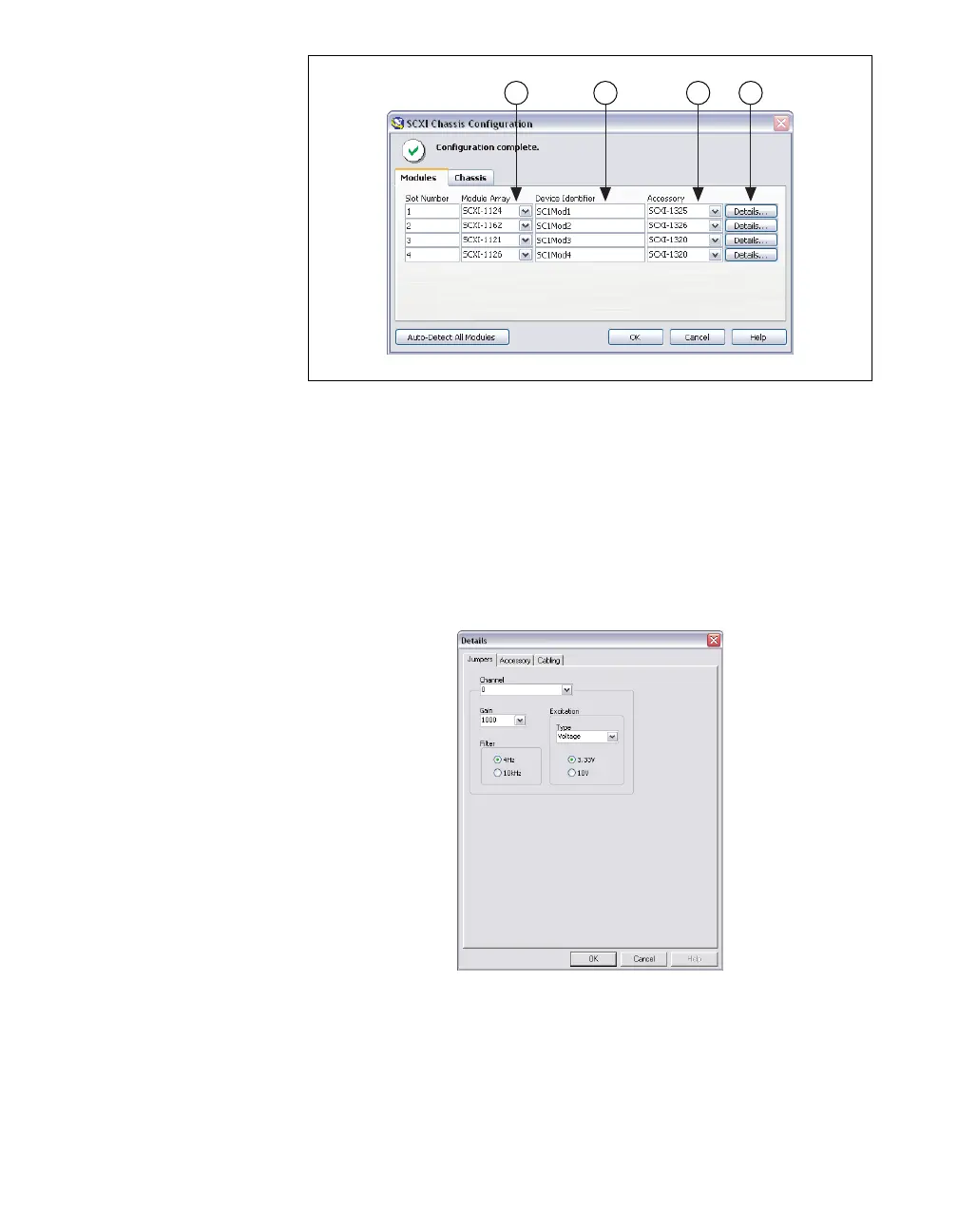© National Instruments Corporation 19 SCXI Quick Start Guide
6. If you did not auto-detect modules, select an SCXI module from
the Module Array listbox. Be sure to specify the module in the
correct slot.
7. Click in the Device Identifier field and enter a unique alphanumeric
ID to change the name of the SCXI module. MAX provides a default
name for the Device Identifier.
8. If you are using a connected accessory, specify it in Accessory.
9. Click Details. The Details window opens.
10. If you are configuring an SCXI module with jumper-selectable
settings, click the Jumpers tab and enter the hardware-selected
settings.
96 87