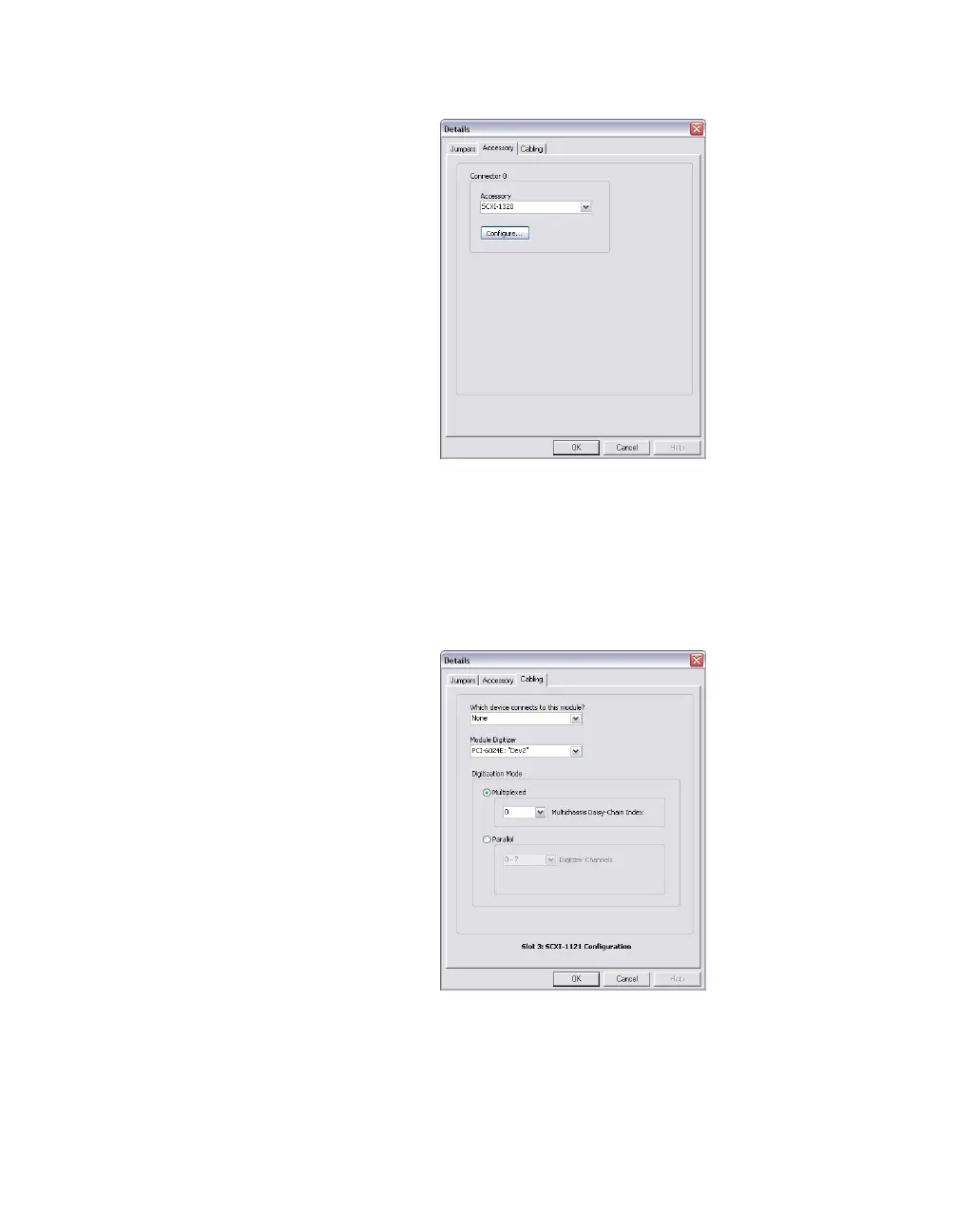SCXI Quick Start Guide 20 ni.com
11. Click the Accessory tab. Select a compatible module accessory from
the Accessory drop-down listbox.
12. Click Configure to edit accessory settings. Not all accessories have
settings. Refer to the accessory documentation for more information.
13. If you are using an analog input module in parallel mode, in a
multichassis configuration, or another special configuration, click the
Cabling tab to adjust the settings for cabling. If you are using standard
multiplexed mode operation, you do not need to change the settings.
14. Select the DAQ device connected to the SCXI module from the Which
device connects to this module? list.