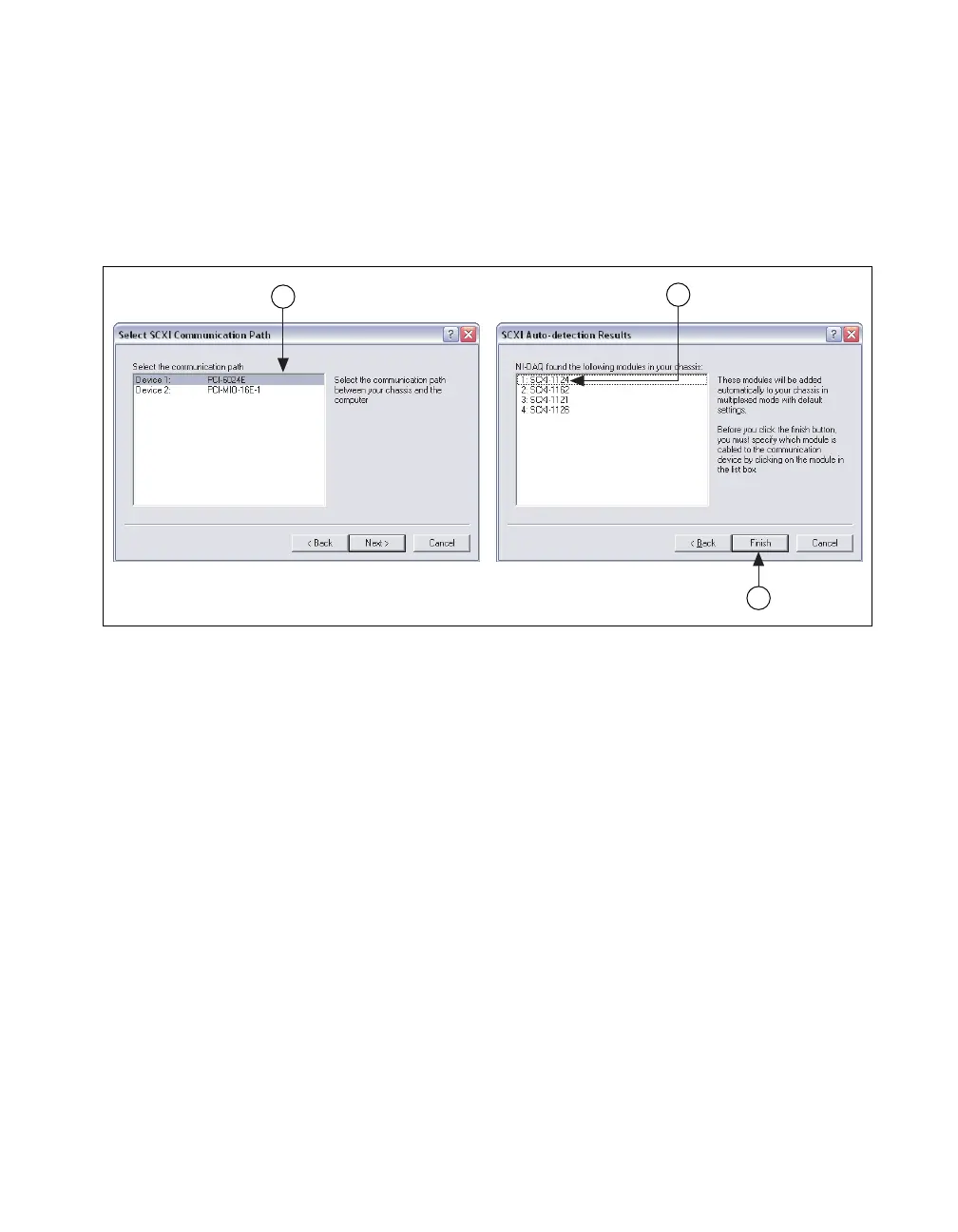© National Instruments Corporation 23 SCXI Quick Start Guide
1. Select an ID for the SCXI chassis. The ID can be any integer between
1 and 3,200. Use this ID to identify the chassis in your application.
2. Enter the chassis address setting. The chassis address can be any value
between 0 and 31. Make sure the setting matches the address setting on
the SCXI chassis. Refer to Step 3. Set Up the Chassis to locate the
chassis address switches. Click Next.
3. Select whether to auto-detect SCXI modules. Click Next.
Auto-detection is not available for remote systems.
4. Select the DAQ device, which acts as the communication path between
the chassis and the computer. Click Next.
5. Select the SCXI module that is cabled to the communication device.
If the chassis has only one module, NI-DAQ selects the module by
default.
6. Click Finish to accept the settings.
Complete the following steps to configure the module in a local system
using Traditional NI-DAQ (Legacy).
1. Expand Devices and Interfaces»Traditional NI-DAQ (Legacy)
Devices.
2. Expand the chassis to display a list of modules.
3. Right-click a module slot and choose Properties.
4
5
6