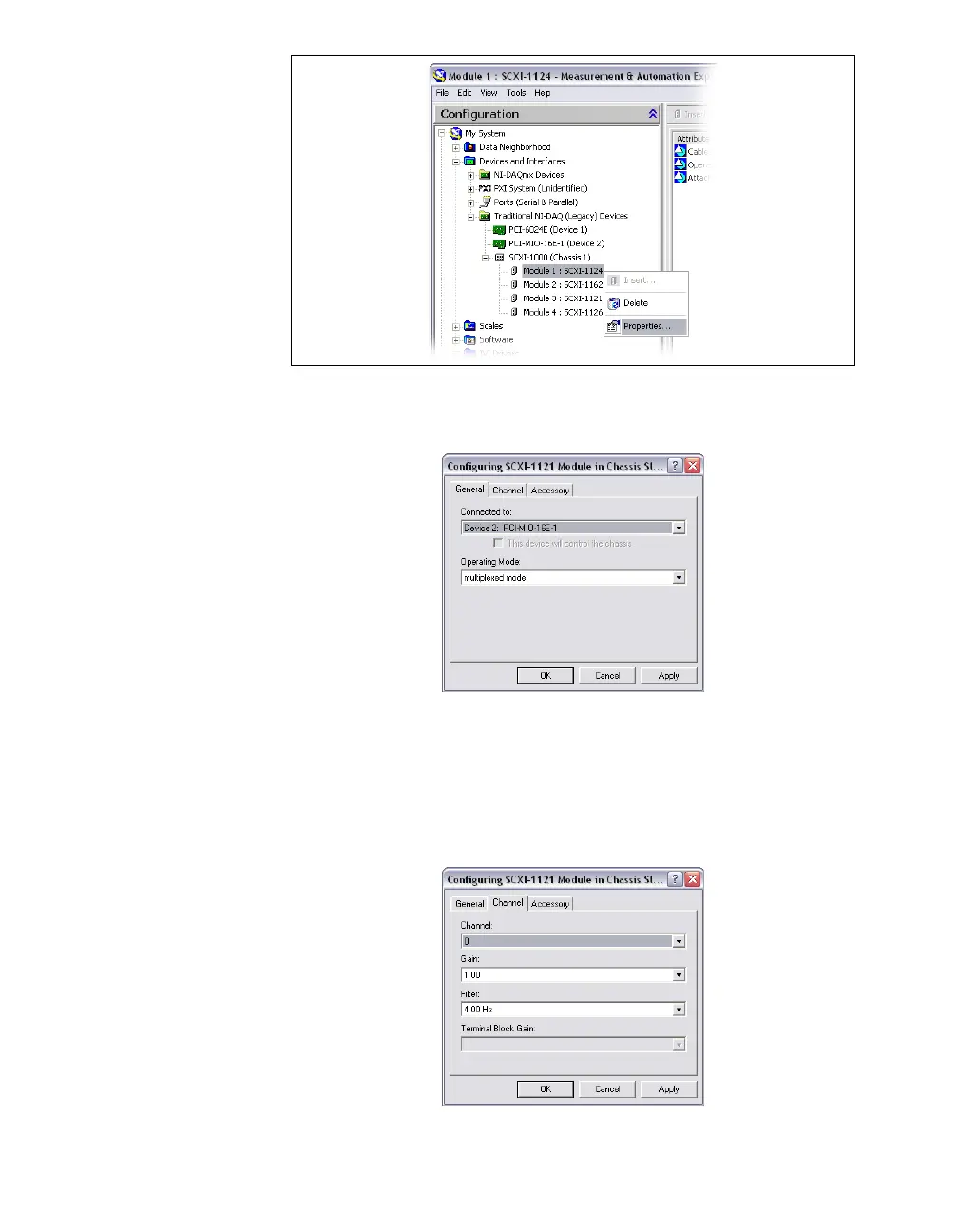SCXI Quick Start Guide 24 ni.com
The Configuring SCXI Module in Chassis Slot window opens. The
General tab is selected by default.
4. Choose the DAQ device connected to the module from the Connected
to list. Select the checkbox if the DAQ device controls the chassis.
5. Select a mode—multiplexed or parallel—from Operating Mode.
6. If you are using modules with software-selectable filters and/or gain
settings for each channel, click the Channel tab and select the settings.