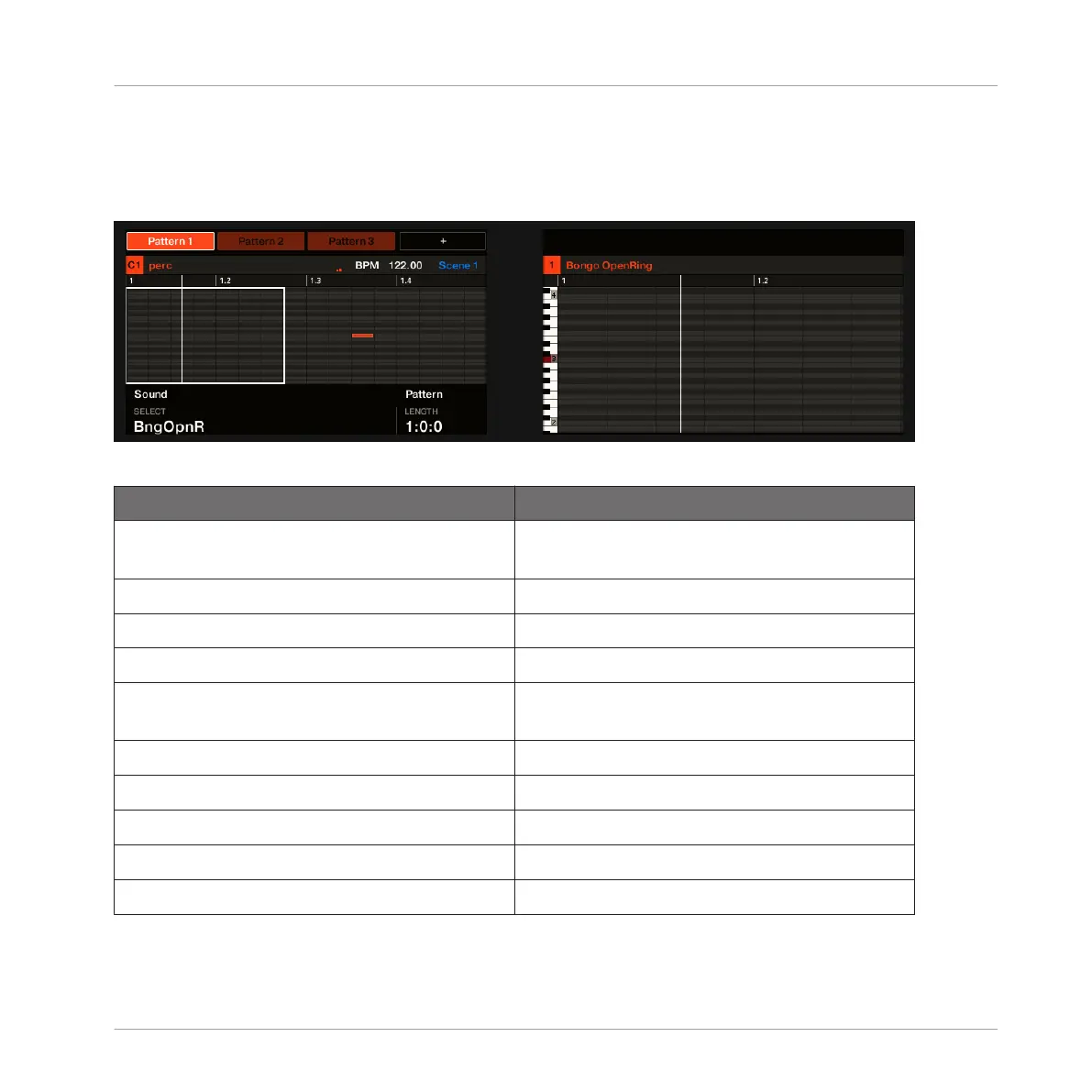Pattern View
When you press PATTERN on the keyboard, you are presented with the Pattern view in the dis-
plays. The Pattern view is the recommended view for recording.
MASCHINE’s Pattern view on the KOMPLETE KONTROL S-Series keyboard.
Button on KOMPLETE KONTROL S-Series Action in MASCHINE
Button 1–8 Selects Patterns or creates new Patterns for
the selected Scene.
Knob 1 Selects another Sound in the Pattern.
Turn 4-D encoder Selects another Pattern.
Move 4-D encoder up or down Selects another Pattern.
Move 4-D encoder to the left or to the right Focuses and displays the selected Group of
other Scenes.
SHIFT + Button 3 (DOUBLE) Doubles the current Pattern length.
SHIFT + Button 4 (DUPLICATE) Inserts a copy of the selected Pattern.
SHIFT + Button 5 (INSERT) Inserts an empty Pattern.
SHIFT + Button 6 (DELETE) Deletes the selected Pattern.
Knob 4 Adjusts the Pattern length.
Host Integration
Integration with MASCHINE
KOMPLETE KONTROL - Manual - 104