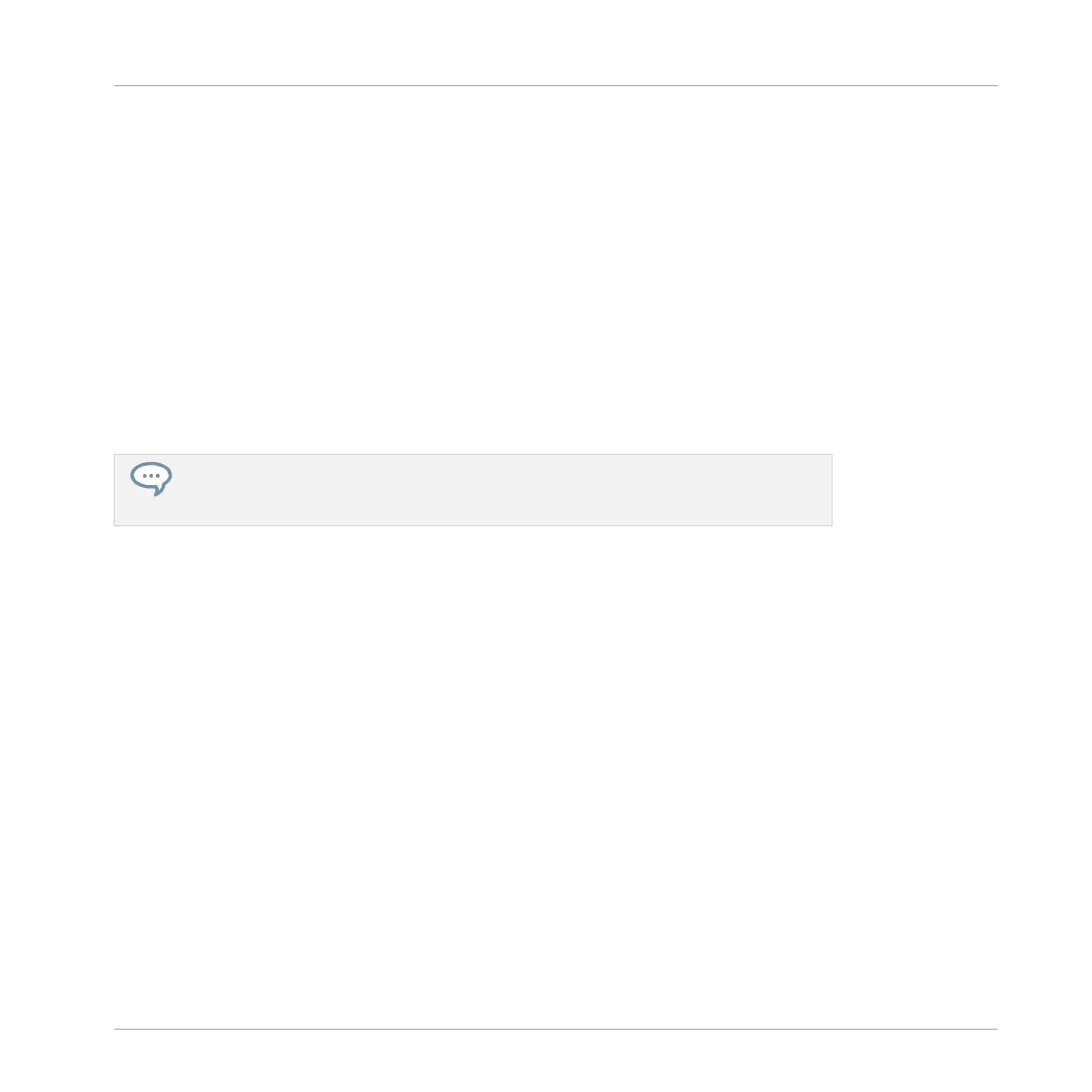12 Controlling Instrument Parameters
This section introduces you to controlling Instrument parameters using the KOMPLETE KON-
TROL S-Series keyboard and explains how to customize parameter mappings.
12.1 Pre-Mapped Instruments
All KOMPLETE and NKS Instruments are pre-mapped , which means that the keyboard’s
knobs and Touch Strips are automatically assigned to key parameters as soon as you load an
Instrument in KOMPLETE KONTROL. You do not have to manually configure a mapping or as-
sign knobs via MIDI learn.
You can customize the parameter mapping for each Preset file in the Plug-in Panel of
the KOMPLETE KONTROL software. For more information, refer to ↑12.4, Customizing
Parameter Mappings.
12.2 Adjusting Parameters
Once you have loaded an Instrument, the eight knobs on the keyboard are automatically as-
signed to eight Instrument parameters. Whenever you turn a knob on the KOMPLETE KON-
TROL S-Series keyboard, the mapped parameter visually reflects the movement in the KOM-
PLETE KONTROL software.
►
To adjust an Instrument parameter, turn the corresponding knob on the keyboard. The
mapping of each knob is indicated by the displays.
Controlling Instrument Parameters
Pre-Mapped Instruments
KOMPLETE KONTROL - Manual - 166
