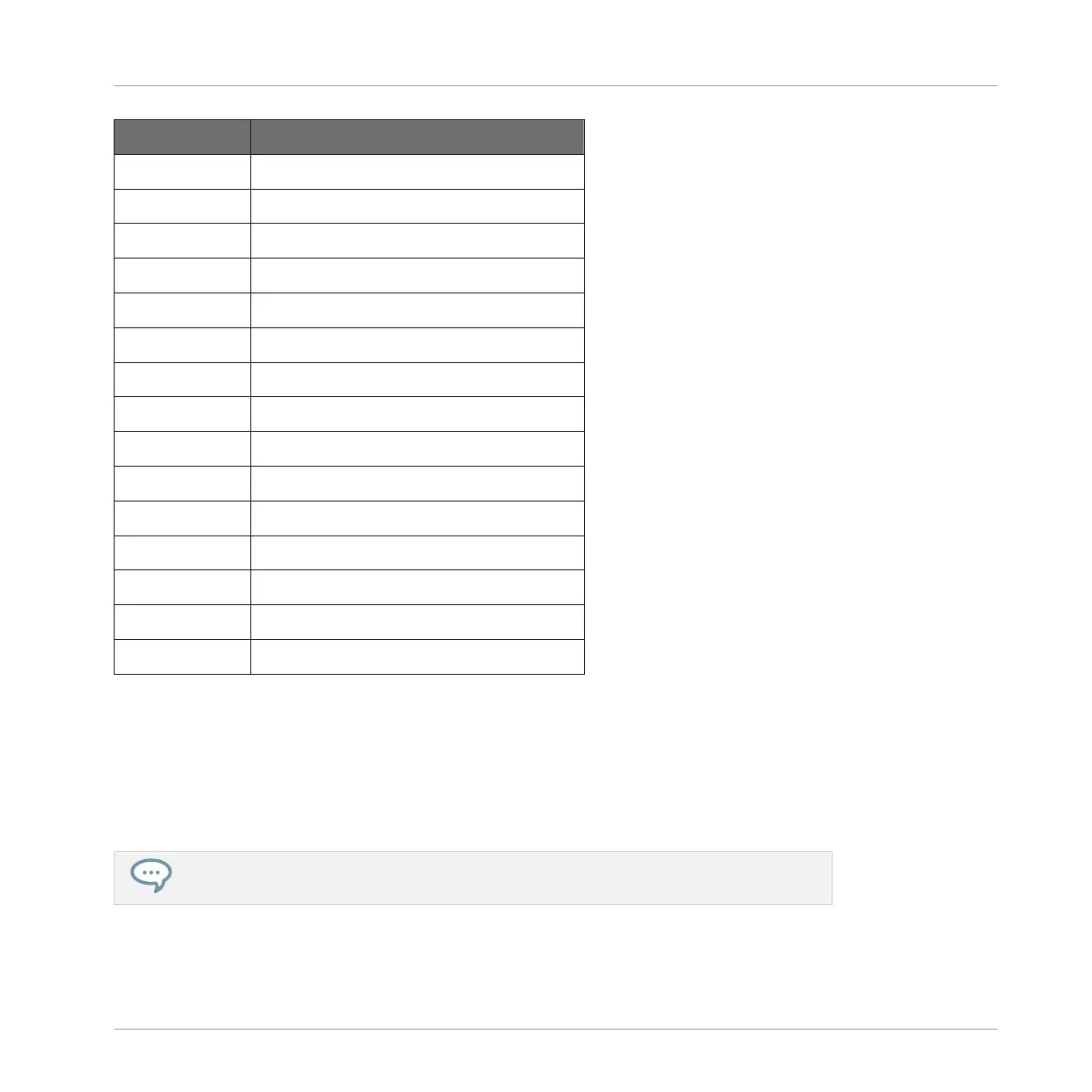Automation ID Parameter
027 Mode (Arp)
028 Type (Arp)
029 Rate (Arp)
030 Sequence (Arp)
031 Swing (Arp)
032 Octaves (Arp)
033 Dynamic (Arp)
034 Gate (Arp)
035 Retrigger (Arp)
036 Repeat (Arp)
037 Offset (Arp)
038 Inversion (Arp)
039 Min. Key (Arp)
040 Max. Key (Arp)
041 Hold (Arp)
8.1.2 Recording Automation
Many hosts require that you have enabled transport record in order to record automation, while
others make use of dedicated automation controls. Once the host is ready to record automa-
tion, you can start playback and adjust parameters on the KOMPLETE KONTROL S-Series key-
board in order to record them.
For detailed information regarding automation recording in the host, refer to its docu-
mentation.
MIDI Communication
Host Automation
KOMPLETE KONTROL - Manual - 82