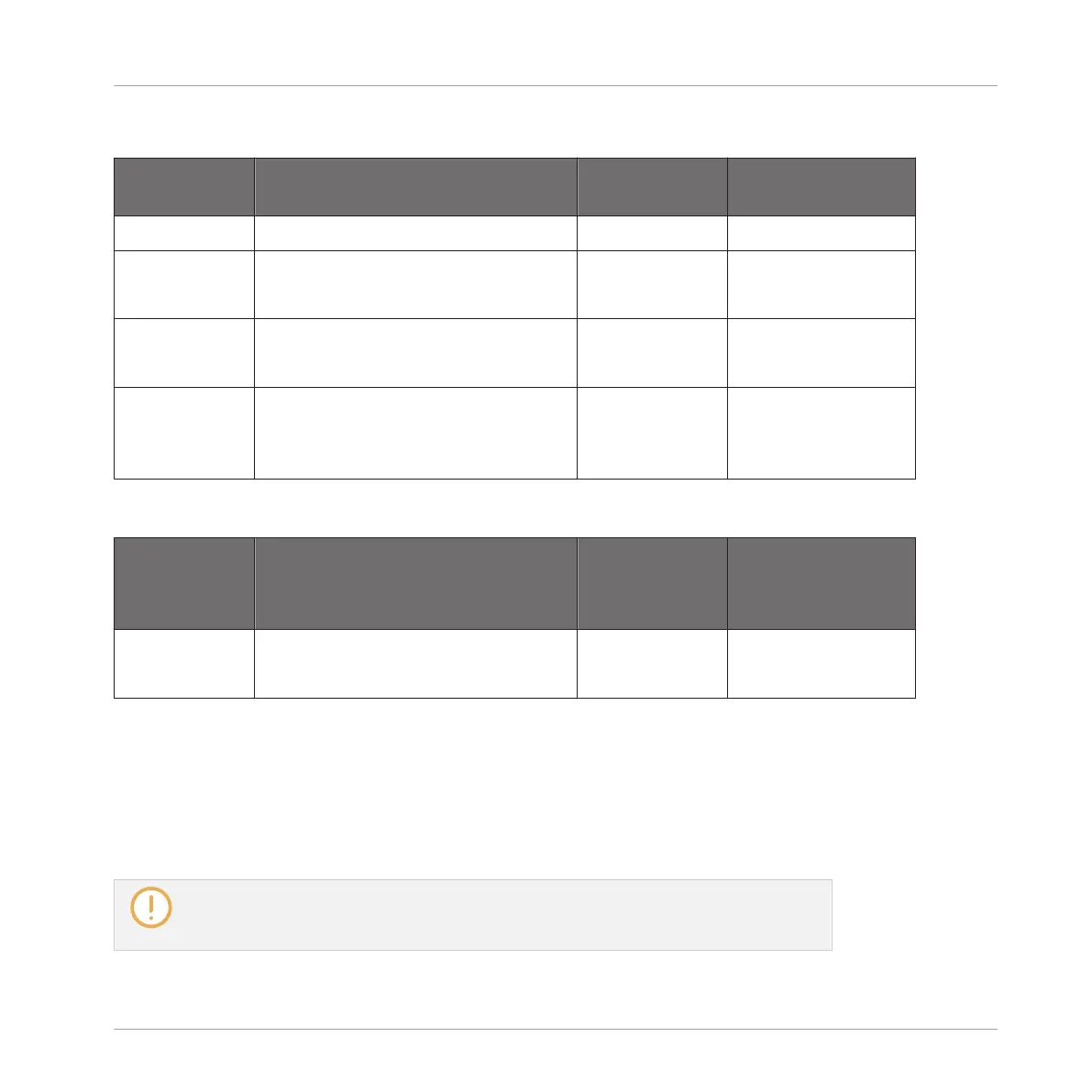4-D Encoder
Primary Action Function Secondary Ac-
tion (SHIFT)
Function
Up / Down Selects Track
Left / Right Selects Clip
MIXER: selects channel
Push Launches selected Clip
BROWSER: Load selected Preset
Turn MIXER: adjusts Pan / Volume of
selected Track
BROWSER: navigates selected list
Buttons 1-8
Button
(primary ac-
tion)
Function Button secon-
dary action
(SHIFT)
Function
1 - 8 Various (see labels)
MIXER: Selects Track
9.3 Integration with Ableton Live
If you own Ableton Live, you can control many of its functions directly from the KOM-
PLETE KONTROL S-Series keyboard. The available functions mapped to the sections of the
keyboard are listed below.
that the following functionality descriptions apply to the default Ableton Live setup. If
e.g. different playback settings have been selected the functionality will respect those
settings.
Host Integration
Integration with Ableton Live
KOMPLETE KONTROL - Manual - 113