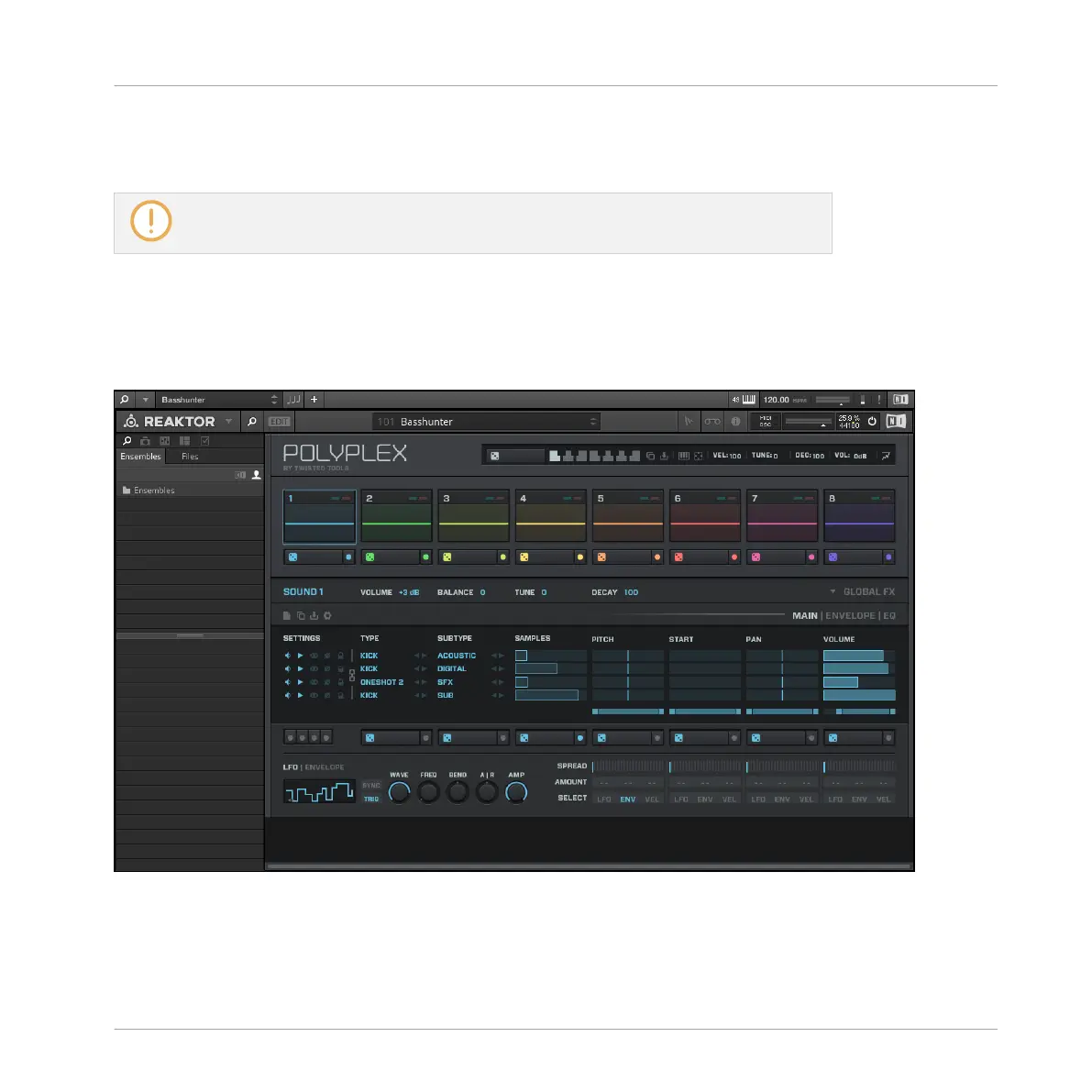7.1.3 Edit View
Edit view is only available for Instruments powered by KONTAKT or REAKTOR.
In the Edit View you have also the possibility to open any KOMPLETE Instrument that can be
loaded or played by either the KONTAKT PLAYER or REAKTOR PLAYER. This gives you access
to all the flexible controls and features you would normally have when using KONTAKT or RE-
AKTOR in stand-alone mode.
POLYPLEX in edit view.
Global Controls and Preferences
Instrument Views
KOMPLETE KONTROL - Manual - 59